Microsoft’s New Outlook for Windows Adds Teams Chat Feature to Enhance Real-Time Collaboration
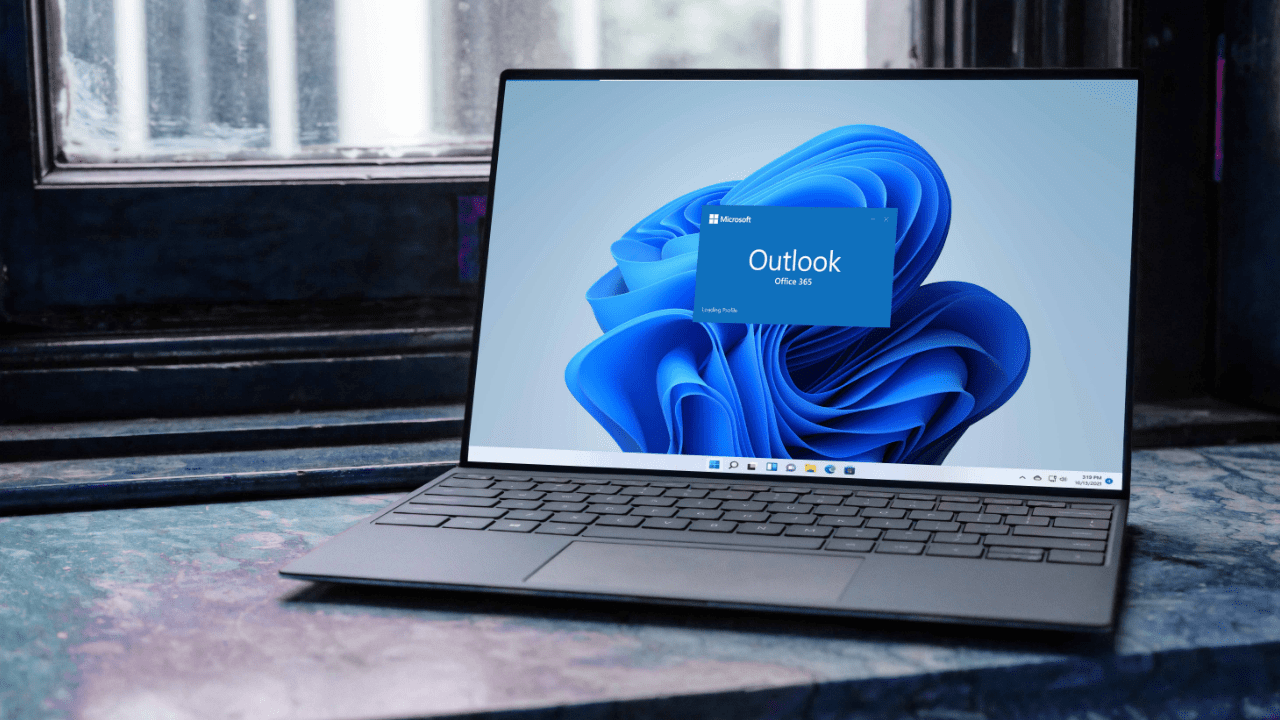
Key Takeaways:
- Microsoft has added a new Teams chat experience into the new Outlook for Windows client.
- The new feature allows users to send a quick message to meeting participants directly from Outlook.
- Microsoft will soon let users open email messages saved in .eml, .msg, and .oft files directly within the new Outlook for Windows client.
Microsoft has started rolling out an update that brings a new Teams chat integration into the new Outlook for Windows. The new feature allows users to send a quick Teams message to meeting participants or review a chat without leaving the Outlook desktop app.
According to Microsoft, Outlook users can start Teams chats from meeting details, calendar peek, My Day, the context menu, reminders, and other entry points. The meeting chat will open in the web version of Microsoft Teams if the user doesn’t have the desktop app installed on their Windows devices.
The new feature aims to enhance real-time discussions for users who often participate in Teams meetings. It should streamline collaboration for organizers and participants as well as eliminate the need to send emails back and forth.
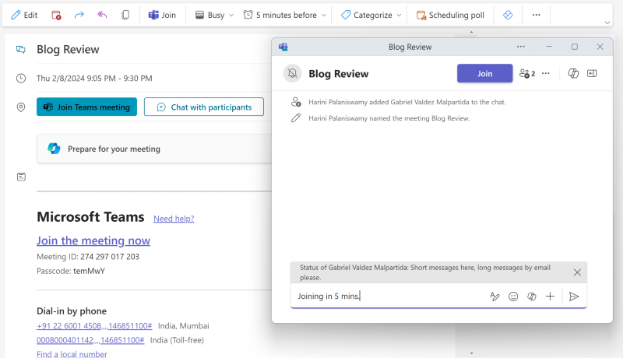
Microsoft Teams chat integration in the new Outlook for Windows respects meeting policies
Microsoft notes that the policies for Teams meeting chat set by IT administrators will also be applicable when a user enters a meeting through the new Outlook for Windows. This means that if the organizer has disabled the chat feature until the meeting begins, the said policy will apply to all users who join via the new Outlook for Windows client.
In March, Microsoft will introduce a new feature that will enable users to open email messages saved in .eml, .msg, and .oft files in the new Outlook for Windows app. Users will be able to either drag and drop the files onto the Outlook Reading Pane or use the Open With menu in Windows Explorer. It is important to note that the feature won’t be available for the Outlook web and mobile apps.
Going forward, Microsoft plans to improve support for saved .eml, .msg, and .oft files in the new Outlook for Windows. The company will add offline support and enable users to copy email messages saved in .eml, .msg, and .oft files to a mailbox.



