Microsoft’s New PC Manager App Now Available to Let Users Monitor Their Computer’s Health
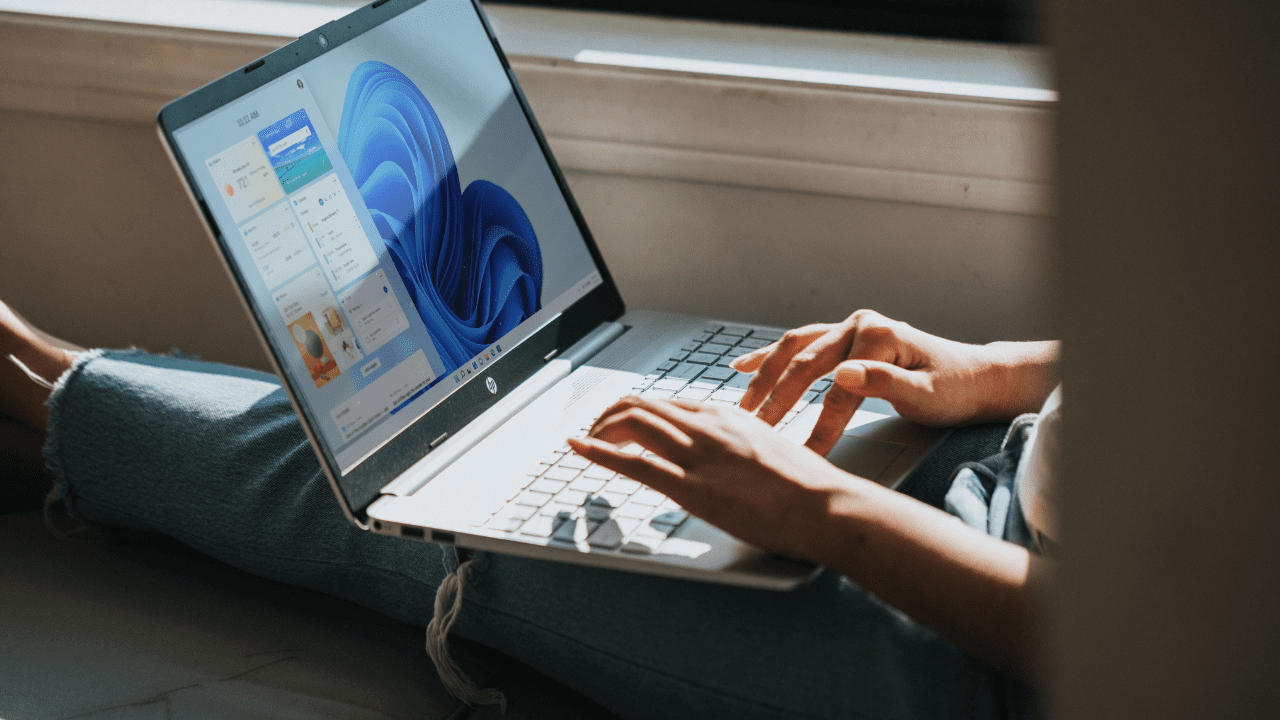
Key Takeaways:
- Microsoft’s PC Manager app is now available for all Windows 10 and 11 users after being in public beta in select regions since 2022.
- The app offers a range of features including system resource optimization, issue fixing, malware detection, and performance improvement.
- PC Manager also provides quick access to various Windows tools including a screenshot tool, calculator, currency converter, and Notepad.
Microsoft’s new PC Manager app is now available for all users on Windows 10 and Windows 11 devices. The app has been available in public beta in select regions since 2022, allowing users to free up system resources and address performance issues on their Windows PCs.
Microsoft developed PC Manager as an alternative to CCleaner to help users speed up and clean up their computers with a few clicks. Additionally, PC Manager can help detect any potential issues with the Windows operating system such as malware, viruses, and other security threats.
“It integrates Windows antivirus engine, comprehensively building a computer protection system,” Microsoft explained. “Based on user pain points, it provides a one-stop computer problem-solving solution, addressing issues such as malicious system tampering, insufficient computer space, system lag, and excessive pop-up ads, creating a native Windows system experience for users.”
The PC Manager application offers a Smart Boost feature that automatically improves the system’s performance when RAM usage reaches a certain threshold or when the temporary files folder exceeds the 1 GB file size limit. Moreover, the app enables users to scan their Windows PC for various items, including temporary files, system logs, the recent file list, application cache, and browser cache.
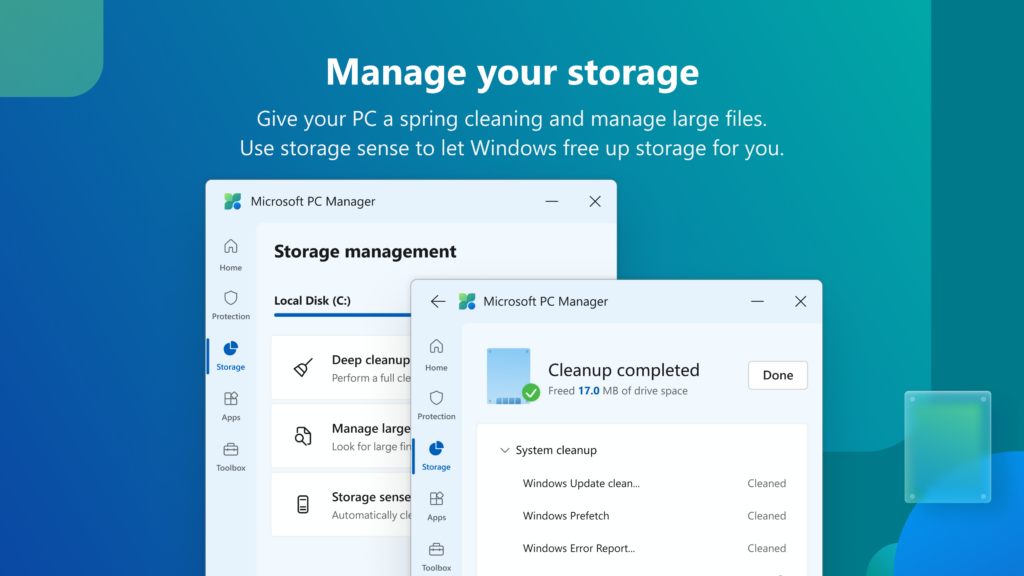
Microsoft’s PC Manager provides quick access to Windows tools
PC Manager is a useful tool for Windows users who want to keep track of their system’s processes. With this app, users can easily view all the running processes and end any unused ones without having to open Task Manager. Moreover, it enables users to manage the apps that run on system start-up. They can also use PC Manager to quickly locate large files stored on any drive on their computers.
Microsoft has added a Toolbox section to the PC Manager app that provides quick access to some useful Windows tools, including Recorder, Captions, Screenshot, Calculator, Notepad, and the Screenshot folder. Users can also access Bing Translator, Currency Converter, and links added as shortcuts to Microsoft Edge.
Microsoft’s new PC Manager app is free to use and it’s available to download from the Microsoft Store. Users can install the app on their 64-bit PCs running Windows 10 (version 19042.0 or higher) and Windows 11.


