Microsoft Intune Remote Help Gets Full Control Support for macOS Devices

Key Takeaways:
- Microsoft Intune Remote Help now offers full control support for macOS devices.
- The new feature allows IT help desk agents to gain complete control over Mac systems to reduce time to mitigation.
- This capability streamlines troubleshooting processes, allowing help desks to tackle problems quickly and efficiently.
Microsoft Intune Remote Help has introduced full control support for macOS devices. The new feature allows IT help desk agents to quickly address issues by gaining full control over any Mac device.
Microsoft Intune Remote Help is a cloud-based solution that provides secure help desk connections. It uses role-based access controls to let support agents remotely troubleshoot issues on employees’ computers. Remote Help can be used to improve efficiency, mitigate security risks, and support workers. It’s available as an add-on to all Microsoft 365 plans that include Intune.
Microsoft emphasizes that this release is part of its broader initiative to provide cross-platform support, allowing administrators to manage any device using Microsoft Intune. The Remote Help app for macOS now offers both view-only and full control capabilities. This new feature enables support staff to remotely control the mouse and keyboard on Mac devices.
“With this new functionality, IT help desks can now not only view Mac devices, but also take full control of them, streamlining troubleshooting and reducing time to mitigation. Whether it’s configuring settings, troubleshooting software glitches, or assisting information workers, help desks can tackle problems quickly and efficiently,” the Microsoft Intune team explained.
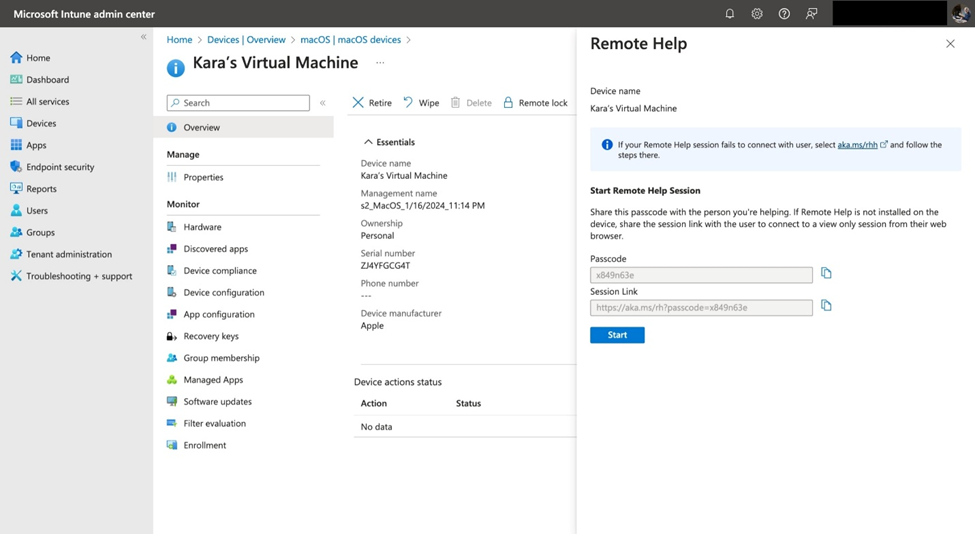
How Remote Help works with macOS devices
When an employee reports an issue, the help desk agent identifies the relevant device and initiates a Remote Help session through the Intune Admin Center. The agent can then opt to begin either a new screen-sharing session or a full control session on a macOS device. The Remote Help app lets employees view information about the help desk agent, including their name, photo, job title, and domain verification via Entra ID.
Lastly, the Remote Help app prompts the employee to either allow or deny the Remote Help session. The help desk agent also receives warnings about devices that are not compliant with the organization’s security policies.
Overall, the addition of full control support for macOS devices in Microsoft Intune Remote Help should enhance the troubleshooting experience for IT help desk agents. This update streamlines processes and enhances security measures, facilitating quicker issue resolution and better support for employees within organizations.


