Microsoft Confirms New High CPU Usage Bug in Windows 11 File Explorer
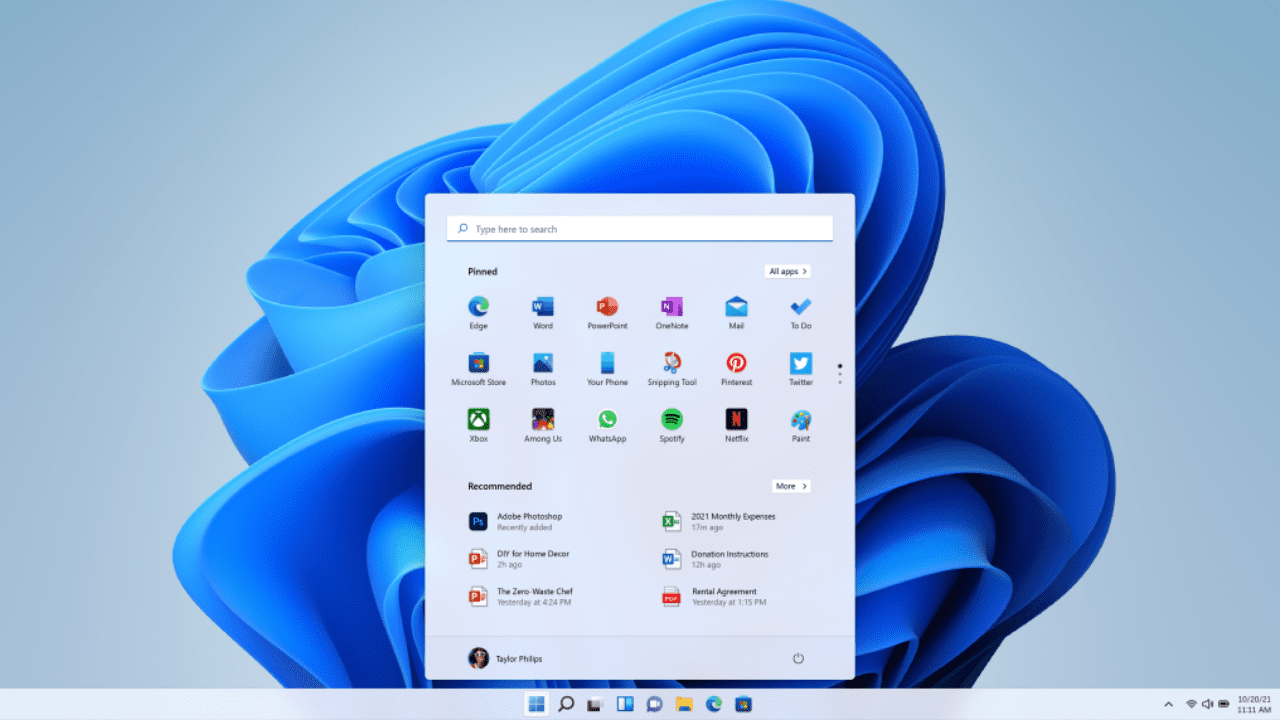
Microsoft has acknowledged a new issue that causes high CPU usage in Windows 11 versions 21H2 and 21H2. The File Explorer bug only impacts users who had installed the KB5026368 and KB5026372 updates released on May 9.
Effective Access is a feature that determines permissions and privileges that a user or user group has to access resources (like files, folders, or shared resources) on Windows devices. It helps IT admins to troubleshoot access issues, ensure security configurations, and verify user permissions.
According to Microsoft, the File Explorer bug prevents administrators from viewing access permissions to
shared files and folders on Windows 11 PCs. They will likely notice high CPU usage in File Explorer even if the Effective Access menu is closed in the “Advanced Security Settings” dialog box.
“On affected devices, when the “View effective access” button is selected, you will receive the message “Computing effective access….” but the results of the query might not be displayed and explorer.exe might continue to use CPU after the Advanced Security settings dialog is closed. This issue is unlikely to be experienced by consumers using Windows devices in their home, ” Microsoft explained on the Windows Health Dashboard.
Microsoft has confirmed that the File Explorer bug will not affect consumers using Windows 11 versions 21H2 and 21H2. This is because the Effective Access feature primarily caters to enterprise customers.
Microsoft to fix Windows 11 File Explorer bug later this month
If you’re currently experiencing high CPU utilization, Microsoft recommends signing out or rebooting the Windows 11 device. This should help to reduce the CPU load to the normal level. Meanwhile, Microsoft’s engineers are currently working on a fix that’s expected to be available by the end of this month.
In related news, Microsoft says that it’s rolling back proposes changes that would have removed various obscure settings from the Folder Options window in the File Explorer. These changes were announced with the release of Windows 11 Build 23481 on June 14. Microsoft has decided to keep the settings based on negative feedback received from Windows Insiders in the Dev Channel.



