Microsoft Rolls Out Fix for Wi-Fi Connectivity Issues on Windows 11 PCs
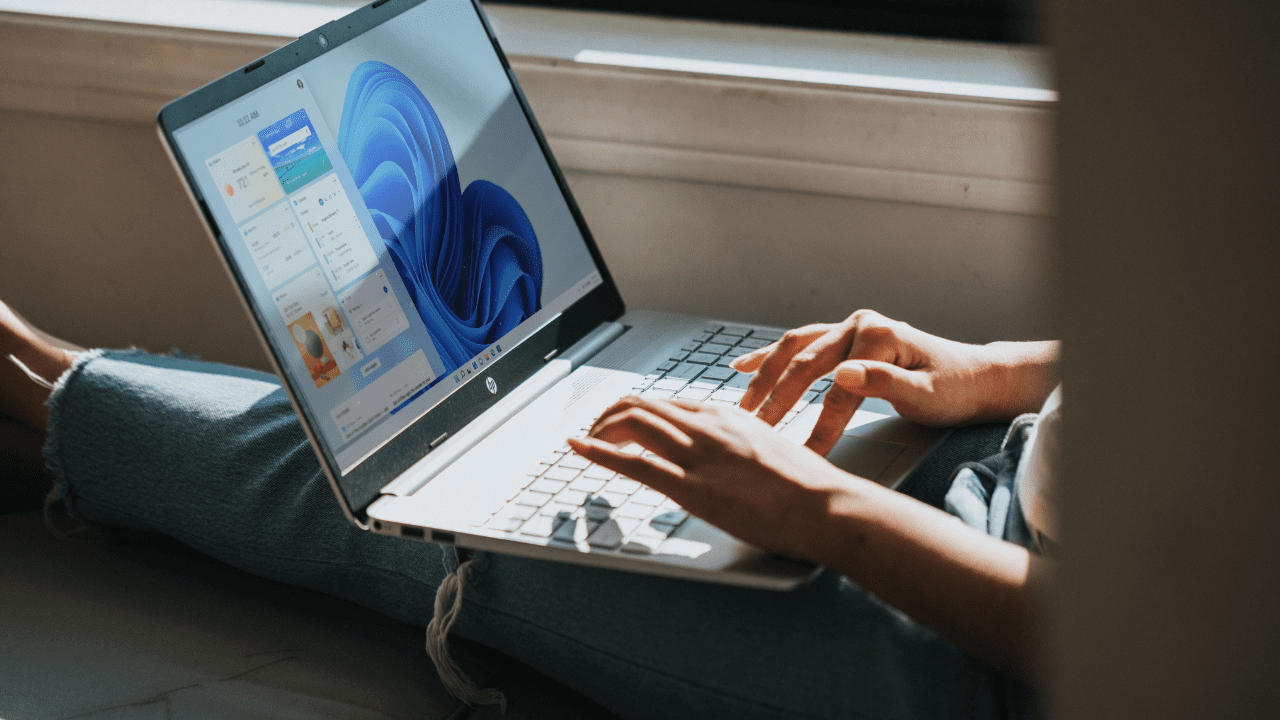
Key Takeaways:
- Microsoft has confirmed that the latest Windows 11 updates cause Wi-Fi connectivity issues, particularly on public, enterprise, and education networks.
- Microsoft has released a Known Issue Rollback (KIR) to address the problem on Windows 11 versions 23H2 and 22H2.
- However, enterprise customers will need to use Group Policy to apply the fix manually.
Microsoft has acknowledged an issue with the most recent Windows 11 updates, which cause Wi-Fi connectivity issues on public, enterprise, and education networks. The problem happens after installing the Patch Tuesday updates released on December 12, and it affects Windows 11 versions 23H2 and 22H2.
According to multiple reports on Reddit and Microsoft community forums, Windows 11 users may experience issues while connecting to wireless networks enabled with fast transition/fast roaming. The feature allows users to ensure seamless wireless connectivity while moving from one access point to another. However, this issue won’t affect Windows 11 devices connected to a home network.
Microsoft has released a fix with a Known Issue Rollback (KIR), which will enable the operating system to revert to a previous version of the code to address the problem. However, it is important to note that this is only a temporary workaround, and Microsoft plans to provide a comprehensive fix in a future update.
“Please note that it might take up to 24 hours for the resolution to propagate automatically to consumer devices and non-managed business devices. Restarting your Windows device might help the resolution apply to your device faster,” Microsoft explained.
Configure Group Policy to resolve Wi-Fi connectivity problems on Windows 11 devices
Microsoft notes that enterprise customers will be required to use a Group Policy to apply the fix manually. Administrators can configure the policy by going to Computer Configuration > Administrative Templates > Windows 11 22H2 KB5032288 231029_032011 Known Issue Rollback. Microsoft says users may need to restart their devices to apply the group policy setting.
In related news, Microsoft has recently confirmed an issue that renamed all printers to HP LaserJet and prompted the automatic installation of the HP Smart printer app. The printer bug affects Windows 10, Windows 11, and Windows Server. Microsoft recommends users to download and install a troubleshooting tool from Microsoft’s support website.


