Microsoft Entra Verified ID Gets Face Check Support for Enhanced Identity Verification

Key Takeaways:
- Microsoft’s Entra Verified ID service has added Face Check support, allowing organizations to verify a user’s identity by matching selfies with trusted documents.
- The integration of Face Check adds a crucial layer of security to identity verification processes while preserving user privacy.
- The Face Check feature operates on a consent-based mechanism, setting it apart from traditional facial recognition technologies employed in surveillance.
Microsoft has introduced new Face Check support to its Entra Verified ID service. The feature allows organizations to verify a user’s identity by matching their selfie with trusted documents like government IDs or employee credentials.
Microsoft Entra Verified ID is a managed service based on open standards that is used to create free verifiable credentials. The service uses a decentralized blockchain electronic ledger to let users submit their identity details and revoke them. Verified ID helps customers to verify workplace credentials, certifications, education status, and citizenship. It’s available for free for all Entra ID customers.
How does the Face Check service work?
The Face Check feature leverages Microsoft’s Azure AI services to match the user’s real-time selfie to their verified photo ID. Microsoft Authenticator’s Verified ID feature derives a confidence score and shares it with the organization that requested the information. However, it doesn’t share any sensitive information, including the user’s photo.
“Face Check adds a critical layer of trust by performing facial matching between a user’s real-time selfie and a photo. The facial matching is powered by Azure AI services. By sharing only the match results and not any sensitive identity data, Face Check protects user privacy while allowing organizations to be sure the person claiming an identity is really them,” Microsoft explained.
Face Check stands apart from traditional facial recognition technology employed by government agencies in surveillance cameras. It operates on a consent-based mechanism to facilitate identity verification for individuals.
How to get started with Face Check in Verified ID?
Once the Face Check feature is enabled, users will need to go to the My Account website and click the “Get my verified ID” option under their profile. They can use the Microsoft Authenticator app on the phone to get their Face Check-ready Verified ID. It should help to reduce the privacy and compliance risks associated with facial recognition technology.
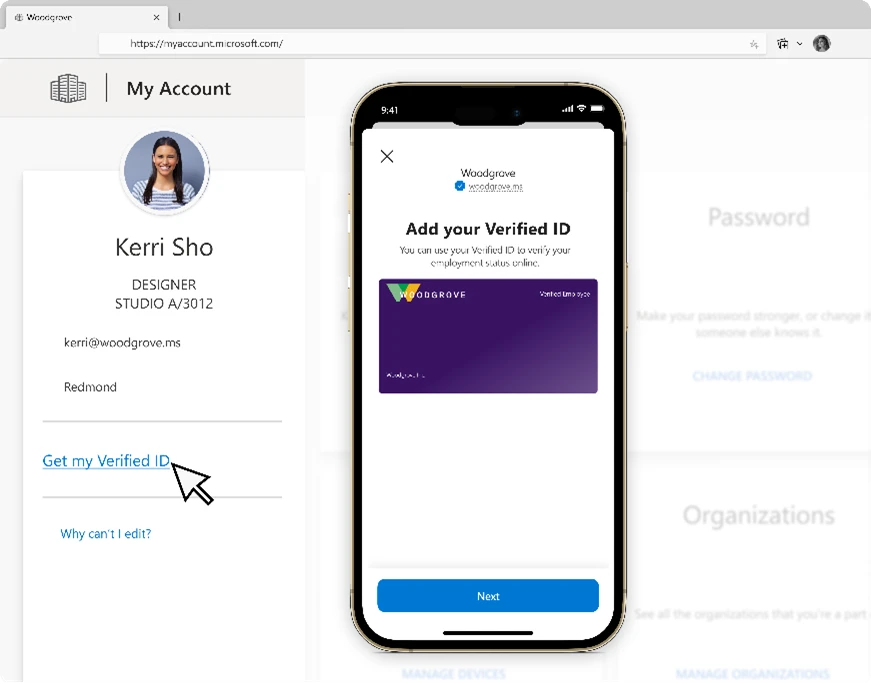
Microsoft’s new Face Check feature in Verified ID is currently available in public preview, and it’s available at no additional cost for commercial customers. However, organizations will need to pay a cost of $0.25 per transaction once the feature becomes generally available later this year.
With the increasing threat of cybercrime and AI-driven fraud, organizations must prioritize a robust identity verification process. The Face Check feature uses an open API model that should help to attract enterprise customers. It should make multi-factor identity verification seamless across apps, devices, and platforms.
Going forward, Microsoft plans to add support for more identity attributes (such as legal entity validation and work history) to its Face API pattern. You can find more details about the Face Check technology on the Entra Verified ID website.


