Microsoft Entra ID Enhanced Sign-In Branding Now Generally Available

Microsoft has announced the general availability of improved company branding functionality for enterprise customers. The new feature launched in preview last year, allowing organizations to customize the sign-in experiences of Microsoft Entra ID (Azure AD) and Microsoft 365 apps.
“With enhanced company branding, you’ll be able to create a custom look and feel for the default sign-in pages, as well as pages targeting specific browser languages. In addition, you can now customize self-service password reset (SSPR), footer hyperlinks, and browser icon, style sign-in experiences using cascading style sheets (CSS) and enable header and footer using one of the pre-defined templates,” said Levent Besik, VP of Product Management, Microsoft identity.
With this release, IT Admins will be able to use a pre-defined template to specify the placement of web page elements on the sign in page. Moreover, it’s possible to show, hide, or customize the link that appears under the sign-in page text for password resets. This release also lets customers use a custom logo that appears in the header of the sign-in page. Other capabilities include the ability to customize footer hyperlinks and Favicon (web icon).
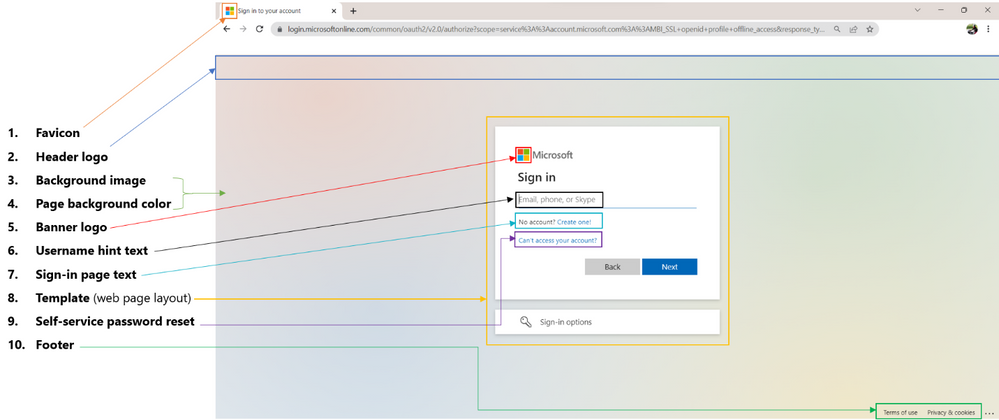
How to customize the sign-in experience for Entra ID customers
To access the new company branding experience, IT admins will first need to sign in to the Azure portal. Now, head over to Azure Active Directory >> Company branding and then click the Customize option. Microsoft has divided the sign-in experience process into different sections. Finally, make all the customizations and click the Submit button to apply the changes.
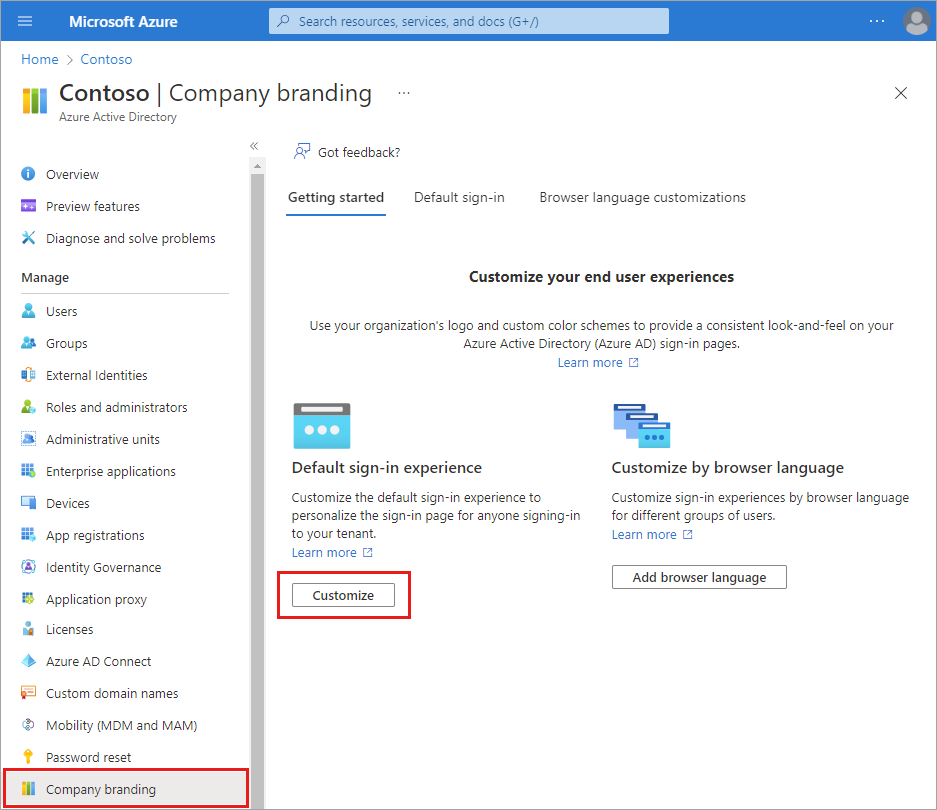
Microsoft notes that the new company branding experience is available for organizations with Entra ID Premium 1/Premium 2, or Office (for Office Apps) subscriptions. We invite you to check out this support page for more details.
Last week, Microsoft released the public preview of Entra ID Restricted Administrative Units. The feature brings support for scoped management of user accounts, devices, and security groups. However, it requires customers to purchase Microsoft Entra ID Premium P1 licenses.


