IT Admins Can Now Disable Roaming Signatures in Outlook on the Web and New Outlook for Windows

Key Takeaways:
- Microsoft has started rolling out a new policy to let IT administrators disable roaming signatures in Outlook on the web and the new Outlook for Windows.
- The new policy eliminates the previous reliance on support tickets, giving IT Pros direct control over the management of roaming signatures.
- The new policy is expected to be made available to all commercial customers in mid-November.
Microsoft has introduced a new policy that allows IT admins to disable roaming signatures for Outlook on the web and the new Outlook for Windows. The company has started rolling out the update, and it’s expected to become generally available for commercial customers in mid-November.
Roaming signatures is a convenient feature that lets users save their email signatures in the cloud instead of locally on their Windows devices. This means that users only need to create their signatures once, and they will be synced to all other devices where they have configured the same email account. This feature is beneficial for users who frequently switch between multiple devices. It saves time and effort that was previously required to manually configure signatures on each device separately.
“This change provides an option for admins to disable roaming signatures themselves. Previously, the only way to disable roaming signatures in Outlook on the web was to open a support ticket and ask to have Outlook roaming signatures disabled in your organization. Going forward, this support ticket process will be discontinued as admins can now disable roaming signatures themselves,” the company explained in a message on the Microsoft 365 admin center.
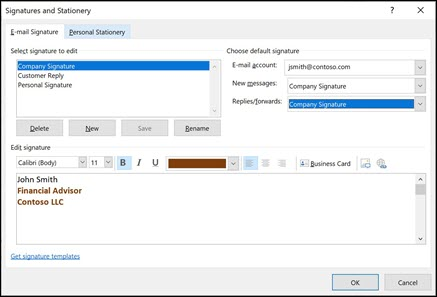
How to disable roaming signatures in Microsoft Outlook
To disable roaming signatures, IT admins will need to configure the value of the “Set-OrganizationConfig -PostponeRoamingSignaturesUntilLater” parameter to either “$true” or “1.” Once configured, the roaming signatures feature will be temporarily turned off for Outlook on the web and the new Outlook for Windows client.
Microsoft states that IT admins will still need to use the registry setting to disable roaming signatures in the existing classic Outlook for Windows desktop app. Microsoft plans to offer API support that will let administrators define roaming signatures for end users. At that time, the company will deprecate the new parameter, though there is no ETA yet. For more information about Outlook roaming signatures, we invite you to check out this support page.



