Microsoft Introduces New Copilot Integration to Enhance Viva Engage and Power BI

Key Takeaways:
- Microsoft has announced the public preview of Copilot in Viva Engage and Power BI.
- Copilot in Viva Engage uses AI to suggest content based on user activity and trending topics, improving engagement and supporting participation in campaigns.
- Copilot in Power BI helps users create reports and suggests topics and visual summaries.
Microsoft has announced the public preview of Copilot in Viva Engage and Power BI. The Copilot in Viva Engage experience offers personalized suggestions and facilitates post creation and editing to enhance organizational engagement.
Viva Engage is a platform that enables employees to connect with their colleagues, leaders, and communities. It is an evolution of the Yammer Communities app in Teams and helps to engage with co-workers, as well as share experiences and knowledge.
Viva Engage comes with a Storyline feature that allows users to view relevant posts from people across the organization as well as from people they choose to follow. Meanwhile, Stories is a Facebook-like feature that lets users post short expiring videos, or images to celebrate an achievement or promote an ongoing event.
How does Copilot in Viva Engage work?
In Viva Engage, the Copilot AI assistant provides personalized suggestions based on the users’ activity and trending topics to improve engagement within the organization. It also offers suggestions to help users participate in Viva Engage campaigns. Copilot in Viva Engage lets users write, edit, and receive feedback on their posts.
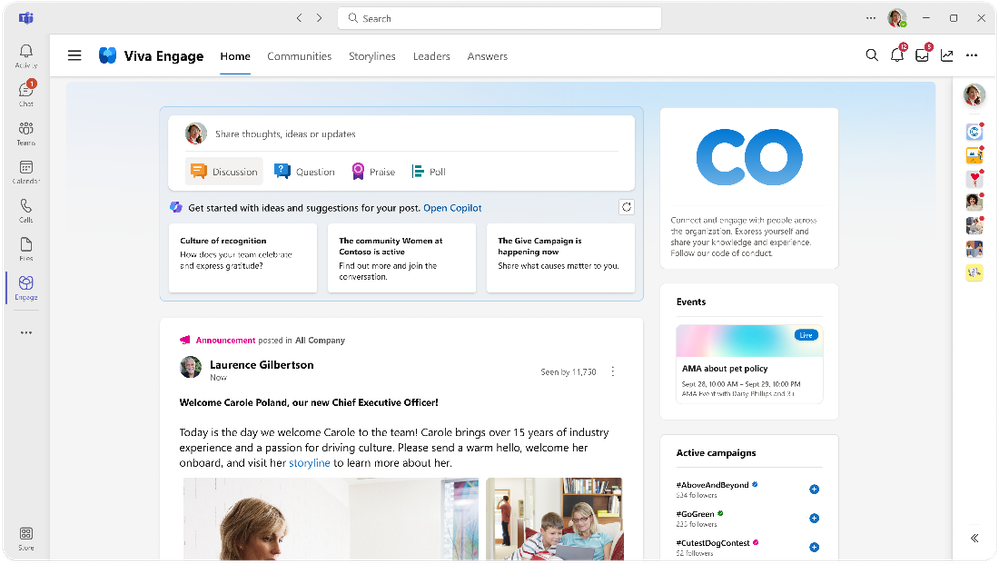
Microsoft notes that IT admins can enable Copilot in Viva Engage through the Viva Engage Admin Center portal. The feature will be activated for all users in the tenant with a premium license. Going forward, Microsoft plans to add more controls to let administrators control Copilot users/groups and configure different policies for user groups.
Copilot in Viva Engage is available in public preview for organizations with a premium Viva Engage and Viva Suite and Employee Communications and Communities (C&C) license. Keep in mind that Copilot in Viva Engage preview currently supports the English language and has partial support for all other languages that are supported by Viva Engage.
Copilot in Power BI
Microsoft announced this week that the Copilot AI assistant is available in public preview for commercial customers with Premium/Fabric capacity. It allows users to create reports based on data, as well as charts or graphs. Copilot in Power BI suggests topics for report pages and creates visual summaries for the data and insights on the page.
“With our current preview, users can create reports faster and easier in the Power BI web experience. Based on a high-level prompt, Copilot for Power BI in Fabric creates an entire report page for you by identifying the tables, fields, measures, and charts that would help you get started,” Microsoft explained.
Microsoft says that the Copilot preview is available for organizations with a “paid Fabric capacity (F64 or higher) or Power BI Premium capacity (P1 or higher).” The feature is disabled by default for enterprise customers based in the United States or France. Moreover, IT admins can create security groups to manage data access within their tenants, and you can find more details on this support page.


