Microsoft Releases Version 2303 of Microsoft Configuration Manager

Microsoft has released version 2303 of the Microsoft Configuration Manager for the Current Branch. The company announced that Microsoft Endpoint Configuration Manager is now branded as Microsoft Configuration Manager.
Microsoft has made improvements to the Cloud Sync feature in Microsoft Configuration Manager. Specifically, IT admins can view collection member sync status (such as success, in progress, and failed) in the Collection Cloud Sync dashboard. In the Monitoring workspace, Microsoft has introduced dedicated dashboards to show the Cloud Sync status for user and device collections.
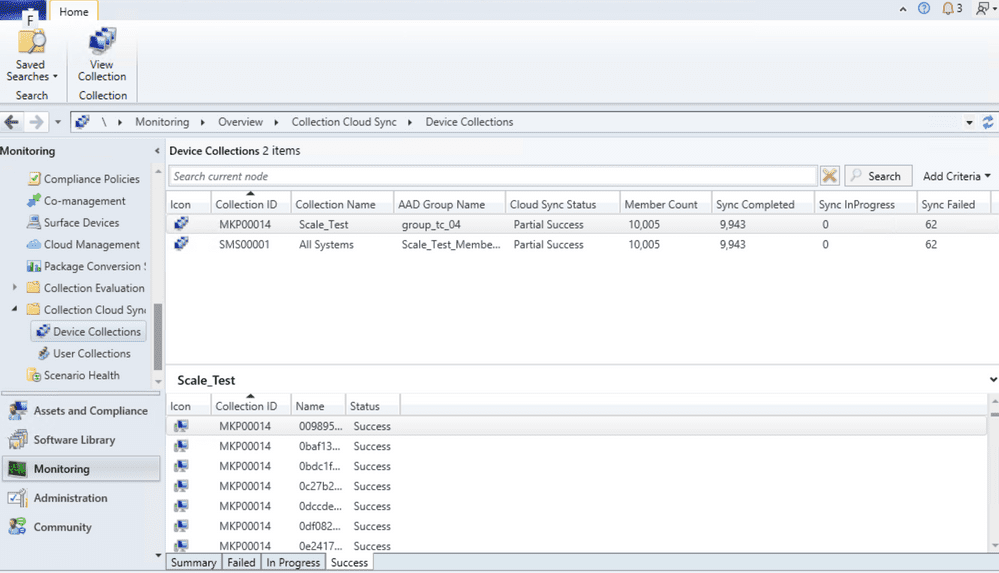
IT Pros can now view Endpoint Security reports
With Configuration Manager version 2303, Microsoft added support for Endpoint Security reports in Intune admin center to show insights about tenant-attached devices. Microsoft has introduced audit messages support for authorization failure in the admin service. Up until now, the authorization failure messages used to be logged in log files.
Microsoft has added SQL Server 2022 RTM version support for Microsoft Configuration Manager. It’s possible to use the SQL Server version with the central administration site, a primary site, and a secondary site.
The Unified update platform (UUP) is now generally available
Microsoft has started offering on-prem Unified Update Platform (UUP) that promises smaller and faster uploads of Windows updates. However, the first UUP update will require a one-time 10GB download for businesses to on-premises Windows 11 22H2 devices. Microsoft recommends using the Configuration Manager Current Branch version 2203 or higher, and supported versions of Windows Server Update Services (WSUS).
Continuous innovation control integration with Configuration Manager 2303
Microsoft has released a new commercial control integration with Configuration Manager version 2303. The client policy allows IT admins to control select features introduced via servicing that are off by default.
Additionally, Microsoft introduced dark theme support to the delete secondary site wizard available in the Configuration Manager console. IT admins will need to navigate to the top left corner of the screen and click the arrow to switch to the dark theme.
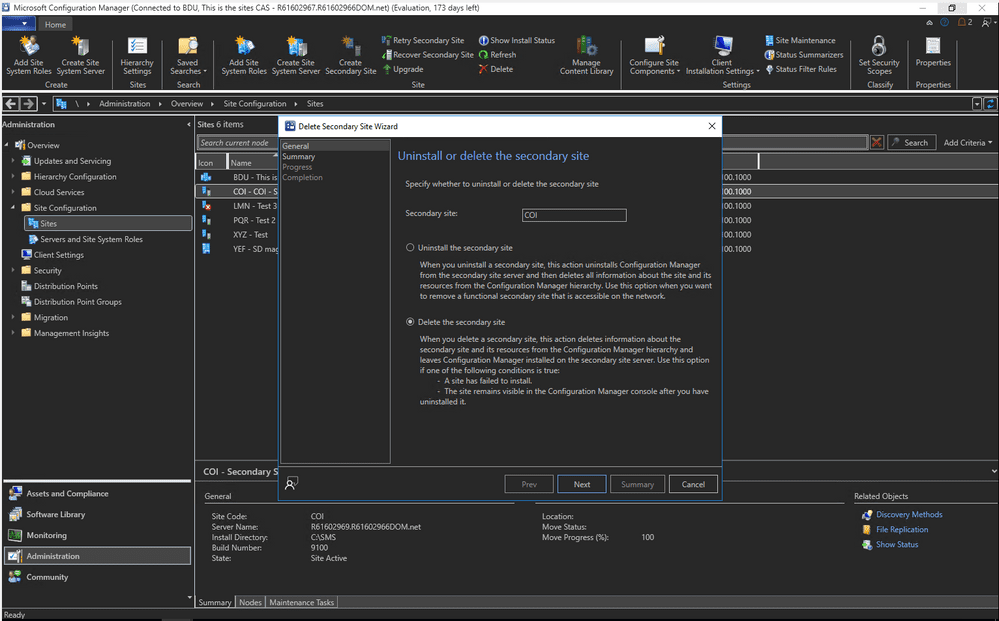
What are the deprecated features in Configuration Manager version 2303?
Microsoft has detailed the features that have been deprecated in Configuration Manager version 2303. The company has removed the Community hub service and integration with the service. Moreover, administrators can no longer create a new Microsoft Store for Business in Configuration Manager.
In case you missed it, Microsoft is also changing the release cadence of Microsoft Configuration Manager to better align with Windows, and we invite you to check out our separate post for details.



