Microsoft’s Clipchamp Video Editor is Adding Support for Work Accounts
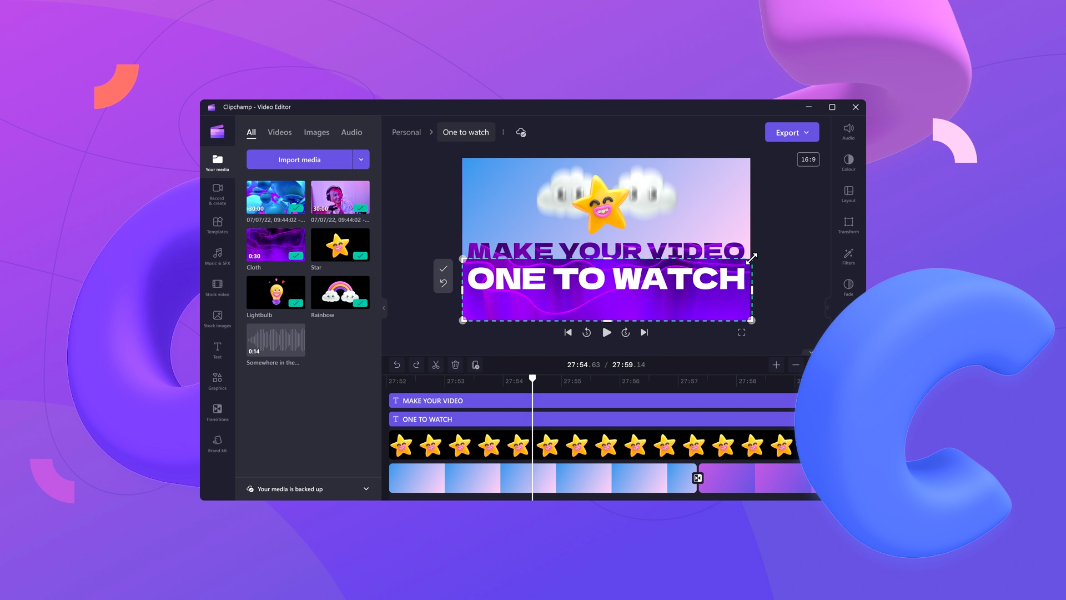
Clipchamp, the video editing app that Microsoft acquired back in 2021 will soon be available for Microsoft 365 commercial customers. The cloud-based video editor is adding support for work accounts, and it will also seamlessly integrate with OneDrive, SharePoint, Teams, and other Microsoft productivity apps.
Microsoft believes that Clipchamp can become a great resource for employees looking to create videos at work, whether that’s how-to videos or product demos. The app’s core tools are easy-to-use, and Clipchamp also offers centralized security and controls for organizations.
“Clipchamp is built on OneDrive and SharePoint and is integrated with your other everyday Microsoft productivity apps. The videos you export from Clipchamp can be shared through Microsoft Stream, embedded and played in Microsoft Teams, in emails with Outlook, and on Microsoft Viva Engage, seamlessly modernizing your workflows,” the company explained yesterday.
These synergies with existing Microsoft apps are likely going to help to drive adoption. Video is pretty much everywhere these days, and Microsoft, which at some point considered a purchase of TikTok in the United States, lacked a competent video editor in its Microsoft 365 productivity arsenal.
Clipchamp is coming to commercial customers through Targeted release
Later this month, Clipchamp will become available for Microsoft 365 customers via the Targeted Release program. The app will be available in the Microsoft 365 app launcher, and a new “Clipchamp video” option will also be available in the Add New menu in OneDrive and SharePoint.
If you previously used Clipchamp with a personal Microsoft account, you won’t be able to transfer existing projects to the work version. The Clipchamp app that’s available to download from the Microsoft Store also won’t support work accounts immediately.
At launch, Clipchamp for work accounts will also lack some of the features that are available for users with personal accounts. The list of missing features includes brand kits, stock video, audio and images, text-to-speech, automatic captions or subtitles, advanced titles, and annotations.
If you want to opt-in to test Clipchamp within your organization, you can learn how to set up the Standard or Targeted release options on this support page. Microsoft 365 admins will still be able to control the availability of Clipchamp for each user via the User Details panel.


