Making Office 365 More Sustainable with Self-Service Restore
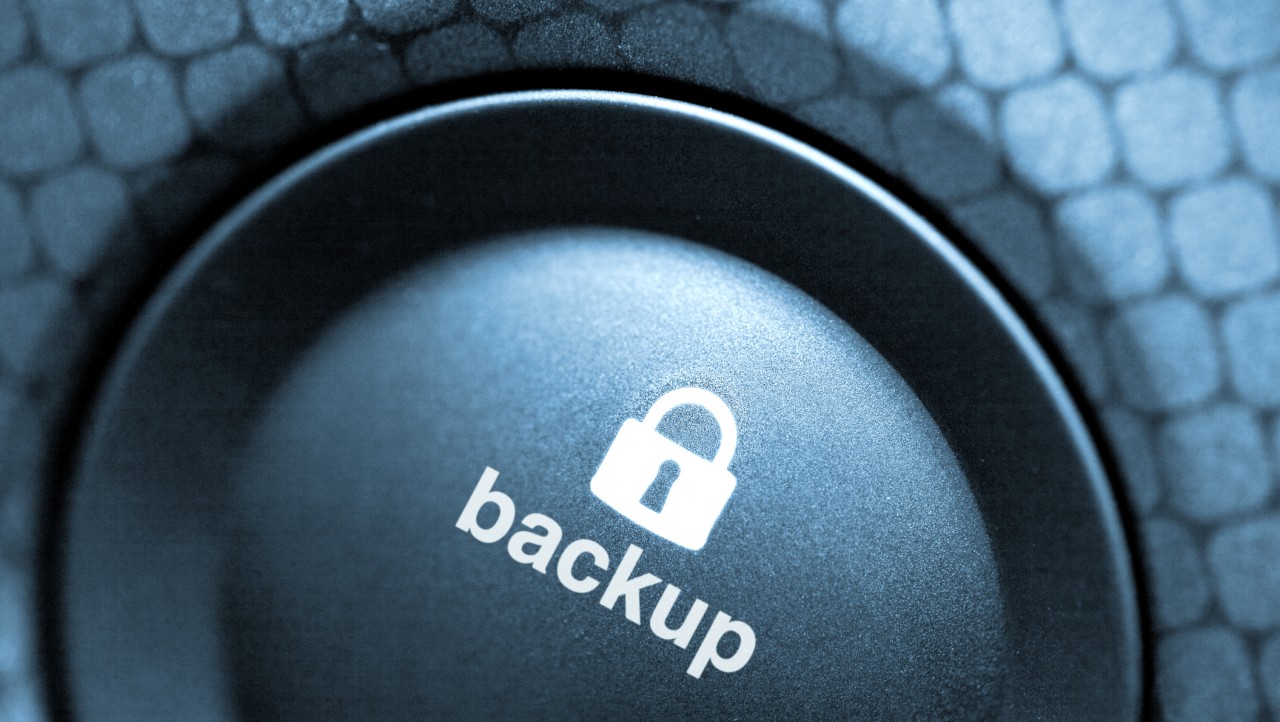
In the first four parts of my occasional series on Microsoft 365 backups, I’ve been fairly cynical. In my final part in the series, I’m looking at Microsoft 365 backup solutions from an angle that provides value; self-service restore.
This article is sponsored by afi.ai
Firstly, as a quick recap if you missed the first four parts: Microsoft 365 doesn’t have a traditional backup solution built-in, as it’s designed to meet the needs that a backup solution typically fulfils. Backup solutions for Microsoft 365 have limitations, and in some cases can’t restore the data. Retention policies you can keep data for as long as you need, and you can use admin portals and PowerShell to restore data. You can even backup and restore configuration state with PowerShell scripts.
You aren’t likely ever going to use an Office 365 backup solution as a DR solution
The point I’ve been at pains to make in the series is that several backup vendors’ websites don’t tell the truth. Some use the Microsoft consumer agreement to trick customers into thinking they need a backup solution. Some also forget to mention tell you that retention capabilities allow you to decide how long data is retained until it’s deleted.
The biggest point though is what’s not mentioned. Restore times will be longer than you might expect – even with SaaS solutions. You can’t realistically expect in the event of extended downtime to restore your data from a backup to a different service in a timely fashion.
Many customers understand this and ultimately, the business will pay anyway for the knowledge that there is a completely separate copy in a traditional backup solution, even if it is never used.
Even customers can’t ever realistically backup all of their Microsoft 365 data might still opt to pay for a solution to backup the most critical data, as the cost for that smaller amount of documentation – legal documents, contracts, project documentation and valuable IP.
Ultimately the cost will be worth it because without that core data they have no business.
This does leave the problem though of buying a solution that in some cases will simply never be used, especially if the business has opted to pay to backup everything that’s currently possible.
If you invest in a backup solution, make sure you get ongoing value from it
One of the challenges with Microsoft 365 is that because it’s been built so that backups aren’t required, it doesn’t have a single restore interface for data.
The interfaces are aimed at specific services (for example, to restore your entire OneDrive to a previous date in the event of a ransomware attack) or they are aimed at eDiscovery purposes.
These interfaces aren’t intuitive when you just want to find that one attachment that you think you deleted three weeks ago, but can’t remember whether it was in your OneDrive, a SharePoint Site or a traditional email attachment.
If you are an IT administrator tasked with that, it means it’ll take a long time to find – and often you’ll then find it wasn’t deleted and it was just moved. For users in the business, this means they need to wait longer until they get on with their jobs.
This means that when evaluating any backup solution for Microsoft 365 it is essential to examine the restore process. Think through the scenarios you’ll need to perform a restore for as users adopt a new way of working. Where data lives versus where it is accessed from is abstracted.
With multiple communication tools available, it can be hard for a user to remember whether that file or message containing key information was in an email, attachment, SharePoint or OneDrive file or Teams channel conversation or chat message.
You need to as an IT administrator be able to search and find that data and easily restore it. eDiscovery tooling in Microsoft 365 is already designed to make that relatively easy, but it is not designed for dealing with data restore requests.
If the backup tool doesn’t make the search and restore process much easier, then question the value of the tool. It should make it easy to find the data you are looking for without knowing which service it was stored in, and it should automate the full restore process for you.
The next layer down is self-service restores.
What to expect from self-service restore capabilities
Microsoft does have self-service capabilities, but they aren’t intuitive for users. Take the ability to recover deleted items in Exchange Online. The must current Windows build of Outlook still uses the same interface that’s been in the product for over a decade. Outlook on the web has a different interface that is somehow less intuitive and harder to discover.
This means that there is an opportunity for Microsoft 365 backup and restore solutions to innovate, and some already have been providing solutions in this space.
Your core expectation for a self-service restore capability should meet several criteria:
- A modern web-based UI that follows the UX and UI design conventions of Microsoft 365 apps, that can be protected using Azure AD SSO and Conditional Access Policies
- Or, a bot-based experience that makes it easy for users to ask for data recovery using natural language – and most importantly works.
- If you use Microsoft Teams, you should expect that the web-based app or bot is natively integrated with Teams so that you can publish it to users Teams clients for easy discovery and usage.
- Search indexing should return extremely fast results. Your users will expect a response in seconds, not minutes. If they find it hard or slow to use, they’ll give up and raise a ticket with the IT service desk.
- Finally, users should be given the option of where to recover the data. They aren’t IT experts so they won’t be able to assess the impact of restoring over an existing folder or file.
Especially with SaaS-based Microsoft 365 backups services, you’ll have the opportunity to try the service or licence it for a small number of users first. If you can, make sure you test the self-service capabilities first, both with the IT team and with select users who can give some constructive feedback. Whilst self-service restore isn’t the main criteria for selecting a solution – it is a useful one to help find the most innovative products on the market.



