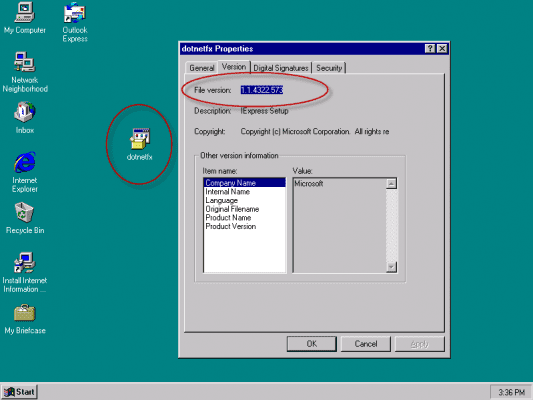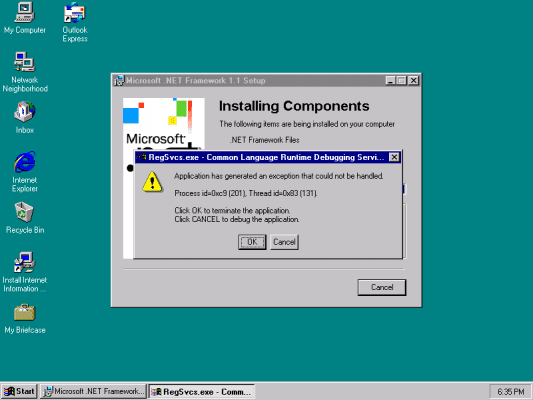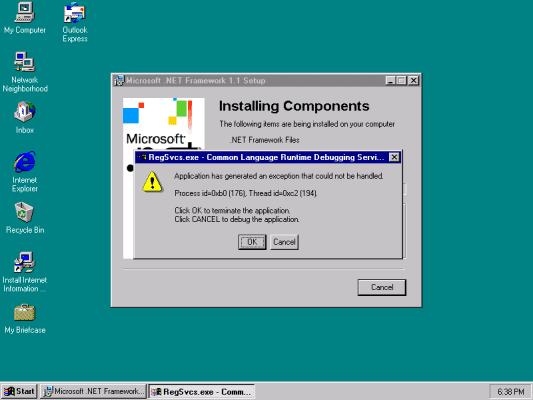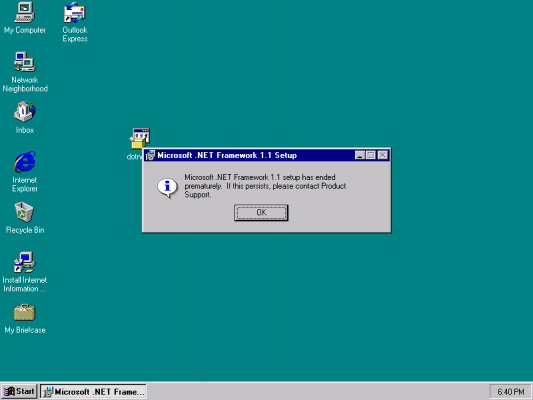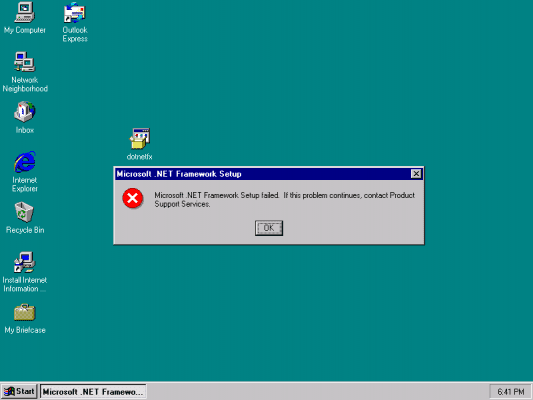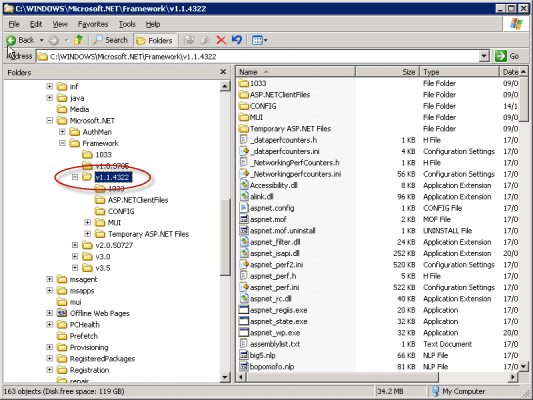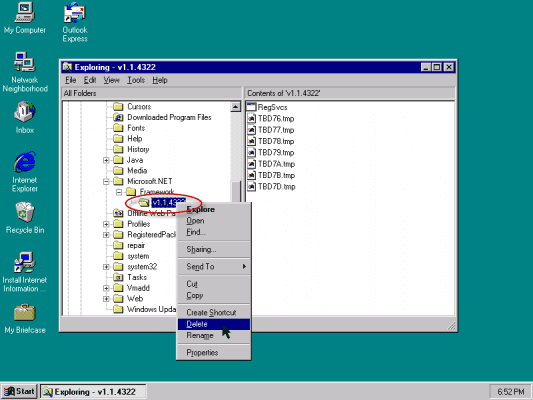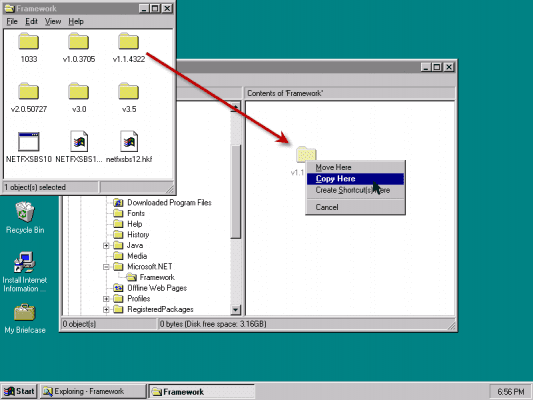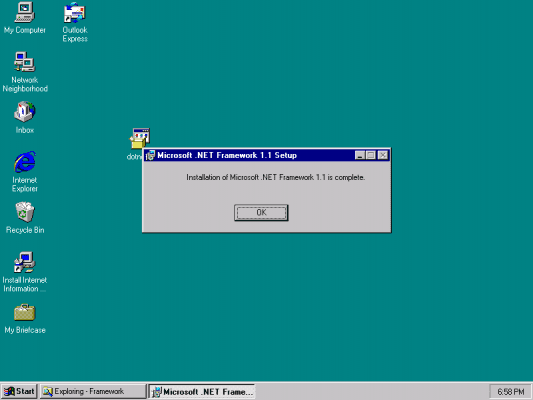Installing .NET Framework 1.1 on Windows NT 4.0 Server
Yes. Windows NT 4.0 Server!
Why on earth would I write an article about Windows NT 4.0 Server, 14 years after the product was initially released, and almost 10 years after the last official service pack (which was SP 6a, if we’re at it)?
Well, the reason behind such an article is that in my line of work I recently had to install the ObserveIT Agent (read more about my job at ObserveIT and on the ObserveIT website) for testing purposes. Yes, it turns out that there are still quite a few people out there running Windows NT 4.0 Server. Some just don’t want to let go, or cannot let go…
So, I set up my virtual machine (using Microsoft Virtual Server 2005, BTW), installed NT 4.0 (which turned out to be using SP1… that’s a totally different story which I’ll tell in another article). I then installed the latest Service Pack (6a) and the Post-Windows NT 4.0 Service Pack 6a Security Rollup Package (SRP) (see links below).
Because I could not live and work with the built-in Internet Explorer that comes with NT 4.0, I installed Internet Explorer 4.01 with the Active Desktop (BTW, you may want to read my “Install Active Desktop on NT 4.0” article).
After a bit more playing with the system (do you remember you had to actually reboot the server each time you made a change to the IP address and settings? Duh!) I came about to install Microsoft .NET Framework. I needed version 1.1, so I downloaded it from Microsoft’s website (see links below). Checking the file version, I found that it was 1.1.4322.573.
I double-clicked on the installer and went through the installation process.
Installing .NET Framework 1.1
After a few moments in which the installation seemed to work, I got this nasty error:
RegSvcs.exe – Commot Language Runtime Debugging Service
Application has generated an exception that could not be handled.
Process id=0xc9 (201). Thread id=0x83 (131).
Click OK to terminate the application.
Click CANCEL to debug the application.
Clicking OK just brought up more errors:
RegSvcs.exe – Commot Language Runtime Debugging Service
Application has generated an exception that could not be handled.
Process id=0xb0(176). Thread id=0xc2 (194).
Click OK to terminate the application.
Click CANCEL to debug the application.
Microsoft .NET Framework 1.1 Setup
Microsoft .NET Framework 1.1 Setup has ended prematurely. If this persists, please contact product support.
What product support?
I clicked OK yet again, and got this error:
Microsoft .NET Framework Setup
Microsoft .NET Framework Setup failed. If this problem continues, contact Product Support Services.
Well at lease they said “please” the first time…
I tried to find an answer to this on Google but found nothing. Everyone said it could not be done. Having no official support I felt I would probably have to give up. But to my surprise, finally I got advice from one of my co-workers at ObserveIT. His advice worked and allowed me to properly set up .NET Framework on Windows NT 4.0 Server.
So here goes, let me share this solution, so if anyone else has this problem, they’ll be saved!
The answer to the problem is to copy the .NET Framework files from a running Windows Server 2003 machine. I suspect it could be also done with the files from Windows XP Pro, but I didn’t check.
I copied the C:\WINDOWS\Microsoft.NET\Framework\v1.1.4322 folder entirely to the new NT 4.0 Server. Since there was no Microsoft.NET and no Framework folder under C:\WINNT, I had to manually create it.
Note: If you do find a C:\WINNT\Microsoft.NET\Framework folder it is probably because of the failed installation attempts. You can safely delete whatever you find in there.
After the copying was done, I tried to install .NET Framework.
Bingo!
Hope this helps someone.
Links:
Post-Windows NT 4.0 Service Pack 6a Security Rollup Package (SRP)
http://support.microsoft.com/kb/q299444/
Install Active Desktop on NT 4.0
https://petri.com/install_active_desktop_on_nt_40.htm
Download details: Internet Explorer 6 Service Pack 1
http://www.microsoft.com/downloads/details.aspx?FamilyID=1e1550cb-5e5d-48f5-b02b-20b602228de6&DisplayLang=en
Download details: .NET Framework Version 1.1 Redistributable Package
http://www.microsoft.com/downloads/details.aspx?FamilyId=262D25E3-F589-4842-8157-034D1E7CF3A3&displaylang=en
Download Microsoft Virtual Server 2005 R2 SP1
http://technet.microsoft.com/en-us/evalcenter/bb738033.aspx