How Hybrid Use Benefit Reduces Azure VM Costs
In this post, I will explain how you can use volume licensing Software Assurance (SA) or Cloud Solution Provider (CSP) subscriptions for Windows Server to reduce the cost of Microsoft Azure virtual machines.
Understand What You Are Paying For
Have you ever notice the below “Save Money” option when creating a Windows Server virtual machine in Azure?
“Of course, I want to save money,” you might think, click Yes, and not consider what that means. Checking Yes does reduce the cost of the virtual machine but there are licensing pre-requisites to do so. I’ll explain all that in this post.
The Cost of a Windows Virtual Machine
When you are looking at the regular pricing, referred to as pay-as-you-go, of a Windows virtual machine in Azure, the price includes:
- CPU
- RAM
- Any host RAM used for disk caching
- The temp drive
- And the Windows Server operating system
It does not include things such as the OS disk or the data disks which are consumed outside of the host (a storage cluster). What the price list hides from you is that under the covers, and even behind the curtains of how Azure billing works, Azure bills you for that Windows virtual machine using two metrics:
- Compute: The physical components (above) that are consumed from the host to make a virtual machine possible.
- Operating System: Windows Server.
Although both items are measured separately, they are normally presented as a single item in a bill – unless:
- You pre-purchase compute Reserved Instances (RIs).
- You enable the hybrid use benefit (HUB), which is also known as Azure hybrid benefit (AHB).
Hybrid Use Benefit
When you select Yes to the “Save Money” option, you are indicating to Azure that you already own a Windows Server license for that virtual machine. Azure will stop metering you for the operating system cost of your Windows Server virtual machines, and you will only pay for the compute. This is sometimes referred to as the “Linux price”. This saving can be as much as 49 percent, depending on the size of the virtual machine.
Let’s get something clear first: a normal purchase of Windows Server cannot be moved to a hosting company or to a cloud. If that license will be used on someone else’s physical hardware, then it must be provided by the hosting company or via HUB/AHB.
To avail of HUB/AHB, you must acquire Windows Server in one of two ways:
- Purchase/subscribe to Windows Server with Software Assurance (SA).
- Subscribe to Windows Server through the very new option of Cloud Solution Provider subscriptions.
If going the SA route, SA must be renewed while the virtual machine avails of the HUB discount. There are lots of ways to acquire or subscribe to Windows Server with SA, including but not restricted to:
- Enterprise agreements
- Open
- Open Value Subscription
- OEM (tied to the hardware) with SA (untying the license from the hardware) attached
CSP Subscriptions started in early July and are available initially through a limited number of CSP Indirect distributors. The resellers of those distributors can resell Windows Server subscriptions to their customers. The CSP subscription must while the virtual machine avails of the HUB discount.
How HUB Works
This stuff is very complicated. I work for a distributor and when things like this come up, I always defer to our licensing experts. If you have questions, please forward them to your reseller or distributor because every scenario is different. Microsoft licensing makes the constitutional law look simplistic.
I’ll keep things simple:
- Windows Server Standard: You can move or deploy the licenses into Azure. You cannot use the licenses on-premises at the same time as in the cloud.
- Windows Server Datacenter: You can license your on-premises virtualization hosts and Azure virtual machines simultaneously.
No matter what edition of Windows Server you acquire, the system works as follows. For every 16 physical cores that you license, you can:
- Enable 2 Azure virtual machines with HUB/AHB, each with up to 8 cores OR
- Enable 1 Azure virtual machine with HUB/AHB with up to 16 cores
Some Scenarios
Scenarios always make things easier.
1 virtual machine with 16 cores:
I will need 16 cores of either Windows Server Standard or Windows Server Datacenter, as described above, purchased with either SA or subscribed to via CSP.
2 virtual machines with 1-8 cores each:
I will need 16 cores of either Windows Server Standard or Windows Server Datacenter, as described above, purchased with either SA or subscribed to via CSP.
4 virtual machines with 16 cores each:
I will need 4 x 16 (64) cores of either Windows Server Standard or Windows Server Datacenter, as described above, purchased with either SA or subscribed to via CSP.
8 virtual machines with 1-8 cores each:
I will need 4 x 16 (64) cores of either Windows Server Standard or Windows Server Datacenter, as described above, purchased with either SA or subscribed to via CSP.
Remember to check with your licensing reseller or distributor for your specific scenarios or before making any decisions/purchases. If they cannot advise you, then find a different licensing reseller or distributor that can and buy/subscribe from them instead while advise and savings should be rewarded with business!
Savings
Your savings will really depend on the size of the virtual machine. You can see the listings of the RRP pricing in either the pricing page or the public pricing calculator. Some Azure offers have customized versions of this tool to reflect their discounts.
What I have found is that when you have multi-processor machines, the price discounts over 1-3 years can be modest to significant. If you are working in the education (or similar) space, Windows Server is greatly discounted and HUB should be a no-brainer! And if you combine this with the pre-purchase of compute for reserved instances, you can make very large savings over 1-3 years.




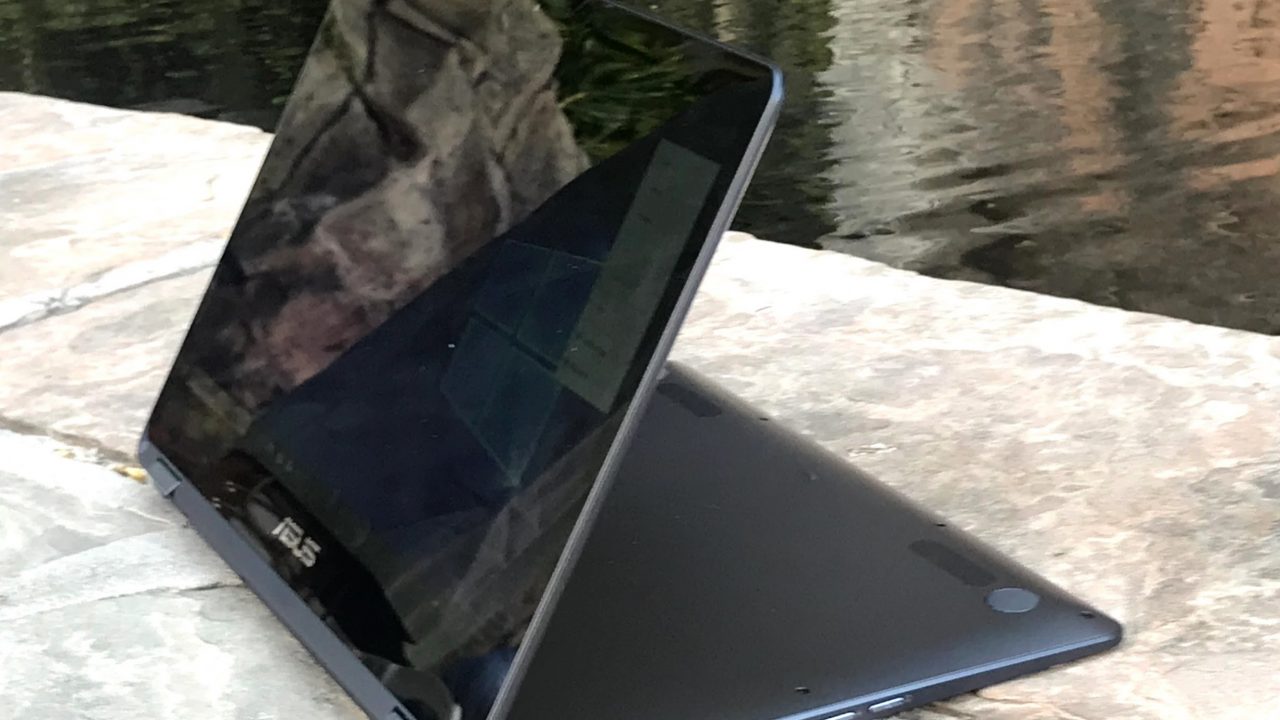
![Enable Hybrid Use Benefit discounts for new Windows virtual machines in Azure [Image Credit: Aidan Finn]](https://petri-media.s3.amazonaws.com/2018/07/CreateAzureVMHUB.png)
![Enable Hybrid Use Benefit in existing Windows Server Azure virtual machines [Image Credit: Aidan Finn]](https://petri-media.s3.amazonaws.com/2018/07/EnableAzureVMHub.png)