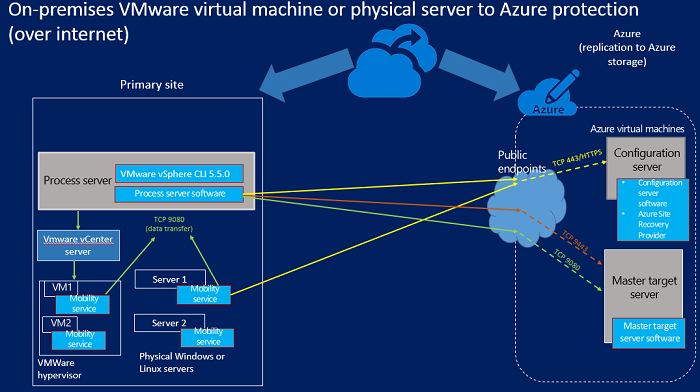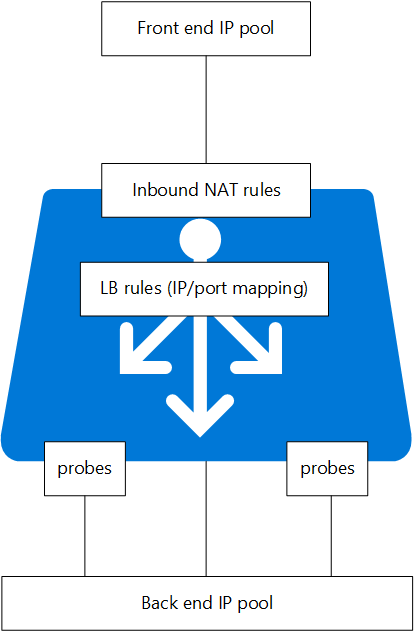Essential Learning for IT Pros in 2016
My job runs in cycles, where there’s busy periods that sandwich quieter times that allow me to reflect, plan, read, learn, and prepare for the next onslaught of meetings and events. December is a quiet period for me because my customers are usually too busy with their customers now. This gave me time to consider what skills I need to develop in 2016. In this article, I’ll describe what I think are essential IT pro skills to learn. Keep in mind that this list might not be the same for everyone because we’ve all chosen different career paths. I’d like to hear what you want to learn about in the new year, so post your thoughts in the comments section below.
Azure Recovery Services
There’s a few bits of Azure that I think we should be working on. The first of these is the technologies that enable offsite storage of valuable data and services.
Azure Backup is finally maturing into a service that is business-ready. What makes Azure Backup so appealing is the price; it’s just so affordable compared to rivals and replicated backup storage. I’ve spent nearly 18 months talking about Azure Backup, and up until December, I had almost no interest. But lately, I’ve been inundated with questions and requests for spec and pricing support.
I have found that conversations about Azure Backup are often brought to the next step: disaster recovery-as-a-service (DRaaS) in the form of Azure Site Recovery. I spent quite a bit of time working on replication for Hyper-V in the last 12 months, and I’ve recently started to get requests about vSphere. I’m looking forward to learning more about vSphere support and bringing those customers in from the cold!
Windows Server 2016 Hyper-V
I can’t write this kind of article without mentioning Hyper-V. There’s a lot of new stuff in Hyper-V and the related technologies. We can expect the latest version of Windows Server to release in Q3 of 2016.
Enterprise Mobility Suite
Enterprise Mobility Suite (EMS) allows you to expand your Azure AD with the Premium edition, enabling device registration, multi-factor authentication, SaaS single sign-on, device registration, and much more. With all that, identitiy becomes a more valuable asset that we can protect with ATA. Documents can be secured using Azure RMS. And we can manage applications and devices using Intune. EMS, to me, is the next step after adopting Office 365, for small, mid, and large enterprises.
I think that the techies that jump first on EMS are going to be in a strong position for a decade. I’ve already put in the request for some licensing for my training and demo lab. We have a strong Office 365 market here in Ireland, and Microsoft partners are looking for the next big thing.
Azure Resource Management
Like most IT pros using Azure, I’ve been using classic service management. Recently Microsoft introduced ARM in the Ibiza Azure Portal, as an alternative to classic deployments. The focus of ARM is on deploying resource groups with as little human effort as possible. Much of this work is driven by JSON, which I think will be a flop with IT pros, but you can work with Resource Manager using the Azure Portal and Azure PowerShell. I’ve started to dabble with ARM in the last few days, and for the most part, things don’t change too much … expect for:
- A lot of services don’t support ARM yet. However, support is coming.
- Forget everything you know about cloud services. You’ll need to learn how to NAT via a load balancer; this is confusing PowerShell- or JSON-only at the moment, but a UI is coming.
Part of why I’m focusing on ARM is that the new channel for Azure is CSP, and CSP only supports ARM.
What I’m Not Spending Too Much Time On
There are a number of technologies that will not get a lot of attention from me, for various reasons:
- Microsoft Azure Stack (MAS): I’m interested in this tech, but I don’t have any market at all for it in Ireland. If you’re a big hosting company or in the mid-to-large business that really needs private cloud, then this will be important.
- Storage Replica or Storage Spaces Direct: I was really interested in these great features of Window Server 2016, but Microsoft marketing decided to kill them off with licensing. Microsoft might change my mind if they listen to feedback.
- Containers: I’d love to spend more time on these Windows Server 2016 features, but until I see real world applications that my market will use, then containers are nothing more than a nerdy way to spend some free time.