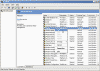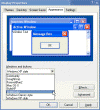Enable Theme Support in Windows Server 2003
How can I enable theme support in Windows Server 2003?
Windows Server 2003 has the theme support services disabled by default.
To enable themes on Windows Server 2003 follow the next steps:
- Go to the Services applet in Administrative Tools (or click Start, then Run, and type "services.msc" (without quotes) and click OK).
- Find the "Themes" service, right-click and select Properties, select "Automatic" instead of "Disabled" in the startup type box.
- Click Apply.
- Right-click the Themes service and select Start.
- Click OK.
You can also modify start state and start it from a Command Prompt console by using the following command:
sc config Themes start= auto and sc start Themes or net start Themes
For now you only have Luna Blue, Silver and Olive Green to choose from.
- Go to Control Panel, select Display and then go to the Appearance tab.
- In the "Windows and Buttons" drop-down list select "Windows XP Style". Click Ok.
- Now you can choose the color scheme.