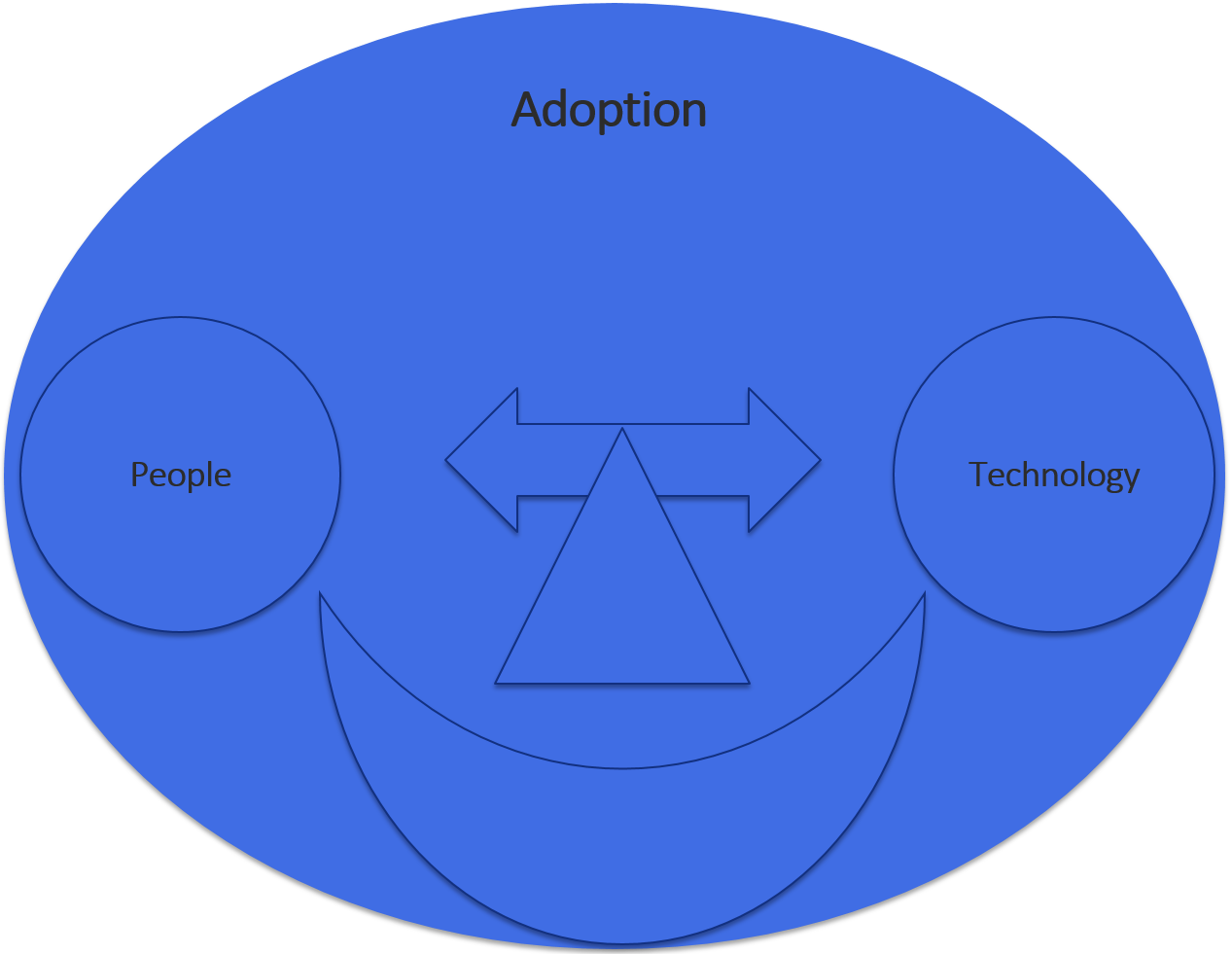Driving Adoption for Office 365, Part 1
Office 365 is an incredibly powerful Cloud platform built on four strong pillars:
- Collaboration
- Mobile
- Intelligent
- Trust
These four pillars are the building blocks of the digital and modern workplace empowered by Office 365.
Collaboration
“What do we want? To collaborate! When do we want it? Now!”
Settle down, folks. Office 365 is here to help. We are provided with a large set of collaboration tools. For example, Office 365 Groups, Microsoft Teams, Yammer, SharePoint, Planner, and Skype for Business. Every group of people has their own way of working. They pick the tools suitable for their needs. Office 365 provides these tools.
Mobile
“What do we want? Working anywhere, anytime, and on any device! When do we want it? Now!”
Settle down, folks. Office 365 is here to help. We are provided with an app for almost every tool available in Office 365. Not only for the tools listed under collaboration but also for the Video Portal, Outlook, and Delve. Enabling us to work in different locations, time zones, and whenever we want. Ok, we do need an Internet connection, but we do live in 2017.
Intelligent
“What do we want? Relevant content and people! When do we want it? Now!”
Settle down, folks. Office 365 is here to help. We live in a world with an overload of information. Making it difficult to find and discover relevant content and people. Office 365 is empowered with the Microsoft Graph. The Graph creates a web of connected actions and people through the available Office 365 tools. Providing the business users with content and people relevant to their role within the organization. Making our lives a bit easier.
Trust
“What do we want? A safe haven for our data! When do we want it? Now!”
Settle down, folks. Office 365 is here to help. Microsoft provides us with the most secure, safe, and up-to-date services to protect our data.
Turn It On and They Will Come
You are probably wondering by now:
“Office 365 is so amazing why should I spent any time on adoption? I can just turn it on and people are going to start using Office 365.”
Do you really want to take the risk? You must realize something — your business users are incredibly busy with their day-to-day work activities: Deadlines, meetings, conference calls, and other tasks take up most of their time. Imagine, you turn Office 365 on and expect people to start using OneDrive for Business. You don’t provide any guidelines, information, or training. A group of brave people are going to try it out. Some will succeed but most will fail. Why? You didn’t answer the number one question:
“What’s in it for me?”
A business user’s needs to see the benefits of using Office 365 tools in their work life. Otherwise, the majority is never going to use it. There is another side of failed adoption: technology doesn’t work as expected. Let’s take the OneDrive for Business example again. You forgot to install the next-gen sync engine. People lose their data. Do you really think they are ever going to trust OneDrive for Business again? Definitely not. It’s very hard to come back from a failed adoption and turn things around.
People and Technology
This is probably the worst graphic you have ever seen. I am not a graphic designer, so give me a break. I didn’t just add the graphic for you to laugh at me in front of your computer screen.The graphic represents the two crucial parts of adoption: people and technology.
Imagine, you have a group of people ready to collaborate within a project. You provide them with Office 365 Groups but Groups are missing crucial features or doesn’t match the culture. Adoption is going to fail.
Imagine, Microsoft Teams is available in your tenant and you provide it to a group of people. Only Microsoft Teams doesn’t match the culture. Adoption is going to fail. You need to align people and technology to achieve adoption. My favorite example:
The iPad. I gave one to my 65-year-old mother. Apart from me configuring email and the Wi-Fi, she has never asked me any questions about using the iPad. My 3-year-old daughter swipes like a pro. It’s a bit scary, to be honest. I have enable airplane mode to be sure she doesn’t start ordering games. I definitely realize the difference between an iPad and a Cloud platform such as Office 365. You should look a bit further and see why it’s such a hit: intuitive, easy to use, and the ability to try out apps. Apply these characteristics to your Office 365 solutions. Keep investigating other technologies and learn from their success.
Digital Transformation Roadmap
Enough talk, time to get into action! What do you have to do to achieve a high level of adoption with Office 365? Create a roadmap. We at InSpark call it the digital transformation roadmap. We apply Office 365 to digitally transform organizations. The roadmap includes the following chapters:
- Vision & Goals
- Business scenarios
- Target audience
- Communication
- Learning
- Launch
- Measuring
- Planning
- Budget
This is the first part in a series about driving adoption for Office 365. The next article is diving into vision and goals and business scenarios. Stay tuned for more!