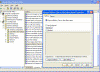Disable Balloon Tips in Windows XP
How can I disable the balloon tips in Windows XP?
Whenever you connect or disconnect from the network in Windows XP a small yellow pop-up balloon is displayed near the notification area (tray). You can tweak XP and disable that feature:
| Warning! |
| This document contains instructions for editing the registry. If you make any error while editing the registry, you can potentially cause Windows to fail or be unable to boot, requiring you to reinstall Windows. Edit the registry at your own risk. Always back up the registry before making any changes. If you do not feel comfortable editing the registry, do not attempt these instructions. Instead, seek the help of a trained computer specialist. |
Perform the following:
- Start regedit.exe.
- Go to
HKEY_CURRENT_USER\Software\Microsoft\Windows\CurrentVersion\Explorer\Advanced
- Create a new DWORD value called EnableBalloonTips.
- Give it a decimal value of 0 (zero)
- Click OK.
- Close regedit.
An easier way is:
- Open Group Policy, then load the group policy you want to apply the change to.
Note: On a computer that is not a part of a domain you can set this feature locally by running GPEDIT.MSC from the Run command (only on XP Pro).
-
Navigate to User Configuration > Administrative Templates > Start Menu & Taskbar
-
Double-click Remove Balloon Tips on Start Menu Items and select Enabled.
-
Ok all the way out.
-
To revert to the original configuration status you’ll need to Disable the same option, click Apply, and then set it to Not Configured.