Azure Arc-Enabled System Center Virtual Machine Manager Gets New Management Features

Key Takeaways:
- Microsoft has released new Azure management features for Azure Arc-enabled System Center Virtual Machine Manager (SCVMM).
- The integration of Microsoft Defender for Cloud safeguards SCVMM VMs to ensure robust protection against potential threats.
- The Azure Monitor tool provides comprehensive performance monitoring and analysis for IT administrators.
Microsoft has released new Azure management capabilities tailored for Azure Arc-enabled System Center Virtual Machine Manager (SCVMM). This latest update enables customers to oversee their virtualized workloads operating on-premises or cloud environments.
Azure Arc-enabled System Center Virtual Machine Manager (SCVMM) is a solution that allows organizations to manage virtualized workloads running on on-premises or cloud environments. The service also allows IT admins to connect their VMM environment and perform VM lifecycle operations (like start, stop, pause, and delete VM) through the Azure portal.
Additionally, Azure Arc-enabled SCVMM provides the ability to use Azure role-based access controls for administrator permissions. It also helps to discover and onboard existing SCVMM managed VMs to Azure.
Microsoft highlighted that the latest release allows customers to use Defender for Cloud to protect their SCVMM VMs. Moreover, IT admins can view and monitor performance through the Azure Monitor portal. It’s also possible to use Azure Update Manager to streamline the patching process for virtual machines.
“All the Azure management capabilities that are available for Arc-enabled servers are now available for Arc-enabled SCVMM. With the ability to install Azure Arc agents at-scale directly from Azure, our customers can accelerate and scale the adoption of Azure services for their entire System Center managed estate,” Microsoft explained.
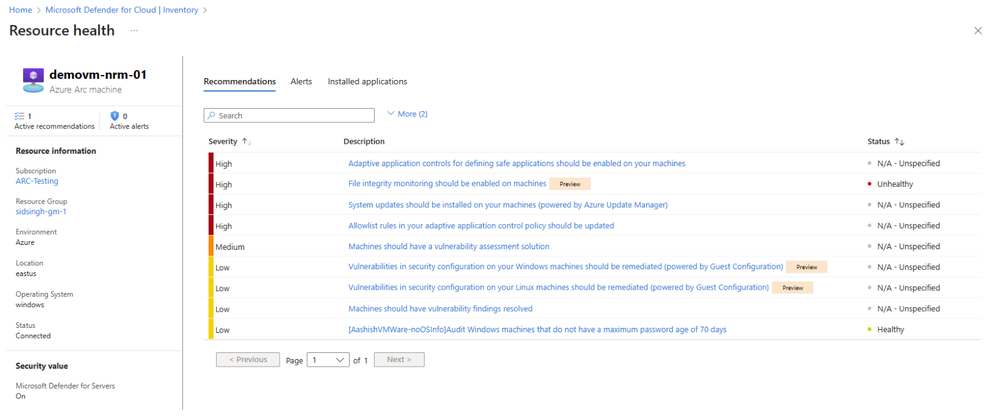
How to get started with Azure management capabilities for Arc-enabled SCVMM VMs
The new Azure management capabilities are available for both new and existing Azure Arc-enabled SCVMM customers. The company says all new customers will need to connect their SCVMM Management server to Azure Arc manually. Meanwhile, existing customers can switch to the latest version by performing a one-time operation.
Microsoft notes that customers will need an SCVMM management server running version 2016 (or later) to connect to Azure Arc. They should also have a private cloud with at least 16 GB RAM and 4 vCPUs. The SCVMM private cloud should have a minimum of 100 GB of disk space. Microsoft says that administrators will also need to download a script that deploys an Azure Arc resource bridge to connect the VMM management server with Azure Arc.



