
Follow Michael
Michael Otey
Petri ContributorMichael Otey is president of TECA, a technical content production, consulting and software development company in Portland, Ore. Michael is a former SQL Server MVP and was Senior Technical Director for Windows IT Pro and SQL Server Pro. He covers the topics of SQL Server, Windows Server, Hyper-V, Azure, System Center Virtual Machine Manager, VMware vSphere, PowerShell and .NET development. Michael has written hundreds of technical articles and performed numerous hardware and software product reviews. He does frequent webcasts, is a presenter at IT/Dev Connections and other technical conferences and has written several books on SQL Server and .NET development.
LATEST

How to Install SQL Server Containers on Linux Using Docker
- Aug 11, 2023
-
Microsoft has officially supported running SQL Server in a container since SQL Server 2017. Today, most support is for SQL Server on Linux containers, and Microsoft only supports SQL Server 2022 on Linux containers for production workloads. In this article, I’ll show you how to configure SQL Server Docker containers on Linux. Why would you…
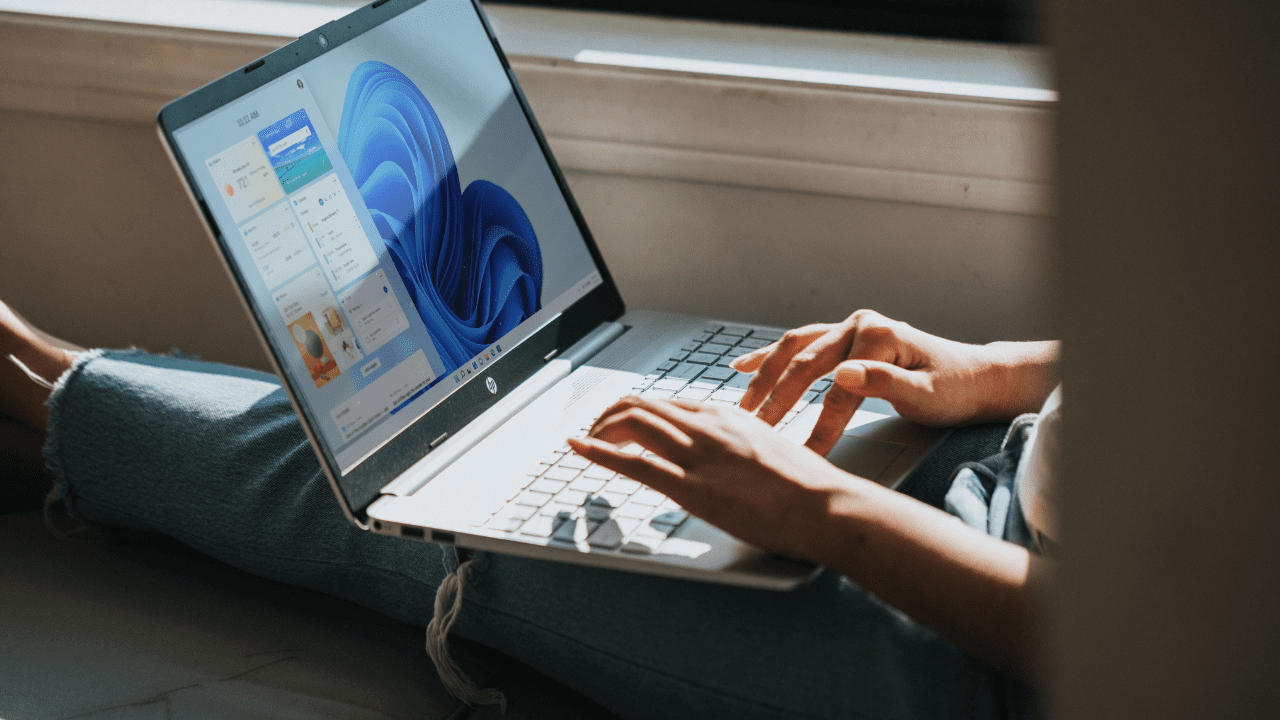
SQL Server Essentials: Downloading and Installing SQL Server Data Tools for Visual Studio
Last Update: Aug 02, 2023
- Jul 21, 2023
-
SQL Server Data Tools for Visual Studio 2022 (SSDT) is the modern replacement for Business Intelligence Development Studio (BIDS), which was introduced with SQL Server 2005. SQL Server Data Tools for Visual Studio 2022 is now delivered as a part of Visual Studio 2022, and it enables you to create and modify new projects for…

AWS re:Post Takes on Stack Overflow
Last Update: Jul 31, 2023
- Jan 04, 2022
-
There’s no doubt that the Internet can be a great resource for technical information and solutions to the problems that you face. However, it can also be a source of misinformation, dead ends and a waste of precious time. That’s where AWS re:Post Q&A comes in. Many IT professionals often first turn to a site…

Taking Advantage of Free AWS Training
Last Update: Jul 31, 2023
- Apr 16, 2020
-
If you want to maximize your skills while sitting at home, Amazon has free options available.

SQL Server Essentials: How to Create a Simple Backup Job in SQL Server
Last Update: Jul 24, 2023
- May 26, 2023
-
Creating backups is one of the most important duties of an SQL Server database administrator, and there are a number of different ways to back up your most important databases. In this article, I’ll explain how to create a simple SQL Server backup job using SQL Server Management Studio (SSMS). The different ways to create…

SQL Server Essentials: Using SQL COALESCE
Last Update: Jul 19, 2023
- Jul 17, 2023
-
When working with SQL Server databases, the SQL COALESCE expression is commonly used to detect null values and provide a fallback or default value when dealing with nullable columns or expressions in SQL queries. It’s like a syntactic shortcut for the CASE expression, and it’s typically used to make subsequent calculations easier. In this article,…

How to Reset a Windows 10 Password
Last Update: Jul 17, 2023
- Jun 01, 2022
-
Windows 10 offers many ways for you to reset a forgotten password. However, the steps you’re required to follow to reset your password are different depending on whether you’re using a local account or a Microsoft account. Whether you’re using one or the other, here’s how to reset your password in a few easy steps….

SQL Server Essentials: Using the SQL LIKE Operator
- Jul 03, 2023
-
The T-SQL LIKE operator is one of the most useful additions to the SQL SELECT statement. The latter retrieves a result set, and you can easily filter the results using equality operators and the WHERE clause to select certain specific conditions. But what about those times when you might want to select rows that are…

SQL Server Essentials: Using SQL Joins
Last Update: Jun 12, 2023
- May 01, 2023
-
In relational databases like SQL Server, the SQL JOIN statement is used to query, connect and retrieve data from multiple tables based on data relationships between those tables. You can use the SQL JOIN statement with two or more tables, and it essentially returns records that have matching values in the different tables. In this…

SQL Server Essentials: Using SQL Cross Joins
- Jun 07, 2023
-
SQL CROSS JOIN queries are used to generate a paired combination of each row of the first table with each row of the second table. This kind of result is called a Cartesian product. In this article, I’ll show you how to use an SQL CROSS JOIN. How does an SQL Cross Join work? The…



