AWS Licenses Visual Studio with EC2

Amazon recently announced the general availability of license-included Visual Studio software on Elastic Cloud Compute (EC2) instances. This means that organizations no longer need to separately purchase and install Visual Studio for their EC2 instances, which are the Amazon Web Services versions of cloud-based virtual machines.
“Amazon EC2 provides a broad choice of instances, and customers not only have the flexibility of paying for what their end users use but can also provide the capacity and right hardware to their end users,” the company explained in the announcement.
You can now launch these EC2 instances using license-included Amazon Machine Images (AMIs), and multiple authorized users can connect to these EC2 instances using remote desktop software. This allows businesses to provision standardized development machines managed by IT with full control over security and compliance.
How to run Visual Studio on AWS EC2 Instances
Preconfigured AMIs come with Visual Studio Enterprise 2022 or Visual Studio Professional 2022 preinstalled. These AMIs are available from the Amazon EC2 console and on the AWS Marketplace. The AWS-licensed installations of Visual Studio have a per-user subscription fee on their EC2 instances.
Administrators have the ability to modify end-user access on a monthly basis. IT administrators manage Visual Studio access for their end users using the AWS License Manager.
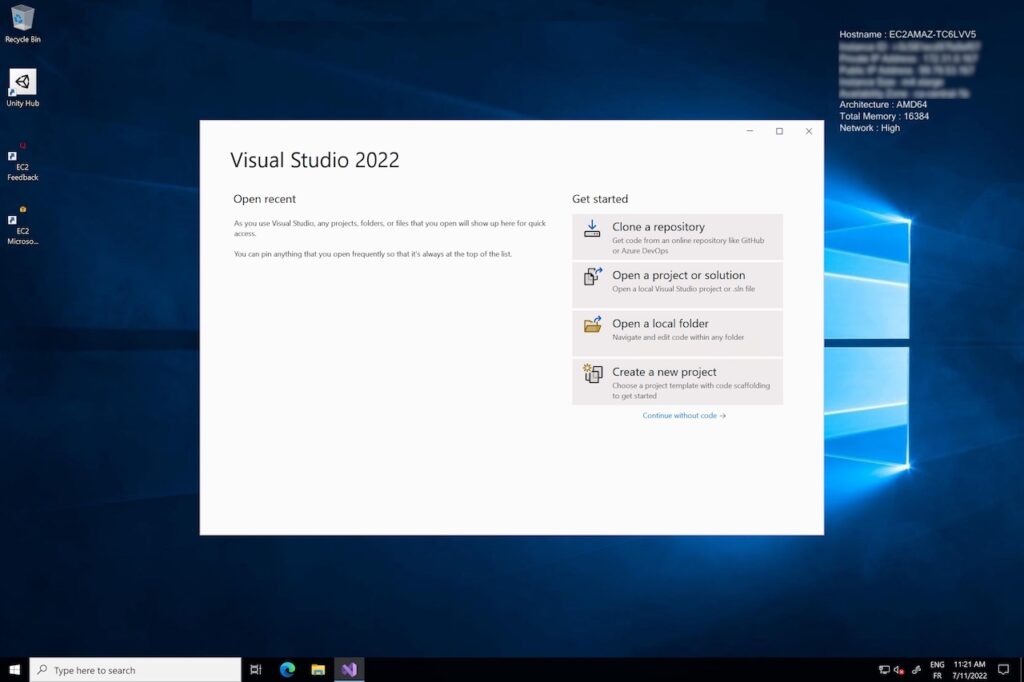
As a prerequisite, your administrator needs to create an instance of AWS Managed Microsoft Active Directory and allow the AWS License Manager to onboard to it by accepting permission. Customers using this feature will be billed per vCPU for the EC2 license-included Windows Server instance, and per user per month for Visual Studio and Remote Desktop Services (RDS) Subscriber Access License (SAL) licenses.
Microsoft Visual Studio AMIs on Amazon EC2 are now generally available in all AWS commercial and public regions. You can learn more about how to set up authorized EC2 users for Visual Studio licenses on the AWS Managed Microsoft AD documentation. You can also learn more about user licensing on the User-based subscriptions in AWS License Manager page.



