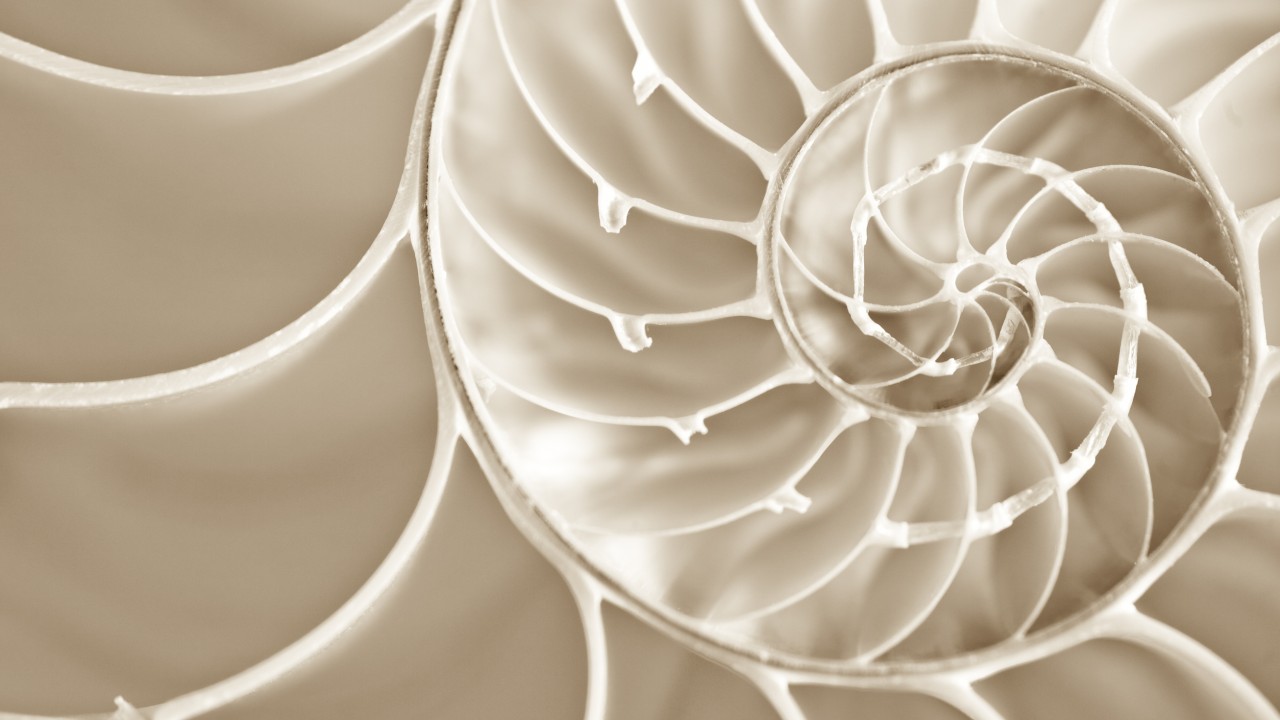Happy New Year and warm wishes to everyone as we move into 2022 together. Microsoft continues to spoil us with continued updates to the platform as we look to hold true to our New Year’s Resolutions. Say no to spreadsheets. (No excel as a data source) Release wave 2 for Power Platform is wrapping up for 2021 with a few tweaks to mention. Hope everyone enjoyed time with their families as we move forward into 2022.
Images in Power Apps
A new update to the image control will allow users to now display images that are stored in the Microsoft List image column (checking on Monday if this works for normal SharePoint, but the roadmap didn’t specify, will test). Looking to store an image for products in your product list, or store a funny meme in your employee’s list? All can be completed with the image column in SharePoint, which can now be displayed in the Power Apps image control. This update is scheduled to be generally available in January 2022.
Data on demand
Power BI has announced a new feature that should make users working with large data sets happy. On-demand load, which provides a way for large dataset models to be jumped into memory faster, can provide up to 38% faster load times for your reports. Gone are the wait times for your users who launch that one report they are supposed to check once a year with gigabytes of data. No need to switch this feature on either, users will have it automatically enabled for all Power BI Premium datasets that have large dataset mode enabled.
Automate your desktop
Power Automate for Desktop received important updates this month. Need help tidying up your script syntax, well now you get help with syntax highlighting in the scripting actions in desktop flows. On top of that, the new update brings support for the ability to create a copy of a desktop flow through the console. Nothing speeds up development faster than adding the simple ability to copy code. In addition, now you can combine web and desktop recording into a single recording action. Microsoft has combined the previous web and desktop recorders into one action allowing you to bring both into one recording. You can now download the latest update Power Automate for Desktop version 2.15 from Microsoft’s website.
Don’t @ me… or do
Collaborative comments, a product of the 2021 release wave for Power Platform brings necessary collaboration features to the Power Platform. More specifically with power automate, the team is announcing the ability to @ mention your coworkers in your comments to which they will be notified via email with a call to action that allows them to jump into the flow directly. This mixed with the ongoing co-presence feature allows close to real time collaboration on automation similarly to how you would co-author a word document.
Experience new connectors
Ending the year off right, developers from all over continue to provide us with new and updated connectors for the platform. Expand your data pipelines with maps and geolocation data from ArcGIS. Have robots do your dirty work in Power BI by providing automated PDFs and images of your reports to be distributed. Bring fraud protection to portal sites with the new dynamic’s fraud protection connector, users can now prevent bots from spamming their portal forms.