What is New with Power Platform – September 2023

Happy back-to-school season Makers! This month we’re looking at some features across Canvas Apps, Power BI, and Power Automate.
One click and your Canvas App is offline ready
Built-in offline mode for canvas apps is moving from Experimental Preview to Public Preview in September 2023! Makers will be able to quickly take their canvas app offline by simply enabling the feature in the General Settings in the Power Apps Maker Studio. Once the setting is enabled, makers can set up what are known as offline profiles. Offline profiles are a set of filters and restrictions applied to the data loaded into the app.
Makers can create complex profiles, if necessary, but the Power Apps team was kind enough to give us an auto-generated mode, so makers won’t need to worry about offline profiles unless they have a complex app. Once the offline profiles are set up, the app works in an offline-first approach, regardless of whether the user is offline or online. The app reads and writes data locally, but the app changes and server changes are synchronized when the network is available.
There are a few limitations to be aware of regarding this feature.
- It only works with Dataverse.
- Dataverse Files and Images are not currently supported but the team is working on this feature.
Microsoft is looking for feedback so if this is a feature you’re interested in, make your opinion heard by filling out this Microsoft form.
Power Automate plugin for ChatGPT
This week the Power Automate team announced a preview for a Power Automate plugin within ChatGPT. You can tell ChatGPT what automation you want to build and the Power Automate plugin creates the flow and redirects you to the newly created flow for your review. It’s the same experience as using the “Describe it to Design it” feature within Power Automate, but for those of us who never leave the ChatGPT interface, it’s a welcome addition.
The Power Automate team also released a “Skills Connector” and “Run a flow from Copilot trigger”. These two features let a maker trigger a flow through ChatGPT. Instead of a user hunting down a form to enter data to initiate a process, the user triggers the flow by asking ChatGPT to do it instead. Game changer! There are a few things to be aware of:
- It only works in the default environment, but they are working on making it available in other environments.
- Not all flows are available to ChatGPT. ChatGPT can only access flows that have the Run from Copilot trigger.
- Only the flow name and description are exposed to ChatGPT.
- No shared flows are available.
- ChatGPT can’t directly invoke a flow run. The user must always review the run and make sure the input parameters are correct.
To learn more about this feature see the documentation and blog post.
In the past, navigating from Power Automate to Power Apps home screens was cumbersome and it was just different enough from the Power Apps home screen to be challenging for users. With a new simplified navigation, Power Automate now more closely resembles Power Apps, with the ability to:
- Pin and unpin most used items
- Reordering items
- Open items in a new tab
- Navigate to other Power Platform products
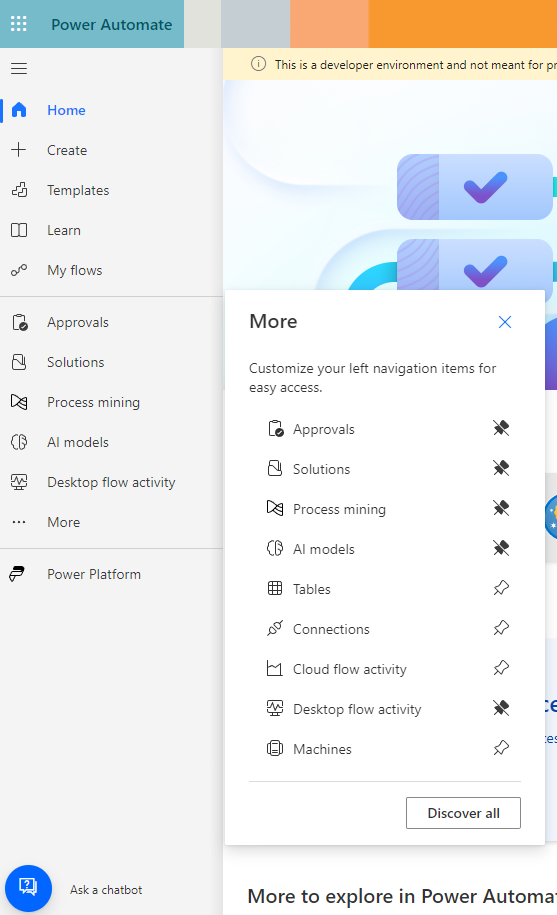
Previously, navigating environments in Power Automate could be challenging, especially if you didn’t know what your permissions were in each environment. Thankfully, the Power Automate team has made it easier by grouping environments into 2 categories: Build Flows and Other Environments.
Build flows are the environments you have access to build flows in and the rest of the environments are in the Other Environment category.
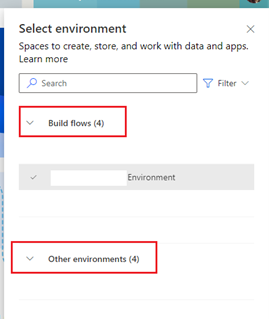
Not only have they grouped the environments, but they also added the ability to filter environments by your role, the data platform, and the environment type.
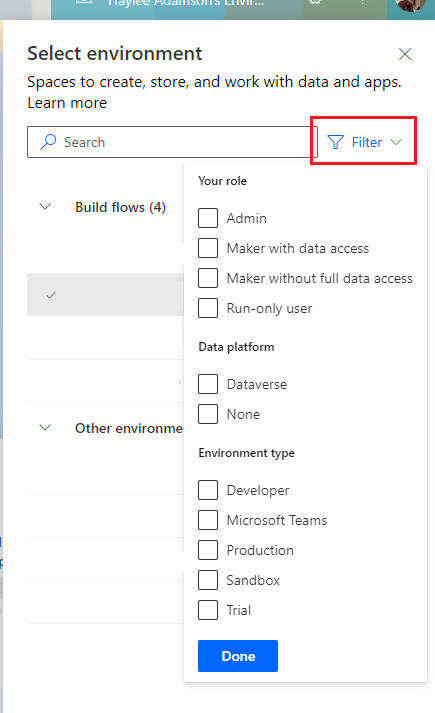
Power BI: Enhancements Prior to Publishing
There’s a lot in the September 2023 release of features for Power BI but two that stood out are the mobile layout interactive canvas, and enhancements to row-level security test roles in Power BI Service.
Mobile Layout Interactive Canvas
Mobile layout interactive canvas provides the ability to test buttons, slicers, and visuals on a report will behave in the app BEFORE publishing a report. Additionally, the feature provides the ability to set the width of column headers to perfectly align with a mobile device. No more publishing just to see what it looks like.
Row-level Security Test as Role Improvements
This feature allows a maker to be able to test that the security role they defined for a report (not dashboards) is working correctly in Power BI Service. While this feature has been around for a few months, this month the Power BI team added the ability to test a role against any report connected to the dataset and the ability to see the permissions that pertain to a specific individual while testing for that individual. Being able to test these roles before sharing reports is a huge time saver for identifying issues early. Check out the documentation to get started setting up row-level security today.
September 2023 is packed with exciting updates
September 2023 is packed with exciting updates across the Power Platform. From Canvas Apps’ new offline capabilities to Power Automate’s ChatGPT plugin and navigation improvements, there’s a lot for makers to explore and implement. Power BI isn’t left behind either, with key enhancements in mobile layout and row-level security. These updates not only add new functionalities but also streamline existing processes, making it an exciting time to be involved in the Power Platform ecosystem. Keep an eye out for these features and don’t forget to provide your feedback to Microsoft.



