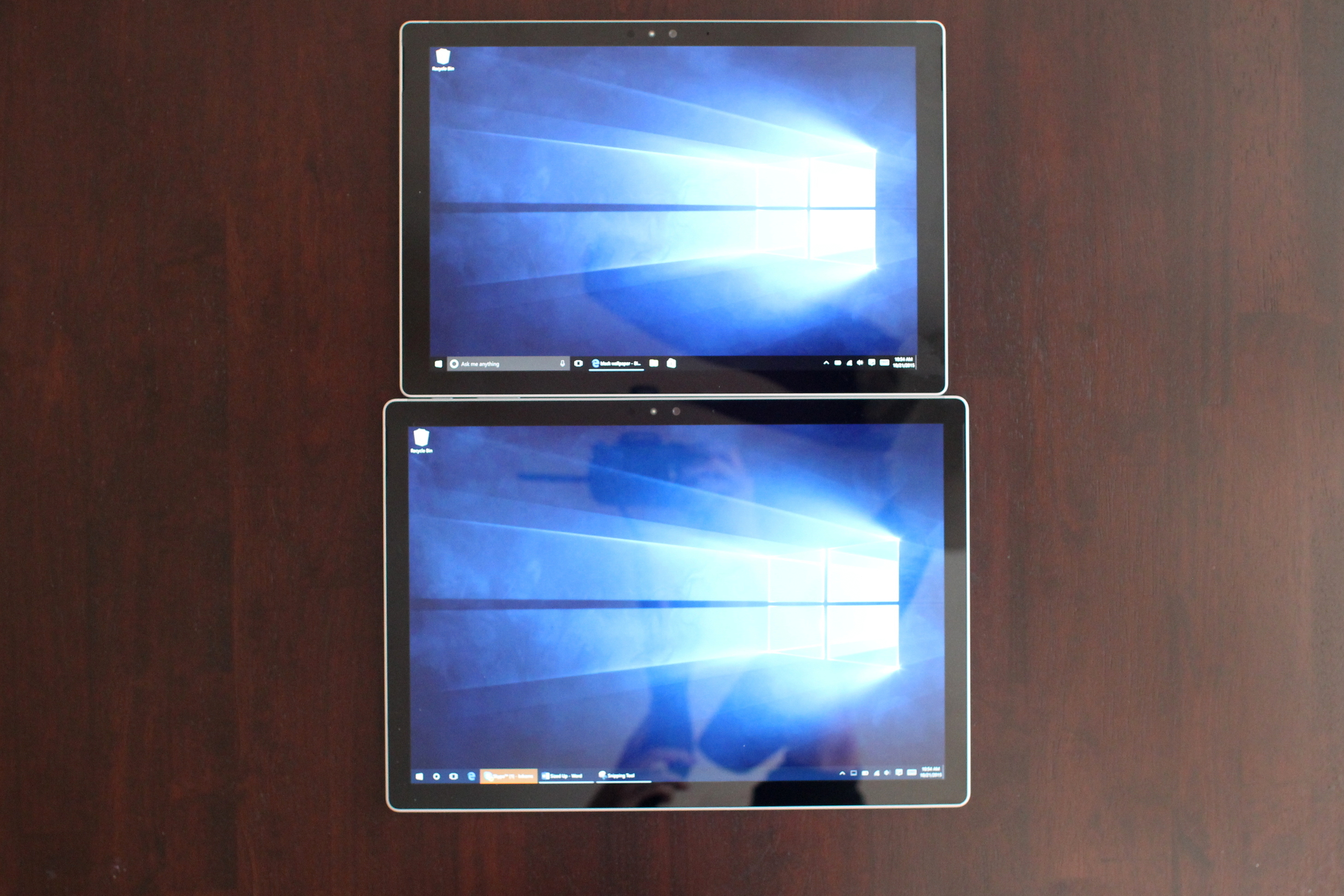Microsoft’s two new premium devices are now out in the wild, or should I say, I can now talk about them and the fact is, they are both great machines. You should check out the review for the Surface Book here and the Pro 4 here, to learn more about those devices but for those of you who want size comparisons, here you go.
The Pro 3 and Pro 4 are nearly the same size, the Pro 4 is slightly thinner at .33 inches thin versus the Pro 3 at .36 inches but the height and width are the same at 11.50″ x 7.93”. The clipboard of the Surface Book, the portion that detaches from the base, is considerably larger than the Pro 3 and 4.
The clipboard measures in at 8.67 x 12.30 x 0.30in which means it is considerably taller and wider than the Pro tablets. You can take a look at the pictures in this post to get a better idea of the size of these devices in comparison to each other.
Surface Book | Surface Pro 3
I will say that you can definitely feel a difference in the thinness between Pro 4 and the clipboard which isn’t too surprising as the latter does not have USB port on it. And the clipboard also has fewer batteries, Microsoft says that for the Surface Book, 1/3 the battery is in the display, 2/3 is in the keyboard base which means considerably less tablet time with the Surface Book but this helps keep the device balanced.
Surface Pro 4 | Surface Book
Both types of devices have their own strengths: the clipboard of the Surface Book is an excellent size but has less battery life and costs quite a bit more the the Pro 4, but the Pro 4 is more capable in the tablet department as it has the ports built in and longer battery life. Of course, the Pro 4 lacks the sturdy base that makes up the Surface Book and it doesn’t have the dGPU option.
In reality, you can’t go wrong with either device as long as you are aware of the pros and cons of each.