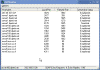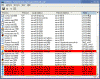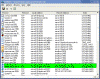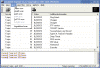Quickly Find Local Open Ports – GUI
- Blog
- Networking
- Post
You can also find the ports that are open on your computer by use of GUI tools. Here is a quick list of some of my favorites:
Note: These tools will show you whatever ports are open or in use, but they are NOT scanning tools! If you want to have your computer scanned for open ports see this page instead (link will follow shortly).
Net Monitor v0.90
Nice, simple and free. It will show listening and connected ports and log them to any file you want.
A newer and not free version of this tool is now available by the name of NeoMonitor. Download it from the authors website if you want.
Download the free version from HERE (251kb)
Sysinternals TCPView v2.33
Again, free, small, easy to operate. It will also show the process name that has the port opened and will let you terminate it. The program will also show newly-connected ports in green, while closing ports will be colored in red.
Download from HERE or from THERE (35kb)
LPS – Local Port Scanner 1.2.2
Freeware, will scan for any given local port, has some built-in Trojan detection functionality. It will also let you scan a remote system (I’ll make a dedicated page on that later this week) and will log the output.
Download from HERE or from THERE (562kb)
Smartline Active Ports v1.4
Freeware, easy to use tool for Windows NT/2000/XP that enables you to monitor all open TCP and UDP ports on the local computer. Active Ports maps ports to the owning application so you can watch which process has opened which port. It also displays a local and remote IP address for each connection and allows you to terminate the owning process. Active Ports can help you to detect Trojans and other malicious programs.
Note: This tool seems not to work under Windows Server 2003.
Download from HERE or from THERE (450kb)
More will follow.