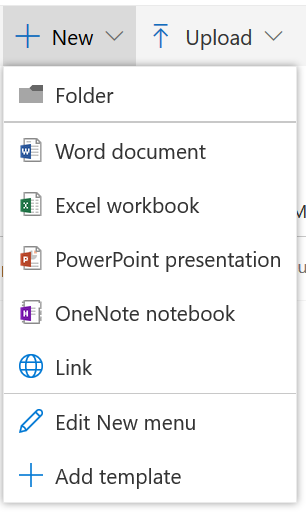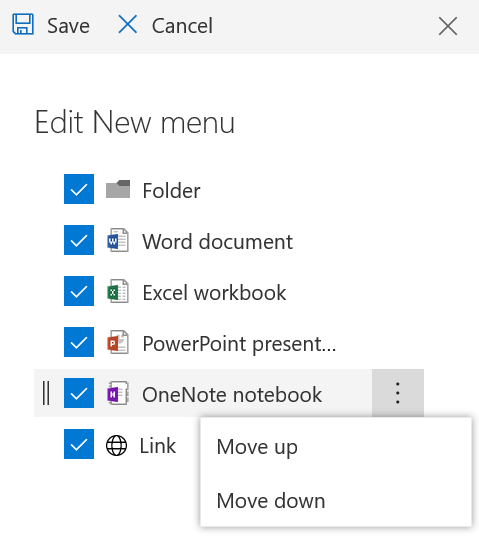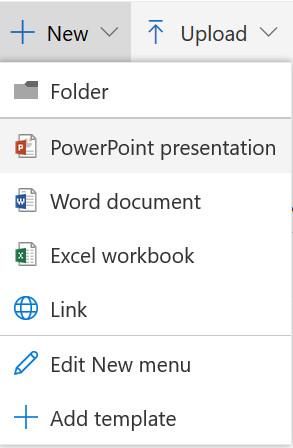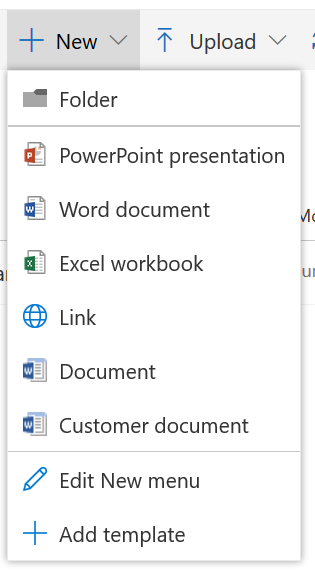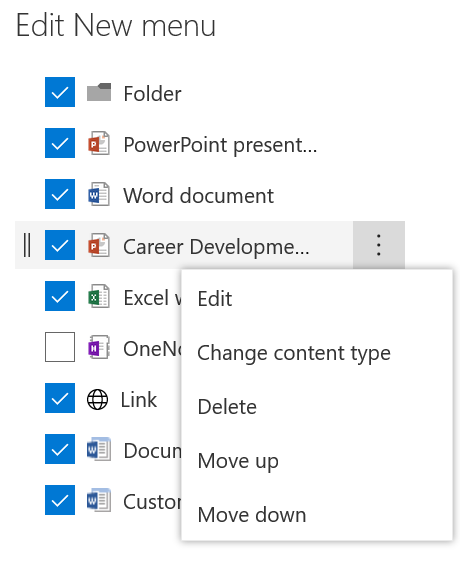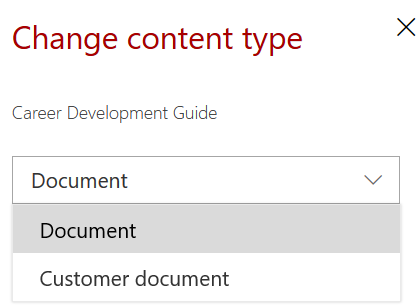Modern SharePoint – Working with Document Templates
A while back, almost 1.5 years ago, I wrote my first article for Petri.com. I ranted about all the issues we have with content types & content type hub. Unfortunately, not much has changed. That’s really a shame because these items need an update for a reliable content management strategy and adoption. That said, Microsoft is working very hard on improving content types. We just have to be patient! An important part of working with content types was, and always have been, document templates. Recently, Microsoft released an update for the Modern SharePoint Document Libraries. This update allows for more flexibility while working with document templates. Let’s take a closer look!
My tenant (I have Targeted Release enabled) received the following update:
We can modify our document templates. Awesome! Let’s click on Edit New menu:
We can change the order or remove the current templates. Let’s deselect OneNote and move PowerPoint up:
Easy peasy! What about adding new content types and templates? Before this update, adding a custom content type resulted in all the default templates to disappear. Very annoying. Those days are over:
My custom content, and template, called customer document is now available together with the default templates. That’s great news! What about adding new templates through the menu? After clicking on Add template, we have to select a document and voila. We added our own template and have the following options:
Change content type allows us the attach our newly uploaded template to another content type:
Again, very nice. This is definitely a step in the right direction for a renewed content type & template management. That said, these options are made at a local (library) level. We need to have a centralized management as well. That’s my hope for this year, a renewed content type & template management system in Office 365. Fingers crossed!