What’s New With Microsoft’s Power Platform in March 2023

Did someone say it’s already Spring? It sure feels like it with all of the Microsoft Power Platform changes and new AI-enhanced features that the company touted in March. Don’t worry though, we’ll whet your appetite and provide some links below.
New Microsoft 365 Copilot
If you missed the announcement of the Microsoft 365 Copilot last month, then you may have been visiting another galaxy. Copilot is entering the fray across Microsoft Office to assist you in creating, synthesizing, linking, sharing, and much more for the Microsoft 365 products we use at work every day. It is designed to be a virtual assistant that you can interact with using use natural language.
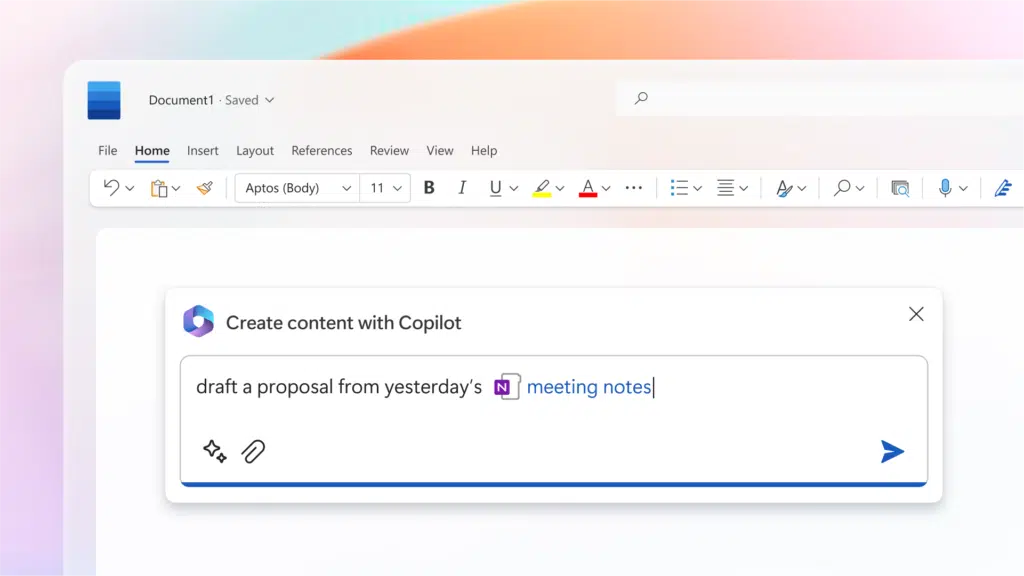
New AI Copilot for Power Apps
Microsoft also announced last month a new AI Copilot for Power Apps that you can sign up for, if you live in the United States and have an environment in English, as an experimental feature. In short, it’s a very quick way for someone with very little app-building experience to create an app, with sample data, built right on top of Dataverse.
Yes, that will make it a premium feature, but the possibility of empowering your entire organization as Power Apps makers is looking more realistic. I’ve personally tried and demonstrated Copilot for Power Apps, and it works!
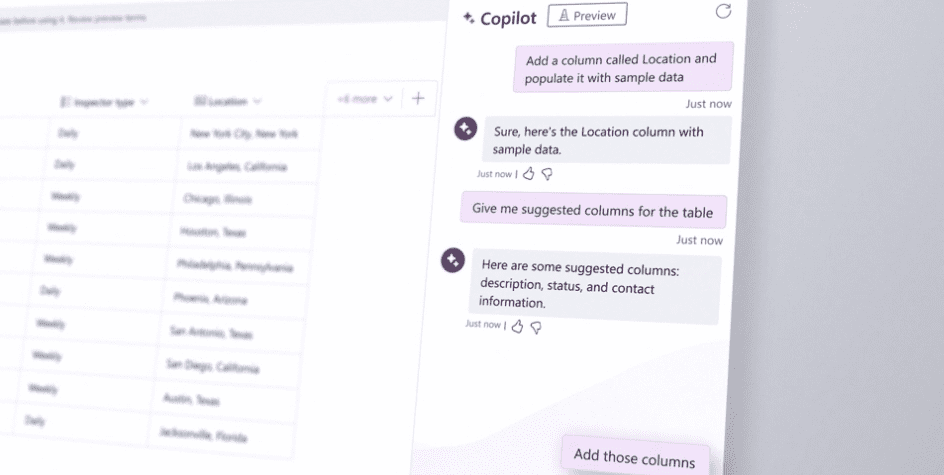
As Microsoft held its Business Applications Business Applications Launch Event yesterday, you can expect much, much more integration with AI in future app building. Again, AI is not gaining steam to replace you, but it’s going to enhance what you can do. I told my team this week that AI isn’t going to take your job, someone using AI is going to take your job. You should be the person using AI!
AI Builder and Copilot in Power Automate
This month in Power Automate, we have been using the AI Builder and Copilot. AI builder is a non-premium feature that is already available. While there are a limited number of connectors that are currently usable, it is a very nice tool to help any user create a flow and significantly cut down on the amount of time required to do it. Stand by for more enhancements to make Power Automate more and more user-friendly through the help of AI.
Copilot in Microsoft Power Virtual Agents
Copilot has also taken off in Power Virtual Agents. Hopefully, you’re seeing this trend that we’re noticing where Copilot drafts the work for you to adjust and correct.
Copilot is making it so easy to explain in natural language what you want the interaction with a user to look like and produce a working dialog within seconds. It’s so easy even Buddy the dog could do it!
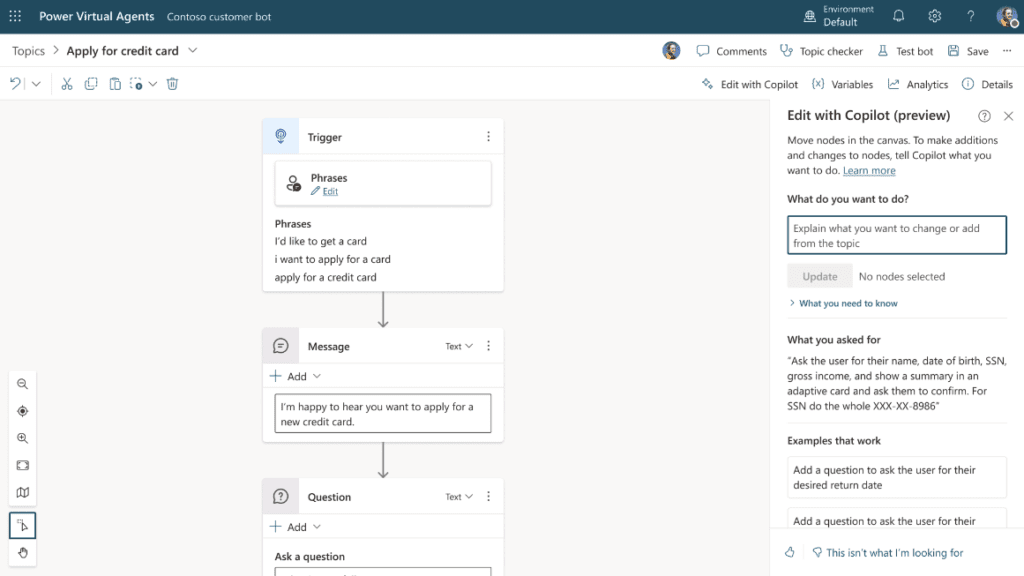
Modern controls for Power Apps canvas apps
We’ve had a very late addition last month regarding Modern controls for Power Apps canvas apps. Many of these are already available in model-driven apps, so this is an attempt to share those with canvas apps.
Microsoft tells us to expect lots of updates to these controls in the coming months, but for now, if you adjust your app settings in the Upcoming features to include these controls, you’ll be able to employ 13 Modern controls in canvas apps. Pro tip: do not include these in any customer solutions yet, but have fun trying them out. You can also watch a deep dive here.
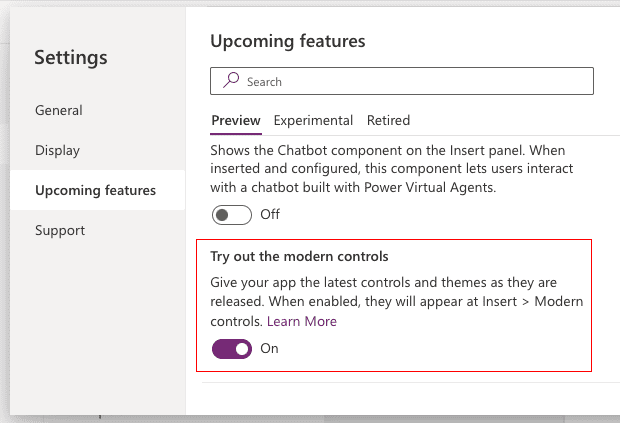
New Power BI features
For our data scientists out there, who dwell in the Power BI bailiwick, there was a new update pushed in March 2023. One significant add includes a preview of On-Object interactions, allowing you to right-click your visual and gain instant access to formatting, data, and many other customizations without leaving the visual (including changes directly to items inside of the visual). Very cool!
Another update that’s not in preview that you might appreciate is a new ‘Apply all slicers’ button, which allows a user to select various slicers in your report, then apply them all at once. Conversely, you can then ‘Clear all slicers’ too.
Another new Power BI feature is the Multiple Audiences feature: This one allows you to set different views for the same organization, based on group permissions. Finally, the new Storytelling Power BI feature allows you to add live and up-to-date reports or (now) visuals directly to your PowerPoint presentation.
Stay tuned in the coming months to see how your ability to automate via the Power Platform is being enhanced on a regular basis!



