Microsoft Intune Lets IT Admins Configure Windows 365 Alerts for Cloud PCs in Grace Periods
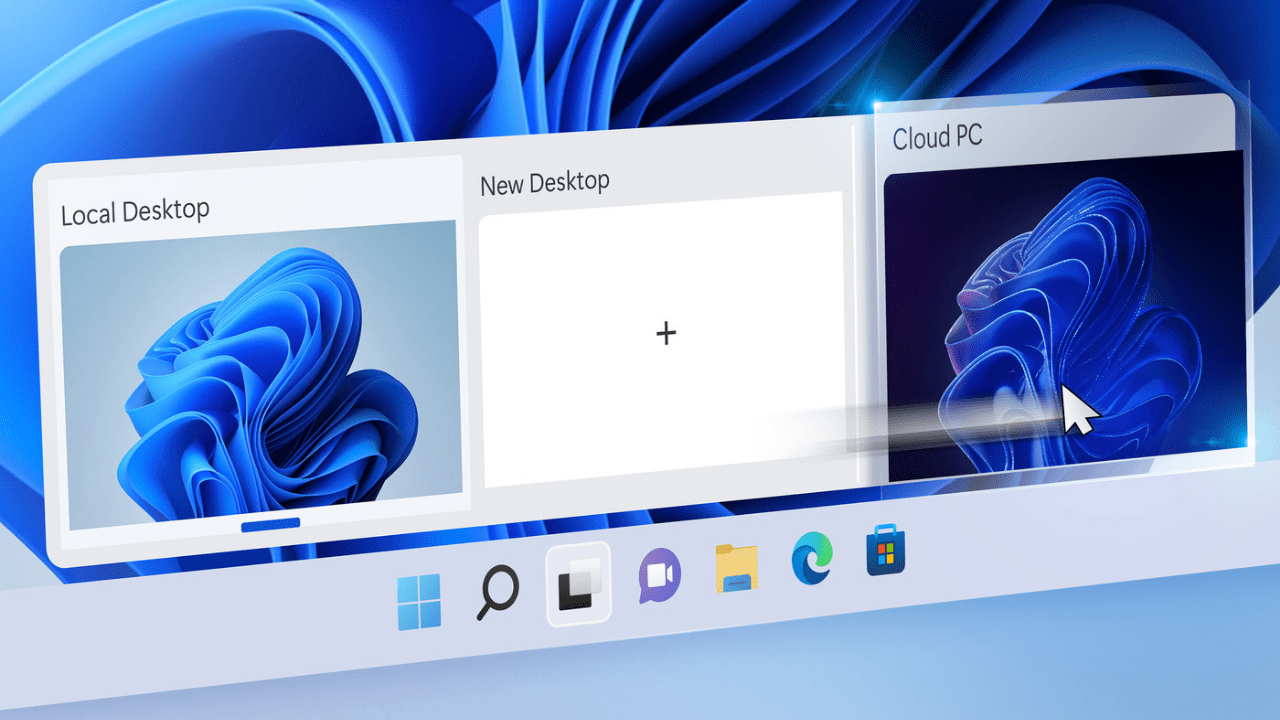
Microsoft has added support for new system-based alerts in public preview for Windows 365 Enterprise customers. The new feature enables IT admins to keep track of Windows 365 Cloud PCs that are in a grace period.
With this release, the Windows 365 IT admin alerts feature triggers an email when a Cloud PC enters the grace period state. This should make it easier for administrators to make informed decisions about reprovisioning or ending the grace period for select Windows 365 Cloud PCs. They can define alert rules by choosing from the available options and selecting frequency, thresholds, and notification channels.
“Windows 365 Enterprise users are granted a seven-day grace period to continue using a Cloud PC once it enters that state. After the grace period elapses, the user is logged off, loses access to the Cloud PC, and the Cloud PC undergoes deprovisioning. Deprovisioning is a significant and irreversible action. By proactively notifying IT admins, unnecessary deprovisioning of Cloud PCs can be mitigated,” Microsoft explained.
How to view Windows 365 Alerts in Microsoft Intune
To access Windows 365 alerts, IT admins will need to head over to Microsoft Intune admin center >> Tenant administration >> Alerts. Administrators can review the alert history and monitor the Cloud PC alert event status with date, state, severity, and other information.
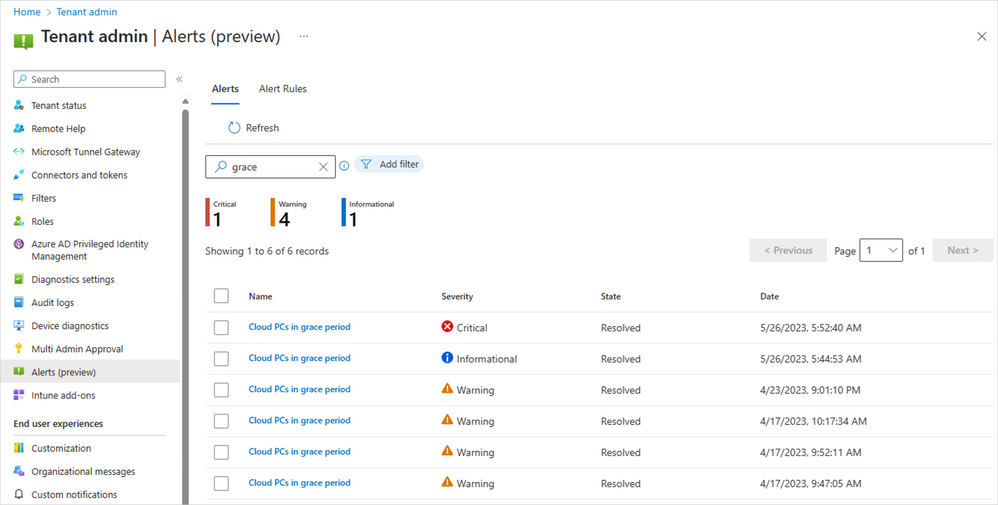
Additionally, IT admins can view more details about the specific alert on the event summary page. These alert insights should help organizations to investigate issues and analyze their impact in Windows 365 environments.
Microsoft notes that the Windows 365 system-based alerts feature is available in preview for all commercial customers. It requires a Microsoft Intune subscription with the Intune Global Admin, Intune Admin, or Windows 365 Admin roles.
Going forward, Microsoft plans to improve IT admin alerts to troubleshoot connection issues with Windows 365 Cloud PCs. The system-based alerts will also send email notifications about unhealthy hosts, potential infrastructure problems, connection errors, and other problems.



