Microsoft Introduces New Dev Home App to Boost Developer Productivity

Microsoft has unveiled several new tools and capabilities for Windows 11 at its Build 2023 developer conference this week. One of the biggest announcements is Dev Hub, a new open-source app that provides a centralized dashboard for all development needs.
With Dev Home, developers can use the WinGet configuration file to set up their development machines with a single command. The configuration file can be used to install apps, tools, and packages in a repeatable way. The Dev Home app works as a central hub to track projects, workflows, GitHub issues, pull requests, as well as CPU and GPU performance. Developers can also use Microsoft Dev Box and GitHub Codespaces to set up coding environments.
“Life as a developer involves constantly juggling manual dev machine set up with too many clicks, multiple tool sign-ins, navigating sub-optimal filesystem performance and context switching, and we know that these disruptions can significantly impact your productivity,” said Panos Panay, Chief Product Officer, Windows and Devices.
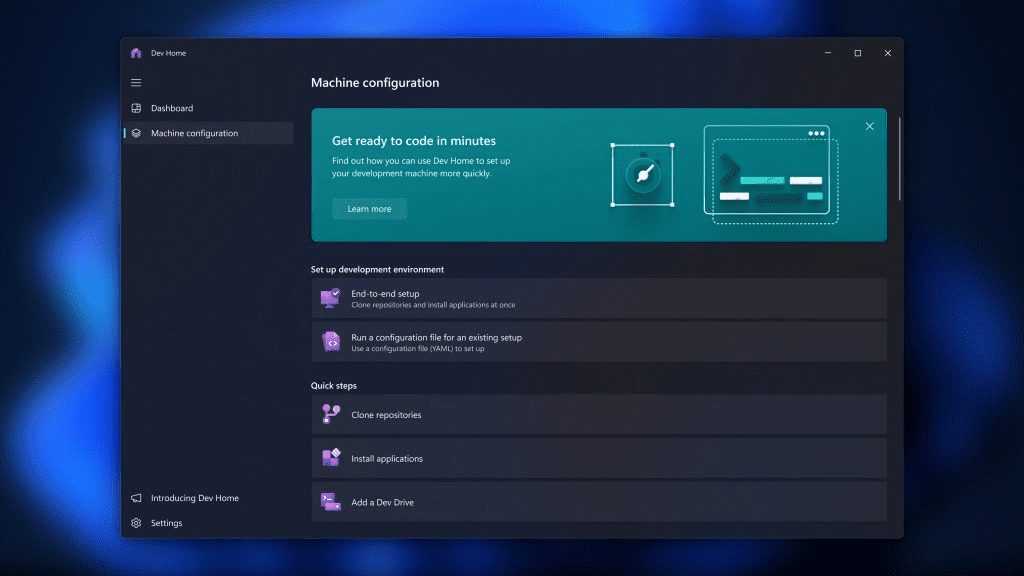
Microsoft’s Dev Home app comes with a new feature called Dev Drive. It’s a dedicated storage volume based on the ReFS file system that’s tailored specifically for developer workloads. Microsoft claims that Dev Drive boosts security and offers up to 30 percent better file system performance. The feature is more secure as compared to file or folder exclusions in Microsoft Defender. The new Dev Home experience is currently available in preview, and can be downloaded from the Microsoft Store.
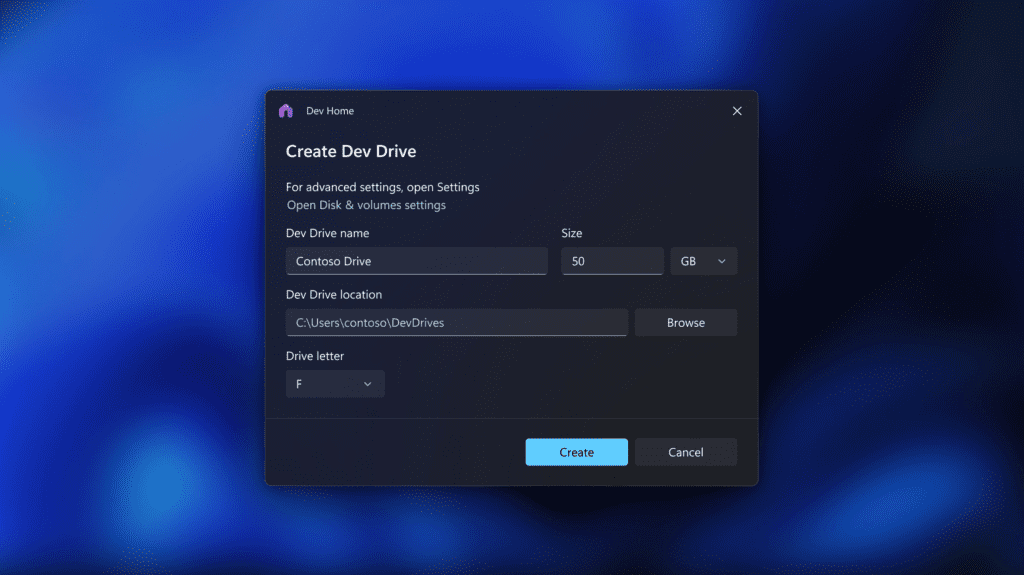
Windows Terminal gains GitHub Copilot integration
Microsoft has announced that it’s bringing the GitHub Copilot experience to the Windows Terminal app on Windows 11 PCs. This means that developers can use the chatbot to get code suggestions, understand errors, and take different actions directly within Windows Terminal.
Microsoft is also planning to integrate GitHub Copilot with other developer tools such as WinDbg debugger. If you’re interested, you can sign up for the GitHub Copilot Chat waitlist to get early access to the new features on Windows 11 devices. In case you missed it, Microsoft has announced a new AI-powered Windows Copilot tool for Windows 11, and you can find more details in our separate post.



