Microsoft Adds New File Locksmith and Hosts File Editor Tools to PowerToys

Microsoft has released a new update for its PowerToys suite of tools. The version 0.64 of the app brings a new File Locksmith utility that helps to find the active process or app that’s preventing users from deleting files and folders on Windows PCs.
The File Locksmith tool provides a list of processes (with details such as user and process ID) that are accessing the file or folder. Users can click the “End task” button to terminate the process and then delete the file manually.
“File Locksmith is a Windows shell extension for checking which files are in use and by which processes. After installing PowerToys, right-click on one or more selected files in File Explorer, and then select What’s using this file? from the menu,” the PowerToys team explained.
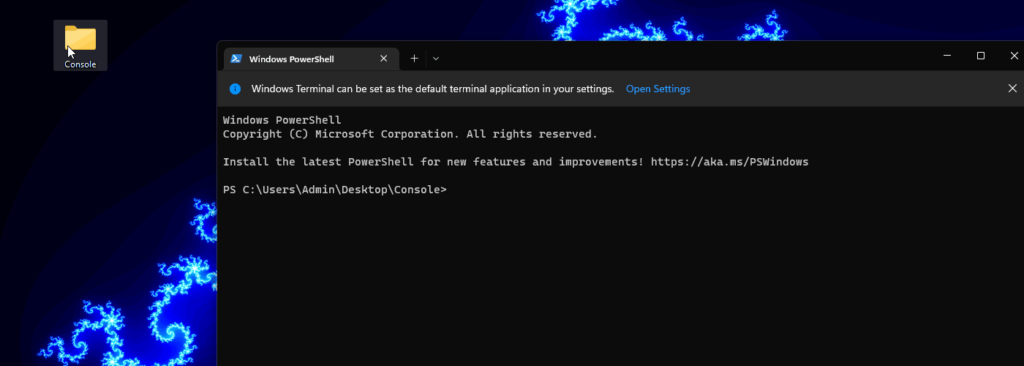
PowerToys 0.64 adds a new Hosts File Editor utility
PowerToys version 0.64 also brings a Hosts File Editor tool that allows users to edit the Hosts file in Windows 11 or Windows 10. The feature eliminates the need to use Notepad and provides a convenient way to edit the hosts file configuration. This capability could be particularly useful for scenarios like moving a website to a new domain name or a hosting provider.
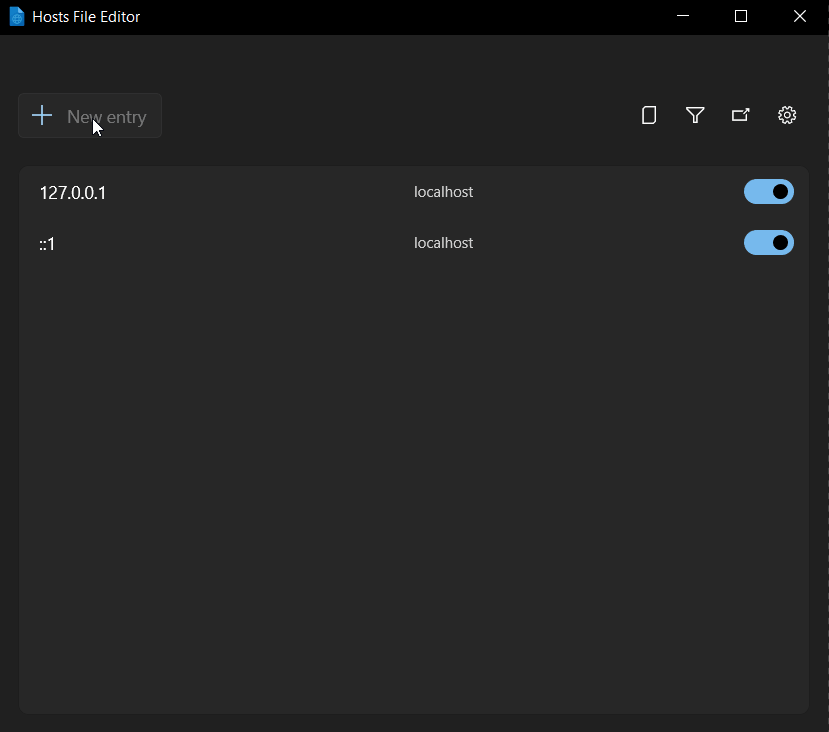
Additionally, Microsoft has introduced a new feature that allows users to back up and restore settings. The feature is designed to help users easily migrate their settings across Windows devices. PowerToys also received new Group Policy settings that let users enable and disable utilities on managed devices.
Lastly, the latest PowerToys update brings some enhancements for FancyZones, allowing users to set default behaviors for vertical and horizontal screens. Microsoft has also addressed a bug that was previously preventing window switching shortcuts from working properly.
PowerToys version 0.64 also includes several other bug fixes, and it’s available to download from GitHub and the Microsoft Store. Meanwhile, existing users can head to the app’s settings to install the latest PowerToys release.


