Microsoft Addresses DirectAccess Connectivity Issues on Windows 10 and 11
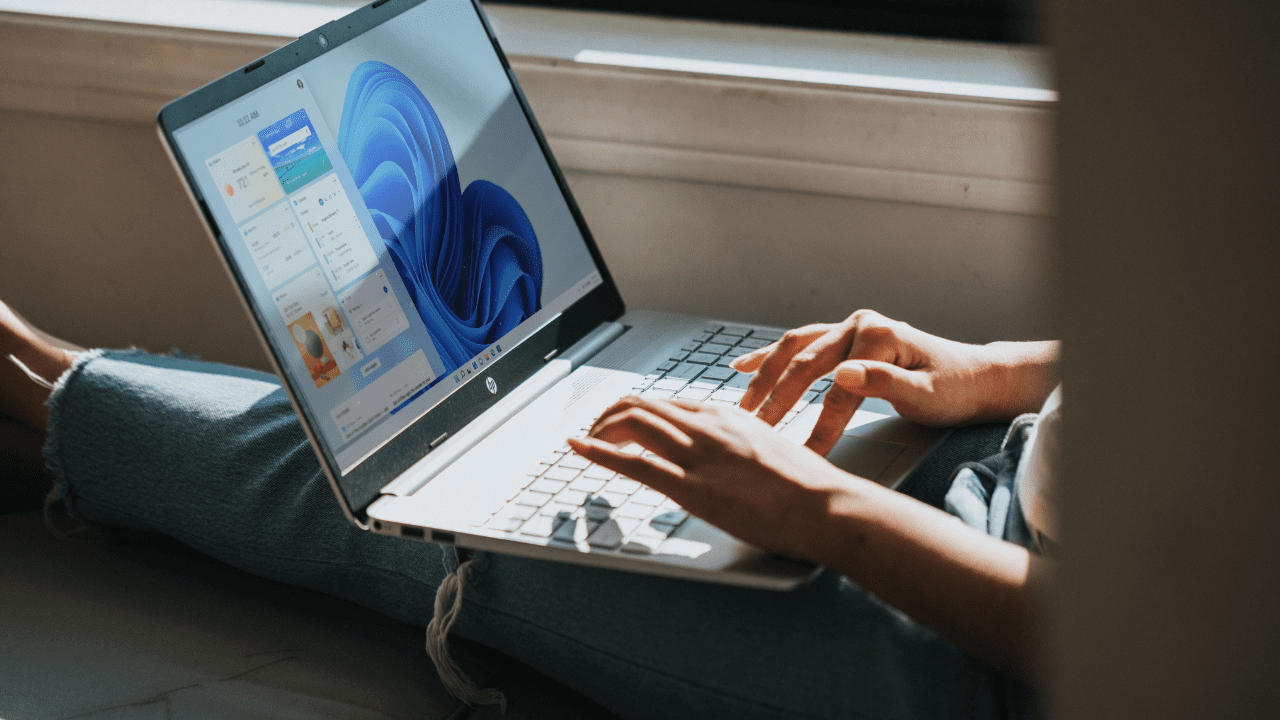
Microsoft has confirmed a new bug that causes problems with the Direct Access remote connectivity feature on Windows 10 and Windows 11. The company has updated the Windows Health Dashboard to mention that the recent updates have been rolled back due to the DirectAccess connection issues affecting Windows PCs.
The DirectAccess feature allows remote users to access private network resources on the corporate network without traditional Virtual Private Network (VPN) connections. It helps to ensure real-time connectivity of remote clients and eliminates the need to start and stop connections. The feature lets IT admins manage remote client machines via Group Policy settings.
According to Microsoft, some Windows 10 or 11 users that install the latest security updates might experience issues while reconnecting to DirectAccess. This problem occurs after temporarily losing network connectivity or switching between Wi-Fi networks or access points.
Right now, the bug only affects client systems running (Windows 11 versions 22H2 and 21H1), Windows 10 (versions 22H2, 21H1, 20H2), Windows 10 Enterprise LTSC 2019, Windows Server 2022, and 2019. The DirectAccess issue doesn’t impact other remote access solutions like VPN (Remote Access Server) and Always On VPN (AOVPN) as of yet.
Microsoft released a Known Issue rollback to mitigate the problem on Windows 10 and 11 devices. However, it may take up to 24 hours before the update makes its way to non-managed business machines. Meanwhile, Microsoft recommends IT admins to download and configure a special group policy to address DirectAccess remote connectivity problems on enterprise-managed Windows devices.
Microsoft confirms the November Patch Tuesday updates break Windows Kerberos authentication
Microsoft has also confirmed that it’s investigating Windows Kerberos authentication problems caused by the latest Patch Tuesday updates on domain controllers. Specifically, it addresses issues with remote desktop connections, Active Directory Federation Services authentication, printer connections, and more.
“While processing an AS request for target service, the account did not have a suitable key for generating a Kerberos ticket (the missing key has an ID of 1). The requested etypes : 18 3. The accounts available etypes : 23 18 17. Changing or resetting the password of will generate a proper key,” Microsoft explained.
Microsoft’s developers are currently working on a fix, and it will be available in the coming weeks. Did you encounter any issues after installing the November 2022 Patch Tuesday updates on your Windows 10 or 11 devices? Let us know in the comments below.



