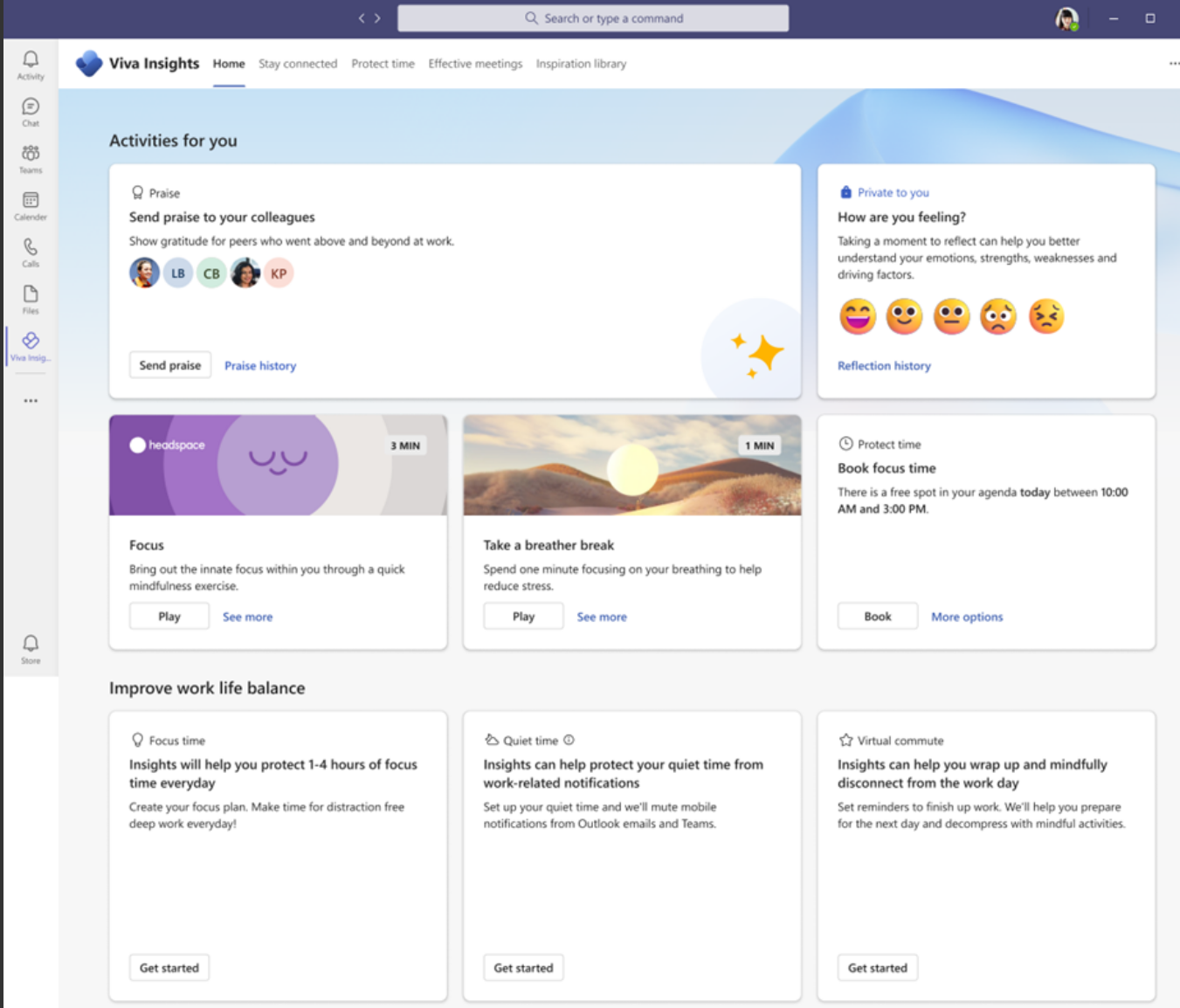M365 Changelog: Microsoft Viva Insights App in Teams: UI Updates, Insights Web App Updates, and End-User Opt Out
MC403645 – The Viva Insights app in Microsoft Teams is being updated to deliver a simplified user experience. The Viva Insights web Home page, discoverable via insights.viva.office.com and the Microsoft 365 app launcher on Office.com, is being updated to match the Viva Insights app in Teams.
Additionally, the MyAnalytics web dashboard will be updated to reflect the Viva Insights brand and be accessible via a link from the Viva Insights app in Teams. A new privacy setting will allow end users to opt out of Viva Insights Team application and will allow them to stop receiving personal insights across all surfaces
This message is associated with Microsoft 365 Roadmap ID 93346
When will this happen:
Microsoft will begin rollout in mid-August and expect to complete rollout by early September.
How will this affect your organization:
The redesign of the Viva Insights app in Teams will increase the value of content on the Home page, including content for managers and leaders, and reduce redundancy of insight cards across navigation.
For all Microsoft 365 licensed users, the updated Home page will include an invitation to set up a personal focus plan. In the future, it will also include an invitation to set up quiet time to disconnect after-hours with mobile notifications from Teams and Outlook silenced. The Home page will continue to feature personal wellbeing experiences for tapping into moments of gratitude, reflection, and mindfulness and the option to enroll into virtual commute.
Read full details about the Viva Insights app in Teams UI refresh here.
The Viva Insights web experience will be updated to match the refreshed Viva Insights app in Teams. The updated web experience will remain discoverable via the Microsoft 365 app launcher on Office.com or at insights.viva.office.com.
The MyAnalytics web dashboard will be retitled Microsoft Viva Insights and can still be accessed at https://myanalytics.microsoft.com/. Users seeking in-depth insights to reflect on their personal work habits over the past four weeks will be able to navigate from the Viva Insights experience in Teams and Office.com to the rebranded MyAnalytics web dashboard via a hyperlink at the bottom of the Home page on the app in Teams and the web.
A new toggle will be available in the Viva Insights app in Teams and the Viva Insights web applications to allow end users to opt out of receiving personal insights across all surfaces with a single click. Users can also opt out using the existing MyAnalytics toggle on Microsoft Viva Insights. Opted out users will lose access to features listed in this blog.
Users can opt back in at any time. Previously saved settings will be restored for users that opt back in. Opted-out users will still see currently scheduled individual and shared plan events on their calendars (unless manually deleted) and will continue to receive shared plan invites. The Home page on the Insights app in Teams and on the web will provide a persistent option to opt back in. Opted-out users will continue to be included in aggregated insights and collaboration events, such as aggregated insights on the Organization trends page and query results from the collaboration events (e.g., meeting query). Some changes, such as the Digest email and add-in, may take up to a week to take effect.
What you need to do to prepare:
There is nothing you need to do to prepare for this change. You may want to notify your users about this change and update your training and documentation as appropriate. Users can continue to access documentation at Viva Insights in Microsoft Teams | Microsoft Docs for updates.
Note: Documentation will be updated on an on-going basis until this feature is completely rolled out.
Previous Microsoft Teams Changelog Messages
- M365 Changelog: (Update) Teams Chat with self
- M365 Changelog: Teams on Mac Universal Binary PKG and Native Apple Silicon Support
- M365 Changelog: Dynamically applied media logs settings in Teams
- M365 Changelog: Recent Changes to Word, Excel, and PowerPoint integration in Teams
- M365 Changelog: (Updated) Meeting Chat Bubbles on Android
Join Petri Insider
Whether it’s Security or Cloud Computing, we have the know-how for you. Sign up for our newsletters here.