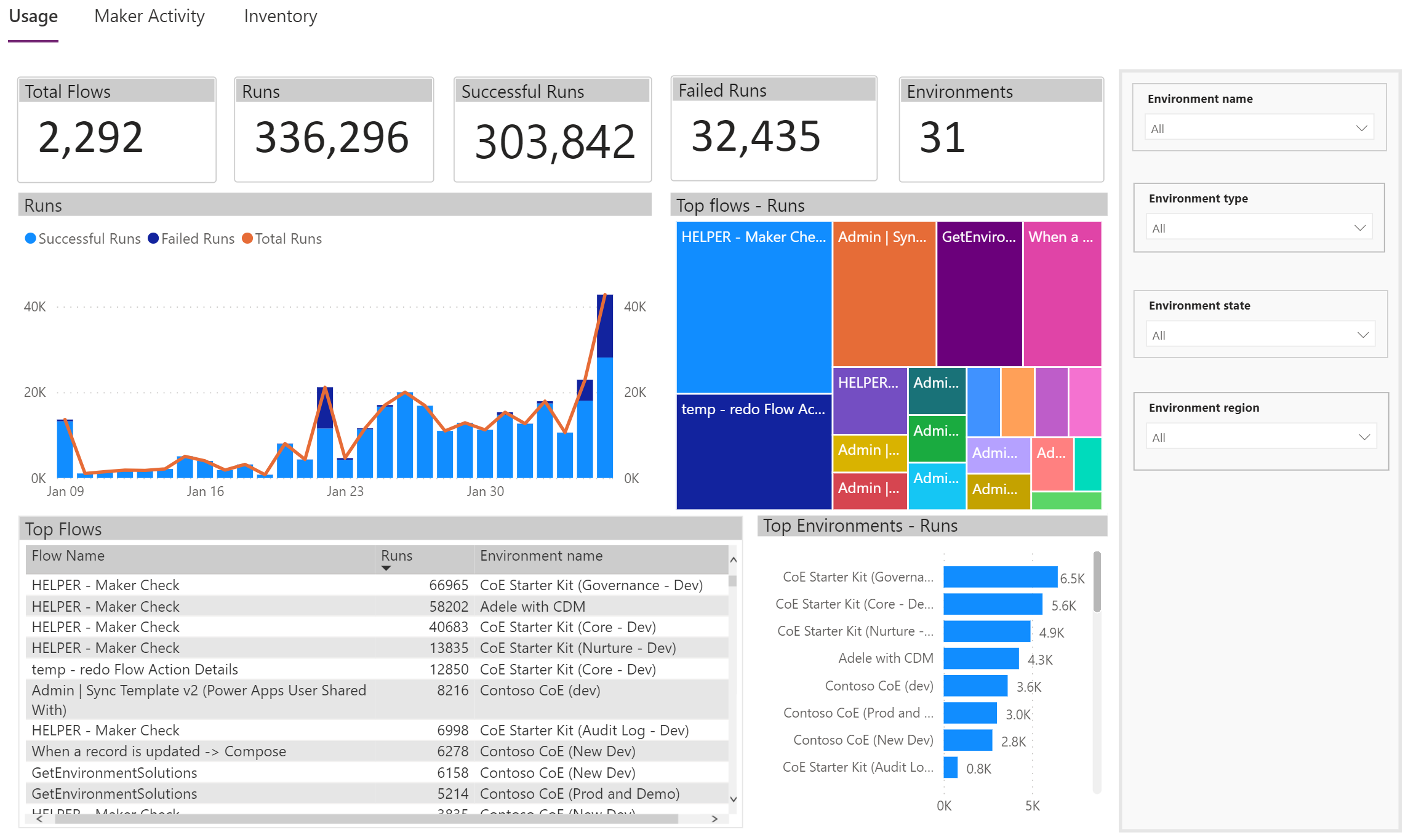M365 Changelog: (Updated) Announcing public preview and GA of Tenant-level analytics for Power Automate (cloud flows)
MC326911 – Updated April 12, 2022: We have updated the timeline below to include details for General Availability. Thank you for your patience.
Power Platform admins require intelligent tooling to monitor the distribution of cloud flow events by environment and keep track of key consumption metrics. With this public preview, admins can use out-of-box solutions to monitor usage, Application Lifecycle Management (ALM) operations, and track inventory of cloud flows used to automate procedures across the organization.
These out-of-box reports greatly improve the Microsoft Power Platform service admin’s ability to keep track of key metrics like Monthly Active Users (MAU) and monitor distribution of cloud flow events across environments.
This message is associated with Microsoft 365 Roadmap ID 88910.
When this will happen:
This rollout to Public Preview will begin in mid-February and Microsoft expects the rollout to be completed and available for use by late February. – Complete
General Availability will begin rolling out in late April (previously early April) and Microsoft expects the rollout to be completed by mid-May (previously late April).
How this will affect your organization:
With this update, admins will have the ability to monitor Usage, Maker Activities, and Inventory of cloud flows across the environments they manage. By default, Tenant-level analytics is turned off. Admins can opt-in to using Tenant-level analytics using the steps described here.
- Service admins can enable and disable Tenant-level analytics
- Reports are filtered to only display environments where the viewer is an admin
- You can easily identify stale and orphaned cloud flows
- Rich visualizations make it simple to compare cloud flow usage across environments
- Identify cloud flows which are dependent on Premium connectors
- Embedded analytics offer insights derived from thelast 30 days of service activity
What you need to do to prepare:
By default, Tenant-level analytics is turned off. Global, Service or Delegated admin will be required to enable (opt-in) to use this feature. Click here for instructions on how to enable Tenant-level analytics in the Power Platform admin center.
Previous Microsoft Power Automate Changelog Messages
Join Petri Insider
Whether it’s Security or Cloud Computing, we have the know-how for you. Sign up for our newsletters here.