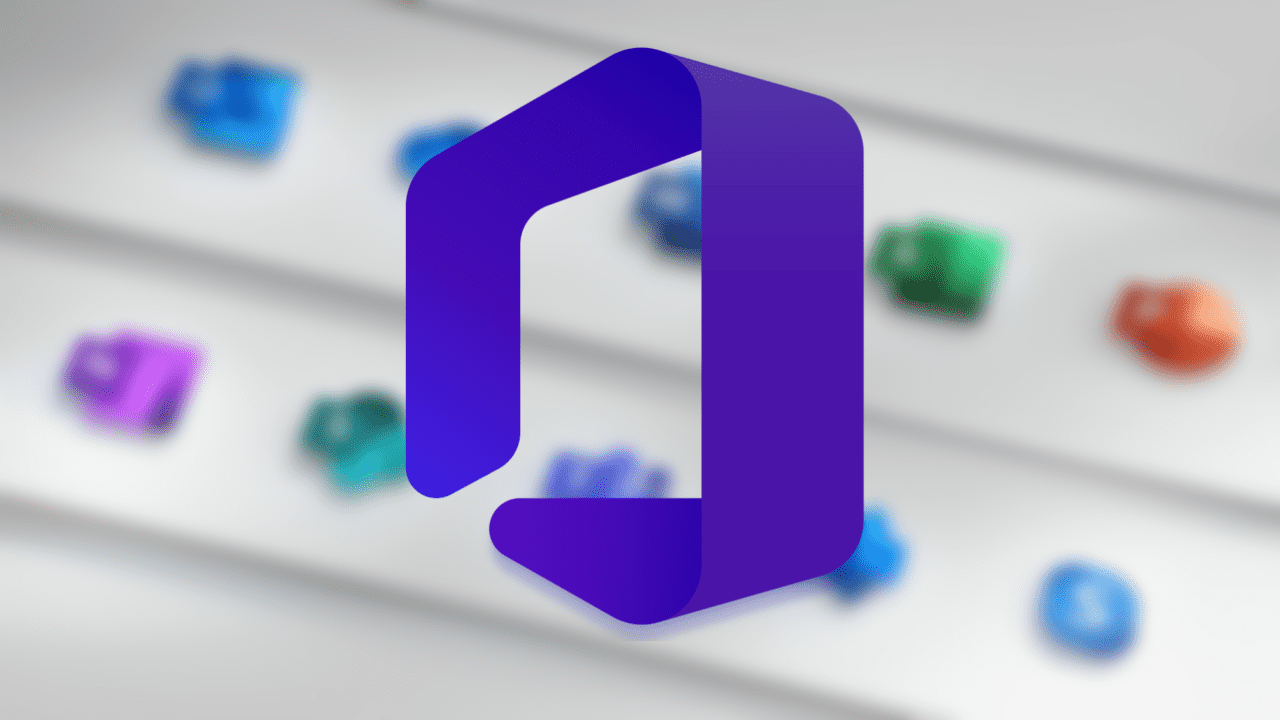
Microsoft is rolling out a new update that lets IT Admins configure a tenant-wide timeout policy to automatically sign out inactive users in Microsoft 365 web apps. This new Idle Session Timeout feature is currently available in preview, and it should help to protect user data from unauthorized access on unmanaged devices or shared devices.
Up until now, Microsoft 365 web apps such as Outlook Web App and SharePoint Online allowed users to customize idle timeout settings for individual apps. However, this new feature will eventually replace the current implementations and ensure consistency in session timeouts across all Microsoft 365 web apps.
“This helps protect sensitive company data and adds another layer of security for end users who work on non-company or shared devices. When a user reaches the idle timeout session you’ve set, they’ll get a notification that they’re about to be signed out. They have to select to stay signed in or they’ll be automatically signed out of all Microsoft 365 web apps,” the company explained in a message on the Microsoft 365 Admin center.
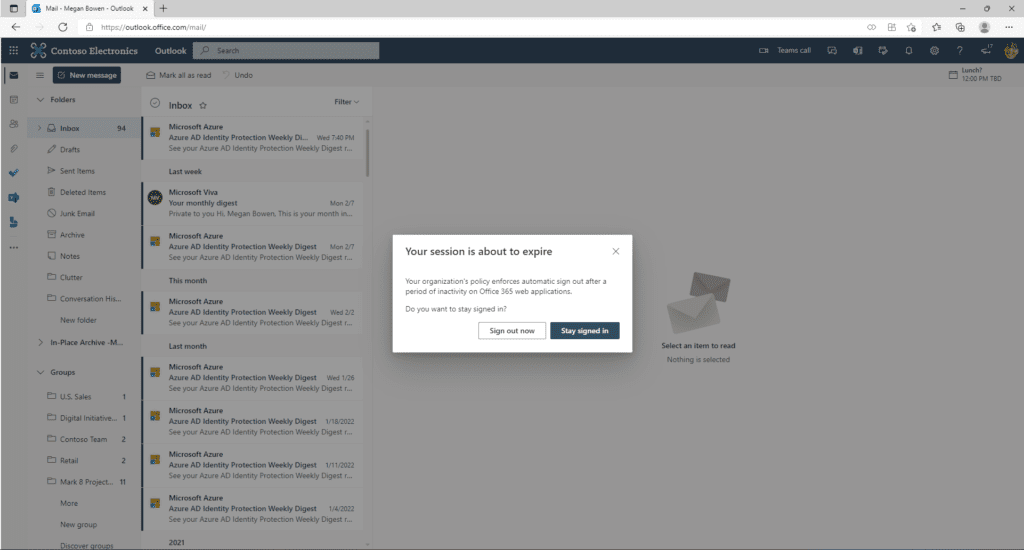
The idle session timeout policy currently supports select Microsoft 365 web apps
The idle session timeout feature currently only supports select Microsoft 365 web apps. These include Outlook Web App (OWA), SharePoint Online (SPO), OneDrive for Business, Office.com, Office on the web as well as the Microsoft 365 Admin Center. The company plans to add support for more apps later this year.
It is worth noting that enabling the idle session timeout policy for Microsoft 365 web apps is entirely optional, and IT Admins can turn on this feature by heading to the Microsoft 365 Admin Center. Keep in mind that this policy won’t affect desktop and mobile users.
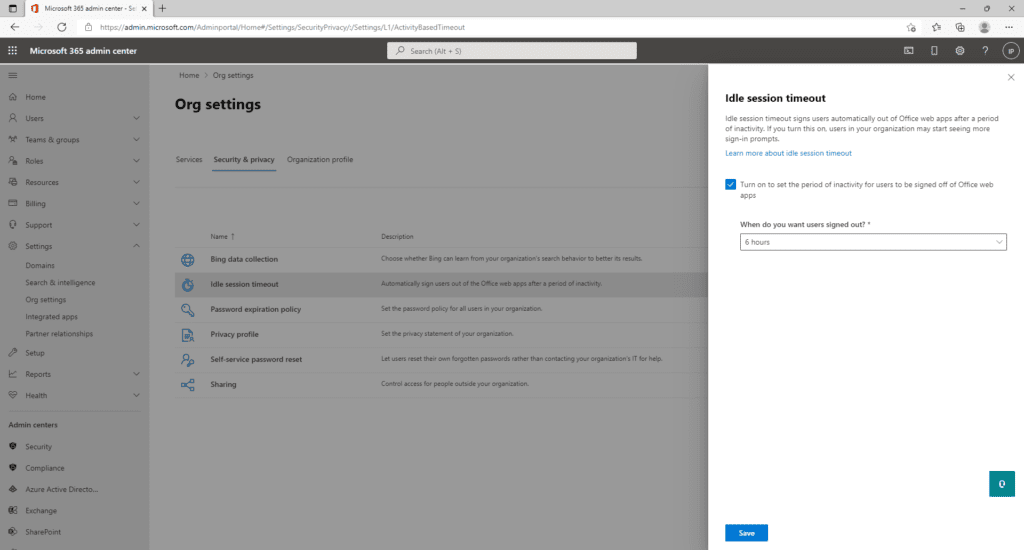
Microsoft says that the idle session timeout policy is rolling out in public preview, and this feature will become generally available for everyone in late August. The company recommends IT admins to get prepared for this change by checking this support page. Let us know in the comments below if you think that this new policy is a welcome change for enterprise customers.



