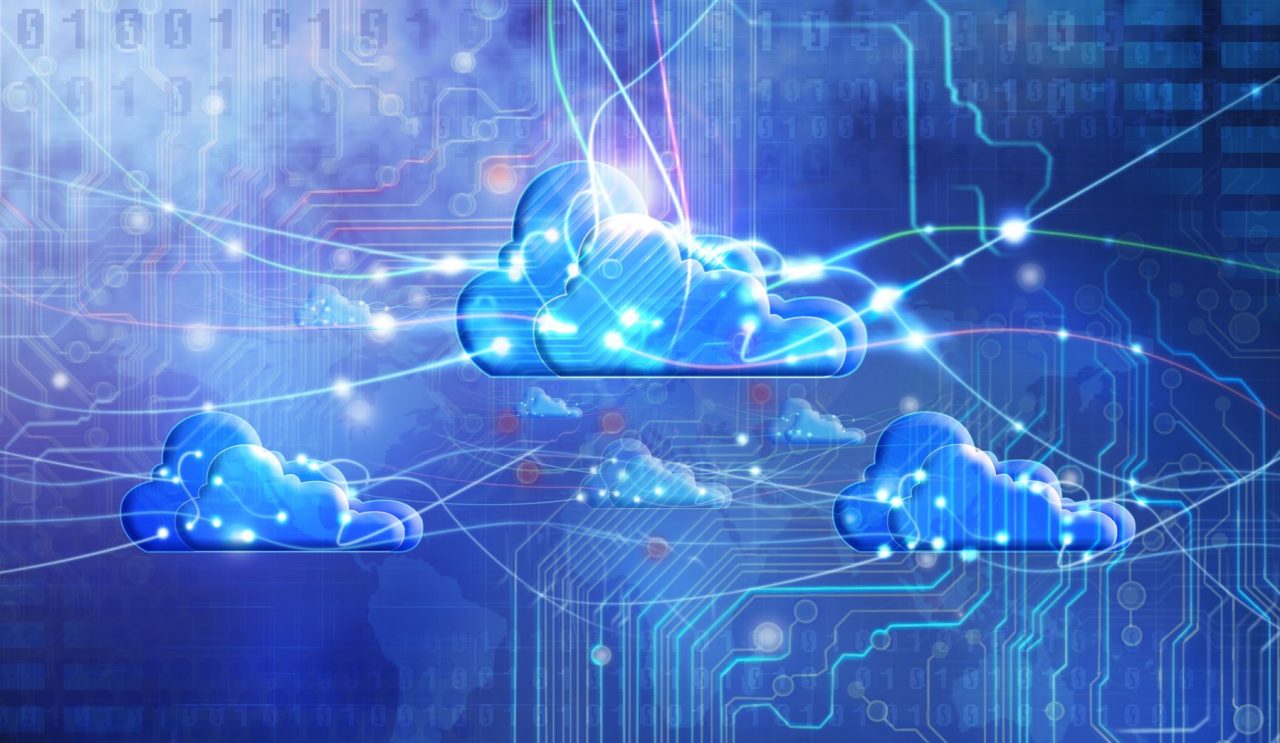Google Launches Cloud Functions 1.0 for Firebase
In a recent post on the Google Firebase blog, Google announced the release of version 1.0 of the Firebase Cloud Functions SDK, which includes several improvements over the previous beta version when it comes to implementing, debugging, and managing functions within an application.
Cloud Functions are an easy way for developers to write JavaScript or TypeScript functions that are then executed based on events that occur within a Firebase product or via an HTTP request. Some examples of events that could trigger a Firebase Cloud Function include changes to data within a database and user sign-ups, among others.
What’s nice about Cloud Functions is that users don’t have to worry about manually scaling their servers to match demand, such as when there is a large influx of traffic, as the Google Cloud Platform takes care of it automatically. This allows for functions to continue to run efficiently, even if they are being triggered by many users or events simultaneously.
While Firebase Cloud Functions have been around for a while now, Google recently released the latest version of the Cloud Functions SDK, which includes the following updates:
Mobile Client SDKs – Developers can now easily implement functions that are triggered by events within apps on iOS, Android, and web clients. This can be accomplished via a new type of function that manages HTTP requests from the mobile app or web client, which cuts down on the amount of code involved in making such a request.
Easier Unit Testing – In this updated version of the Cloud Functions SDK, developers can now run unit tests by using a new firebase-functions-test npm module. This allows for testing to be done even if the developer is working offline. While developers were previously able to test using the GCP functions shell, this new npm module enables makes it easier to write tests that run in a continuously integrated system.
Official Support for Function Emulation – Should a developer wish to, they can emulate their functions locally for testing purposes by using the Firebase command-line interface. While this feature was actually available prior to the release of version 1.0 of the Firebase Cloud Functions SDK, it was an experimental feature. However, as of this recent update, it is officially supported within the Firebase Cloud Functions SDK.
Improved Monitoring Tools – Developers can now check on the health and performance of their functions with a new health monitoring tool, which provides graphical representations of data related to how often a function is invoked, the latency of the functions, and how much memory is being used by the functions in production. Also available is a graph that provides information regarding the number of errors that have occurred during function execution.
While these new features can definitely make writing and deploying functions easier, those who have previously implemented the Cloud Functions SDK while it was in beta will have to update their codebase, as version 1.0 of the SDK includes updated API calls.
The good news is that previously deployed functions will still work as expected and developers can reference the migration documentation that Google has written, should they wish to start using version 1.0 of the Cloud Functions SDK.
Firebase Cloud Functions are a good option for those who are already using Google Firebase products and who would like to improve or even add functionality to their apps or projects. With the ability to write functions using popular languages like JavaScript and TypeScript, developers can easily create functions. These functions are triggered by various events within the Firebase products and services that they already use, while also not having to worry about managing and scaling servers and other back-end resources should an app receive a sudden influx of traffic.