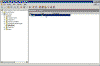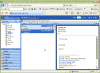Enable Journaling in Exchange 2000/2003
Standard message-only journaling simply delivers a copy of a message flagged for archival to a designated journal mailbox. Envelope journaling instead delivers archival messages using an envelope message containing a journal report with the original message as an attachment.
In order to enable envelope journaling please read Enable Envelope Journaling in Exchange 2000/2003.
To enable standard journaling perform the following steps:
Step #1 – The mailbox
First, create a new mailbox that will be used to receive the journaling output. You can do so by creating a new user in Active Directory Users and Computers (or ADUC) and mailbox-enabling the new user.
Note: This is a regular user with a regular mailbox. Try to give it a descriptive name such as "Journal". Also, make sure it uses a strong password in order not to ease on potential nosy users.
Step #2 – The mailbox store
-
Open Exchange System Manager (or ESM).
-
Navigate to your required mailbox store. Right-click a mailbox store and select Properties.
-
On the General tab select Archive all messages sent or received by mailboxes on this store checkbox, and then click Browse to specify a mailbox as the journaling mailbox.
-
After you’ve selected your journal recipient click Ok all the way out.
After you’ve finished these procedures you will be able to use the journaling mailbox as a regular mailbox. Just log on to it via OWA or Outlook and look at the inbox:
Links
How Exchange Server 2003 Envelope Journaling Works
Troubleshooting message journaling in Exchange Server 2003 and in Exchange 2000 Server – 843105
Bcc information is lost for journaled messages in Exchange 2000 – 810999