Skype has quickly become one of the most widely-used communication tools on the globe. The Skype software — initially developed by Janus Friis and Niklas Zennstrom and released in late 2003 — has helped connect millions (if not billions) of people with their colleagues, friends, and family. One of the most useful features of Skype is the ability to share your computer screen with other people on your call, which can make remote teams of workers even more productive.
That’s great if Skype works without any issues, but there are cases where Skype runs into some display problems. Here at the Petri IT Knowledgebase we use Skype often for our own business meetings, and we encountered a problem that had several us scratching our collective heads while we looked for a solution. So today let’s take a look at how to get Skype to share full screens properly.
The Problem: Skype Only Shares a Portion of the Screen
Screen sharing worked as normal and displayed normally on the display of the person sharing the screen, but on remote PCs connected to the conversation, only the upper-left corner of the shared screen was visible. While that’s fine if you only intend to share the upper-left corner of your screen, it defeats the utility of the screen-sharing function.
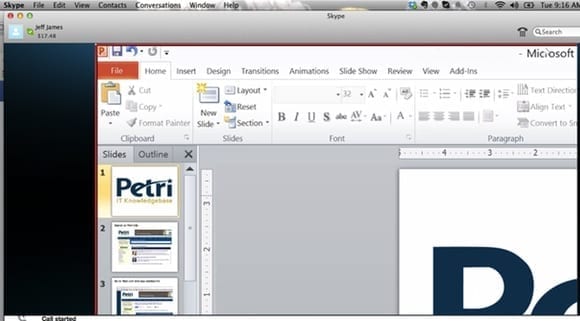
The Solution: Adjust Screen Resolution/DPI
After a few days of troubleshooting, a few hours online with Skype technical support, and combing the Internet for possible solutions, my Petri IT Knowledgebase colleague George Coll eventually discovered a solution that worked. Skype will reportedly be updated to resolve this issue in a future update, but for now the solution described below seems to work without a hitch: The person sharing the screen needs to adjust their screen resolution/screen DPI to a lower setting.
Below you’ll find instructions on how to do that on both a Windows and a Macintosh computer. Skype is available for a number of PC platforms — including Linux — so the fix outlined here may work on other platforms as well.
Note: The exact screen resolution that may work for you may possibly vary depending on a number of factors, so if our suggested screen resolution (1280 x 720 or lower) doesn’t work for you, simply try another screen resolution.
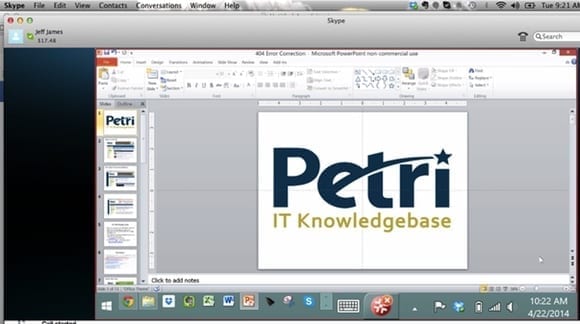
Adjusting Screen Resolution on a Windows Computer
- Right-click on the Windows desktop, then select Screen resolution from the context menu. If you’re running Windows 8.x, you can toggle between desktop and modern UI/‘Metro’ nodes by pressing the Windows key on your keyboard.
- In the screen resolution window, use the drop-down menu to the right of Resolution: to select a lower screen resolution. Your results may vary here, but we’ve found that sharing seems to work at resolutions lower than 1280 x 720.
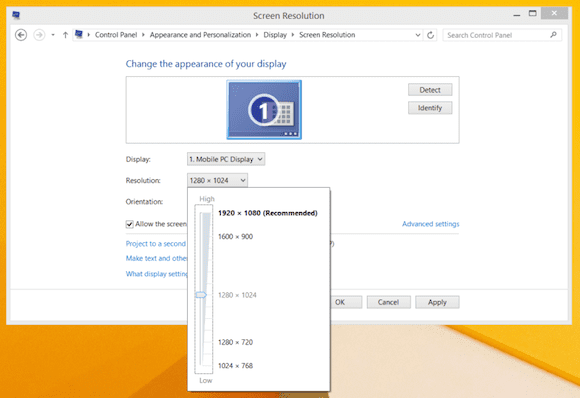
- Click the OK button and return to your Windows desktop. Boot and run Skype normally, and screen sharing should now work properly.
Adjusting Screen Resolution on a Mac Computer
- From the Apple menu in the upper left corner of the Mac desktop, select System Preferences.
- Find and click on the Displays icon. On the screen that appears, look for the section with the Resolution: heading that is next to two buttons: One labeled ‘Best for display’ and the other labeled ‘Scaled.’
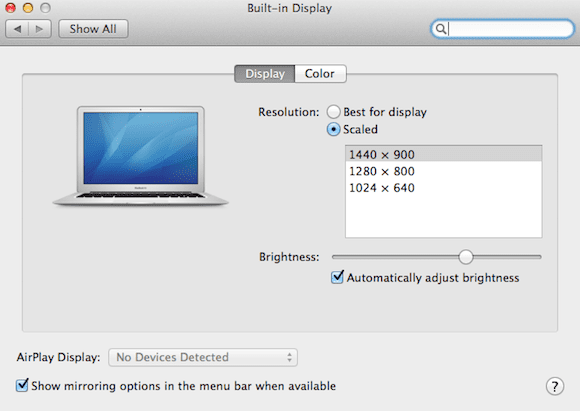
- Click Scaled, then select a screen resolution at 1280 x 720 or lower.
We tested this on both the PC (version 6.14.0.104) and Mac (version 6.15) editions of Skype, but this solution may work on other versions of Skype as well.



