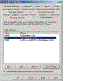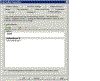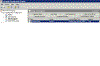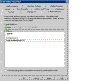Change the Primary Email Address in Exchange 2007
Sometimes you need to assign more then one email address to one object (user or group) from various reasons and make this new email address the default email address (this is email address that the recipient side will see and reply).
In Exchange 2000 / 2003 servers all you have to do, is to create the new email address, mark it and click the Set as primary option:
In Exchange 2007, you can not set the new email address as primary in the ordinarily way and the option for Set as Reply (which is the same as Set as primary option – is grayed out):
In order to change the default email address, you must first have to unmark the Automatically update e-mail addresses based on recipient policy (you will see that the Set as primary option – is no longer grayed out):
Notice: If you unmarked this option and you make changes in the email address policies (under the Hub transport role) – those changes will NOT take effect on this user:
Now, mark the new email address and click on the Set as primary option:
Important: After you have changed the default email address – it will not be changed automatically in the AD:
Change the manually the primary email address in the AD:
This process of removing the Automatically update e-mail addresses based on recipient policy in order to change the default email address, is by design.
Related Links
- Exchange 2007 Deemphasized Functionality
- Exchange 2007 Discontinued Features
- Download Microsoft Exchange Server 2007 Virtual Machines
- Exchange 2007 Service Pack 1 Preview