Exchange Online
- Blog
- Microsoft 365
- Exchange Online
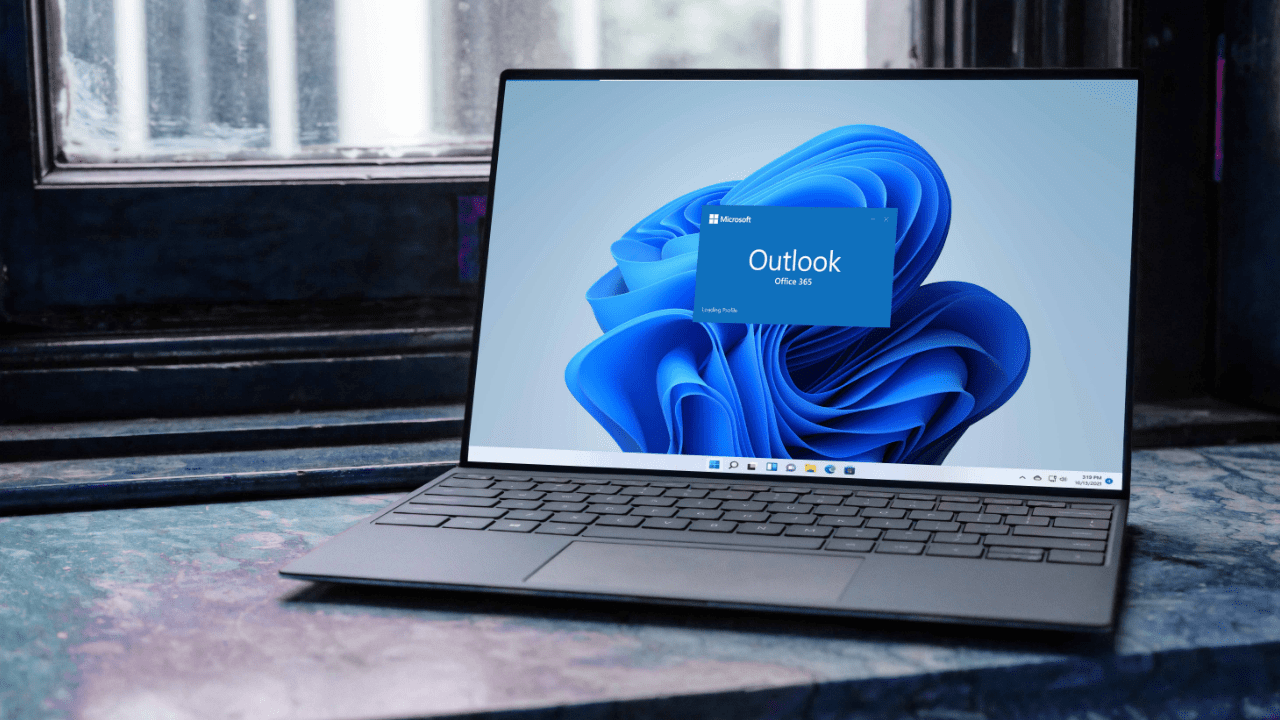
How to use Stellar Repair for Exchange to Recover a Corrupted EDB File
This post was Sponsored by Stellar, you can learn more about their EDB Recovery Tool here. Exchange Server is Microsoft’s enterprise email, calendaring, contact, scheduling, and collaboration platform. It is an enterprise-class server that is primarily focused on sending, receiving, and storing email messages for all of the users in the organization. The current version...
Last Update: Apr 17, 2024
- Jun 02, 2021
-
About Exchange Online
Exchange Online, a key component of Microsoft 365, offers organizations a robust, cloud-based email hosting solution that combines efficiency, reliability, and scalability. Tailored to meet the demands of businesses of all sizes, Exchange Online provides an enterprise-grade email service with rich features like calendaring, task management, and contacts organization. Its seamless integration with other Microsoft 365 applications, such as Outlook and Teams, ensures a cohesive and productive communication experience. Businesses will benefit from Exchange Online's high availability and redundancy features, which guarantee uninterrupted email service and data protection, crucial for maintaining business continuity.
Security and compliance are paramount, and Exchange Online addresses these needs with enterprise-grade security measures. It includes built-in defenses against spam, malware, and phishing threats, ensuring a secure email environment. Exchange Online also offers advanced compliance solutions, supporting standards like GDPR, HIPAA, and others, essential for businesses handling sensitive information. IT professionals can manage security policies, user permissions, and data loss prevention (DLP) settings with ease, providing granular control over their organization's email security posture. Additionally, with features like eDiscovery and archiving, Exchange Online makes it simpler for IT teams to manage data governance and legal compliance requirements, making it an ideal choice for organizations prioritizing security and compliance in their communication strategy.
LATEST

Microsoft Bolsters Exchange Online Security with New External Recipient Rate Limit Feature
- Apr 16, 2024
-
Microsoft takes a pivotal step in improving security with the introduction of a daily external recipient limit for Exchange Online customers. Starting in January 2025, the company will enforce a daily Exchange Online bulk email limit of 2,000 external participants to curb spamming and misuse of resources. The recipient rate limit is a security feature…

Microsoft’s Exchange Online ‘High Volume Email’ Service Expands Sending Limits
- Apr 02, 2024
-
Microsoft has announced the public preview of a new High Volume Email (HVE) service for Microsoft 365 customers. The new offering enables commercial users to send large volumes of emails beyond the current limits of Exchange Online. Up until now, Exchange Online allowed users to send emails to a maximum of 10,000 internal recipients per…

Microsoft to Deprecate Search-Mailbox Cmdlet in Exchange Online – What You Need to Know
- Jan 09, 2024
-
Microsoft is set to retire the Microsoft 365 Purview eDiscovery standard search-mailbox cmdlet. The company has recently announced in a message on the Microsoft 365 Admin Center that this change will go into effect in March this year. The Search-Mailbox cmdlet is a PowerShell command that allows administrators to search for particular items in Exchange…

How to Connect to Exchange Online Using PowerShell
Last Update: Dec 05, 2023
- Jun 09, 2023
-
Exchange Online PowerShell is a command-line tool that allows you to manage your Exchange Online mailboxes and users. It can be used to perform a variety of tasks, such as creating and managing mailboxes, configuring mail flow rules, and managing user permissions. In this guide, we’ll show you how to install and connect to Exchange…

Microsoft Deprecates Remote PowerShell Support in Exchange Online
- Oct 03, 2023
-
In a decisive move toward bolstering cybersecurity, Microsoft is permanently turning off Remote PowerShell Protocol (RPS) for Exchange Online this month. The company urges customers to move to the REST-based Exchange Online PowerShell version 3 module instead. Remote PowerShell Protocol (RPS) is a feature that allows IT admins to run PowerShell commands or scripts on…

Microsoft to Kill Off Exchange Web Services in October 2026
- Sep 20, 2023
-
Microsoft has recently sent ripples through the developer community with its announcement of the retirement of the Exchange Web Services API. The company will begin blocking EWS requests from non-Microsoft applications to Exchange Online starting in October 2026. Exchange Web Services (EWS) is a cross-platform managed API that allows developers to build custom applications that…

Microsoft Explains How Chinese Hackers Breached US Government Email Accounts
- Sep 07, 2023
-
Microsoft recently disclosed a cyber-espionage campaign that allowed Chinese hackers to steal a signing key and breach sensitive US government email accounts. The company launched an investigation into the security incident, which led to the publication of detailed findings in a report released on Wednesday. In July, Microsoft detailed that a Chinese hacking group (tracked…

How to Block Email Forwarding in Exchange Online
Last Update: Aug 22, 2023
- May 07, 2020
-
The first article in this series discussed how to remove the ability of OWA users to create autoforwarding addresses. This does a lot to stop the forwarding of email outside an organization, but OWA is only one part of the problem. We also need to deal with the other ways that messages can be automatically…

US Government to Investigate Chinese Hack That Breached Exchange Online
- Aug 14, 2023
-
The Cyber Security Review Board (CSRB) has recently announced that it will investigate the recent compromise of Exchange Online used by the US government. The board also plans to conduct a review of the identity and authentication infrastructure used by cloud providers. Last month, Microsoft confirmed that China state-backed hackers (dubbed ‘Storm-0558’) breached the email…







