Microsoft’s Azure Virtual Desktop Adds Watermarking Support to Prevent Data Leaks
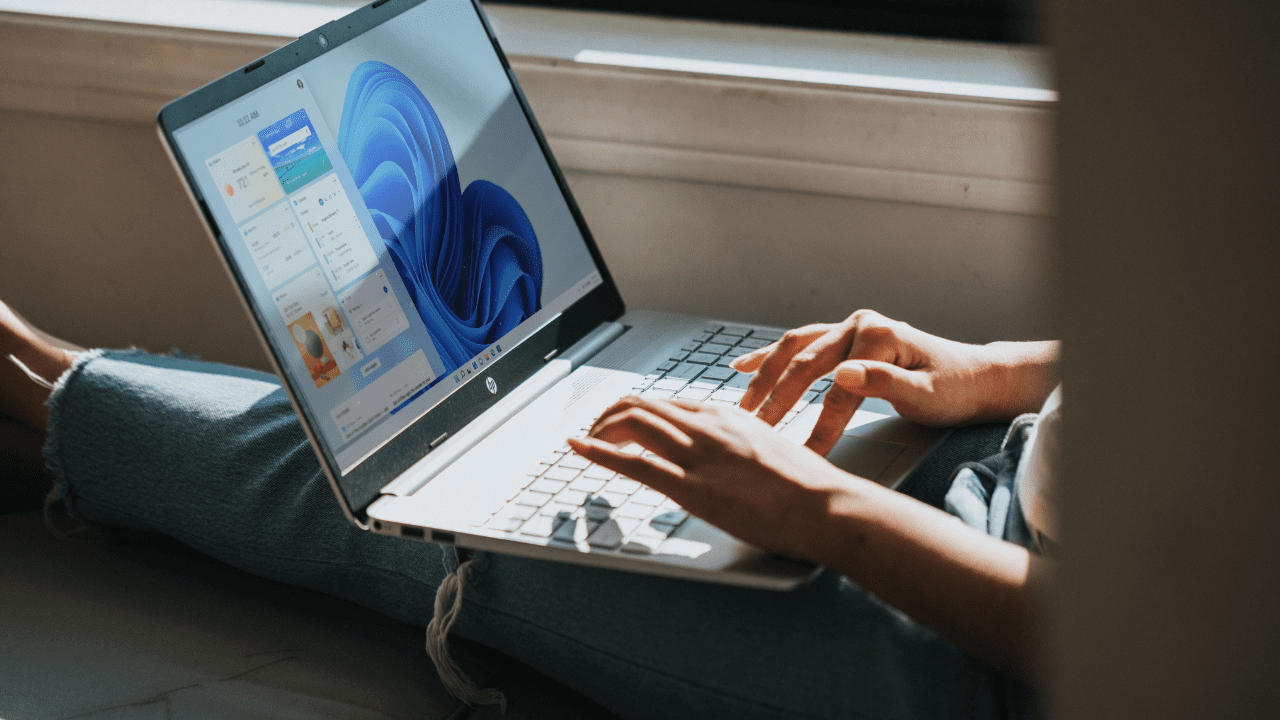
Microsoft has introduced watermarking support for Azure Virtual Desktop (AVD). The company announced that the new security feature is designed to protect sensitive information on client devices.
Microsoft explained that users can now enable the watermarking feature on Azure Virtual Desktops. Once enabled, users can scan the QR codes to find the connectionID and session information through AVD Insights or Azure Monitor Log Analytics. However, the feature doesn’t support remote applications.
“Once watermarking is enabled on a session host, only clients that support watermarking can connect to that session host. If you try to connect from an unsupported client, the connection will fail and you’ll get an error message that is not specific,” Microsoft explained in a support document.
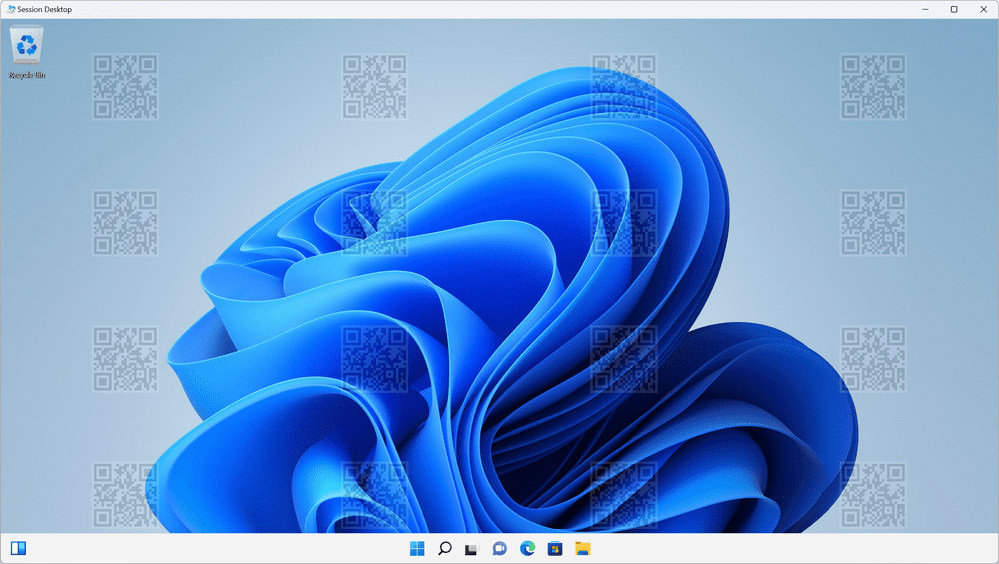
How to enable watermarking in Azure Virtual Desktop
- First up, download the Administrative template for Azure Virtual Desktop and deploy it on your Domain Controllers (DCs).
- Now, open the Enable watermarking policy setting and enable it.
- Run the Group Policy update or Intune device sync to apply the policy settings to session hosts.
- Users can connect to the remote session to view the QR codes on the screen. However, they will need to reconnect to the session to see any updated policy changes applied to the session host.
According to Microsoft, it could be challenging for organizations to protect sensitive content that’s shared on remote desktops. The watermarking feature should be a welcome addition that can help to prevent unauthorized usage, theft, and modification of sensitive content on Azure Virtual Desktops.
Microsoft notes that the watermarking feature is available in public preview on Windows Desktop client version 1.2.3317 (or newer) on Windows 10 and Windows 11 PCs. It requires users to configure Azure Virtual Desktop Insights in their environment.



