
During its latest Ignite 2022 conference for IT pros in October, Microsoft announced the public preview for Azure Jumpstart HCIBox, as well as Azure Jumpstart ArcBox for DataOps. In this article, I’ll be explaining what these new products are for, and I’ll also guide you to the required resources to get you started with them.
Before we dive into details, I’ll give you a refresher on Azure Arc Jumpstart, a program that Microsoft launched back in September 2020 to help IT pros get on board with Azure Arc.
What is Azure Arc Jumpstart?
Azure Arc Jumpstart started originally as an internal Microsoft collection of PowerShell scripts for deploying Azure Arc into test and demo environments. Due to high customer demand for these environments, it evolved into its own program and product within the Azure portfolio.
Microsoft imagined several different usage scenarios for this program, here are some examples below:
- Azure Arc-enabled servers: For onboarding various Windows and Linux server distributions as Azure Arc-enabled servers.
- Azure Arc-enabled VMware vSphere: For managing VMware vSphere resources with Azure Arc.
- Azure Arc-enabled Kubernetes: For onboarding various Kubernetes distributions as Azure Arc-enabled Kubernetes clusters.
My most favored scenarios now are the new Jumpstart ArcBox and Jumpstart HCIBox. Both sandbox environments are meant to be deployed as virtual machines on Azure and enable customers, partners, and others to easily deploy and test both solutions. Many organizations may be struggling in their Azure Arc learning journey, so Microsoft created scripts and best practices to help IT pros deploy these complex environments.
Requirements
First of all, you’ll need an Azure subscription to get on board with the Azure Arc Jumpstart program. Microsoft’s products are meant to be deployed on Azure, but the products we’ll be detailing in this article can be downloaded later to run on-premises.
In addition, you need to have Azure CLI version 2.40.0 or newer. Moreover, you can only deploy the ‘boxes’ into the following four regions.
- East US
- East US 2
- West US 2
- North Europe
Be aware that there will be additional requirements depending on the kind of Jumpstart scenario you want to try.
What is Azure Jumpstart ArcBox?
Microsoft says that Azure Jumpstart ArcBox is: “meant to be an easy an automation to deploy a sandbox for all things around Azure Arc and Arc connected services. ArcBox is completely self-contained within a single Azure subscription and resource group without the need for additional subscription or resources.”
Azure Jumpstart ArcBox enables you to have a completely separate environment, and it is perfect for test and development subscriptions. According to Microsoft, the use cases include:
- Sandbox environment for getting hands-on with Azure Arc
- Accelerator for Proof-of-concepts or pilots
- Training tool for Azure Arc skills development
- Demo environment for customer presentations or events
- Rapid integration testing platform
There are four different configurations available for IT Pros:
- Jumpstart ArcBox “Full” Edition
- Jumpstart ArcBox for IT Pros
- Jumpstart ArcBox for DevOps
- Jumpstart ArcBox for DataOps
If you need more information about this product and want to ask questions directly to Microsoft Engineering, I recommend exploring Microsoft’s FastTrack for Azure Live sessions.
I would also really highlight the ArcBox for DataOps scenario, it was announced at Ignite in November and it should accelerate the deployment of on-premises Azure-managed SQL Services.
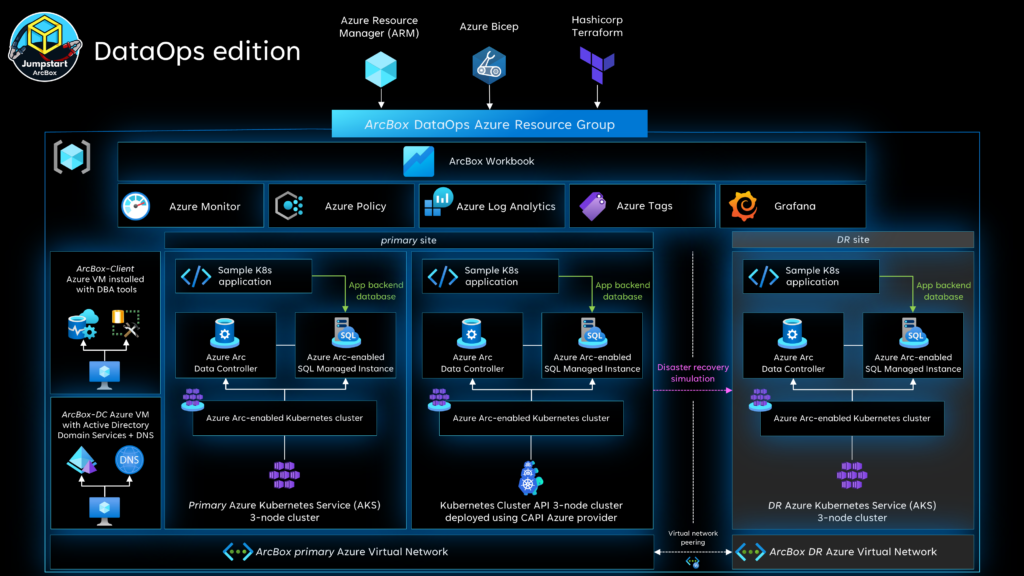
What is Azure Jumpstart HCIBox?
Deploying Azure Stack HCI is complex and requires several throughs into planning and integration. Sometimes, those additional efforts are just too much for a test and demo environment. That’s why Microsoft is launching its new Jumpstart HCIBox.
The new product deploys a two-node Azure Stack HCI cluster with Windows Server Active Directory Domain Services and a Windows Admin Center gateway server to a single virtual machine in Azure.
The environment is deployed on a Windows Server virtual machine as a nested environment. After deployment, it contains the following systems:
| Computer Name | Role |
| HCIBox-Client | Primary host |
| AzSHOST1 | HCI node |
| AzSHOST2 | HCI node |
| AzSMGMT | Nested hypervisor |
| JumpstartDC | Domain controller |
| AdminCenter | Windows Admin Center gateway server |
| Bgp-Tor-Router | Remote Access Server |
With that, you get a full Azure Stack HCI environment to work with. Keep in mind that this environment is not a production environment, it’s there for testing and demo purposes. I would recommend shutting down the environment if it’s not being used.
You will find the full deployment guide on the Azure Arc Jumpstart website. If you require additional support for your projects, Microsoft offers free architecture and best practices assistance through the FastTrack for Azure Program.
How to get additional Azure engineering assistance from Microsoft
Microsoft is putting a lot of resources into making its Azure environment easier to understand and deploy. Azure Arc Jumpstart, the new Jumpstart ArcBox, and HCIBox, are only small pieces of a bigger puzzle. If you are interested in both products, start with Jumpstart ArcBox and HCIBox. And as soon as you see a real-world use for them, you can leverage free-of-charge programs like FastTrack for Azure and the Azure Arc Boost Program to get additional Azure engineering assistance from Microsoft.



