Adding a Subscription to an External Office 365 User
In this Ask the Admin, I’ll walk you through what happened when I converted an external Office 365 user to a paid subscriber and how to avoid the problems that I encountered.
OK, let me start out with a spoiler. Microsoft doesn’t support adding product licenses to external users in Office 365. At least according to one of its support professionals. What’s confusing about this is that you can physically add product licenses to external users in the Office 365 portal. But in my experience, you won’t want to do that.
Office 365 supports the ability to invite users that are external to your organization (home tenant) so that they can view and edit content. Microsoft Teams currently supports guest users from other Office 365 tenants. But Office 365 groups can include users from other Office 365 tenants and users that are not a member of any Office 365 tenant. The only requirement is that they must have an email address. Group owners, group members, and tenant administrators can invite guest users.
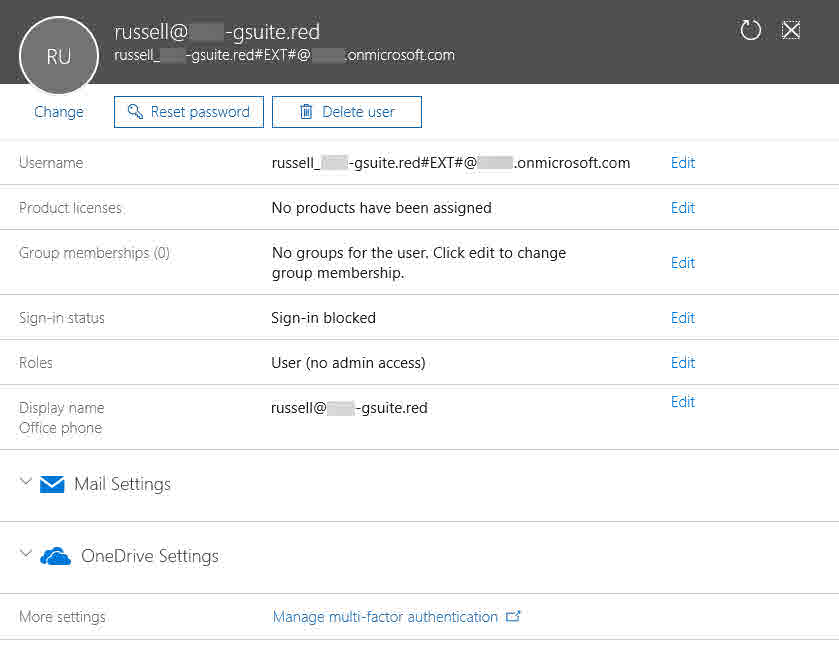
For the sake of clarity, it’s worth noting that Microsoft uses the term external and guest user interchangeably in much of its documentation. ‘External users’ was more commonly used when all users outside of the tenant authorized externally. I.e. with a username and password that was not managed by the home Office 365 tenant. Guest user was introduced when users without a subscription in any tenant, could authorize inside the home tenant. I.e. using credentials controlled by the home tenant administrator.
For more detailed information on external user access to Office 365 groups, see Tony Redmond’s article External Access for Office 365 Groups on Petri.
When you invite a guest user to Office 365, a user account is automatically generated with a username that looks something like this:
bob_contoso-gsuite.red#EXT#@fabrikam.onmicrosoft.com
I invited [email protected] to a group in Fabrikam.com. You can open the user’s details in the Office 365 portal, reset the user’s password, edit group memberships, assign roles, and much more. You can also assign product licenses to guest users, just as you would to internal users. So, when I wanted to assign a product license to one of my guest users, I did so in the portal and the licenses were applied.
That’s where the problems started. The main reason I assigned the guest user a product license was to get them access to Teams. When the guest opened Teams, sometimes they were able to log in and see their teams. But it worked intermittently, so I filed a support request. Microsoft’s solution was to delete the guest user, create a bona fide internal user account, assign the new account a product license, and finally reassign group membership manually. In this case, the guest user was a member of just two groups, so it wasn’t difficult to reassign group membership. But it is not a very graceful solution. Nevertheless, the user was able to log in to Teams reliably once they started using the new account.
The support professional confirmed that adding product licenses to guest users is unsupported. I couldn’t find anything in Microsoft’s documentation that contradicts that. So, if you want an easy life, don’t add product licenses to guest users in the Office 365 portal, at least until Microsoft officially supports it.
If you have had a different experience with adding product licenses to guest users in Office 365, please share your story in the comments section below.




