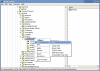Add Administrative Tools Icon to the Desktop in XP/2003
How can I add the Administrative Tools icon to the desktop in Windows XP/2003?
The administrative Tools folder is in fact a sub-folder of the Documents and SettingsAll UsersStart MenuPrograms folder, but dragging it or moving it around your computer might cause it to stop functioning.
There are 2 methods of adding the Administrative Tools folder to the Quick Launch toolbar:
- One method is by dragging it from the Control Panel folder, and NOT from the Programs folder.
- The other method is by editing the registry.
Follow these steps to add the Administrative Tools icon to the Windows XP/2003 desktop by editing the registry:
- Open Registry Editor.
- In Registry Editor, navigate to the following registry key:
HKEY_LOCAL_MACHINE\SOFTWARE\Microsoft\Windows\CurrentVersion\Explorer\Desktop\NameSpace
- Create the following key:
{D20EA4E1-3957-11d2-A40B-0C5020524153}
(just copy/paste, including the brackets)
Note: As always, before making changes to your registry you should always make sure you have a valid backup. In cases where you’re supposed to delete or modify keys or values from the registry it is possible to first export that key or value(s) to a .REG file before performing the changes.
- Close Registry Editor.
There is no need to reboot. Just wait a few seconds and see how the icon appears:
Done!
Related articles
You might also want to read the following related articles:
- Add Command Prompt Here Shortcut to Windows Explorer
- Add Printers and Fax Icon to the Desktop in XP/2003
- Add Scanners and Cameras Icon to the Desktop in XP Pro
- Add Scheduled Tasks Icon to the Desktop in XP/2003
- Add Spell Checking to Internet Explorer
- Change or Add OEM Logo and Information
- Customize a New XP Installation
- Customize Command Prompt in Windows XP/2000/2003
- Customize the Places Bar in Office XP
- Delete the Recycle Bin Icon from the Desktop in XP/2003
- Disable Shared Documents Folder in Windows XP
- Extract Specific Tools from Adminpak.msi
- Microsoft Powertoys Suit
- Quickly Search Active Directory from the Desktop
- Quickly Share Folders from Desktop
- Restore Classic Search in Windows XP
- Send To Notepad Shortcut
- Shell Enhancements and other Tweaks for Windows XP/2000/2003
- Unhide Recycle Bin when Dragging and Dropping Files