Everything you need to know about Power Platform – March 2022

To tune down the madness of March 2022, Microsoft’s offerings to the Power Platform community span changes to the model-driven app experience, an introduction “GPT-3” (what runs the “Ideas” in Power Apps), and some previews of some new independently made app connectors.
March has been a great month to be a low/no-code developer, so let’s dive in into what’s new for Microsoft’s Power Platform in March 2022.
Model-driven updates
This month, Microsoft has rolled out the April Release Wave 1 updates for model-driven apps, allowing users to enable what’s called the “modern” experience. You’ll need to opt in (for now), but that’ll provide you with access to features such as the modern Advanced Find, in-app notifications, and collaboration enhancements.
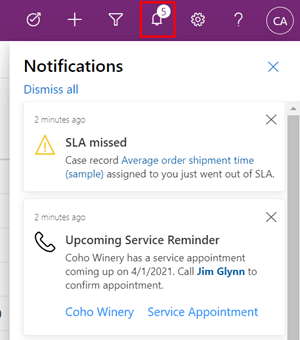
You’ll also see the new Power Apps grid, which is a new read-only grid control. You can read more about these updates here.
Power Platform tools for Visual Studio Code
We are now able to install the Power Platform extension into Visual Studio Code, and now you’ll be able to see a Power Platform icon on the activity bar. A click on this Power Platform icon launches a sidebar that shows stored authentication profiles, a list of environments and solutions within those environments.
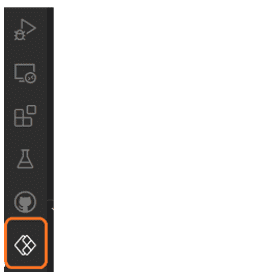
Additionally, as a preview capability, you’ll be able to install applications from AppSource. To read more about Power Platform tools for Visual Studio Code, click here.
Pay-as-you-go Power Apps
Microsoft is touting the availability of the promised pay-as-you-go Power Apps plan, enabling organizations to only pay for what they use so they can get started with low risk and then scale up as required. An Azure subscription becomes the vehicle to pay for Power Apps vs. purchasing and allocating licenses in advance. So, even if your app gets shared with a large number of users, you’re still only charged based on the usage.
The Azure environment not only gives you the ability to monitor usage but allows you to allocate costs to the department/team using the Azure subscriptions linked to particular departments. In your app settings, you can connect to the particular Azure subscription you want to bill.
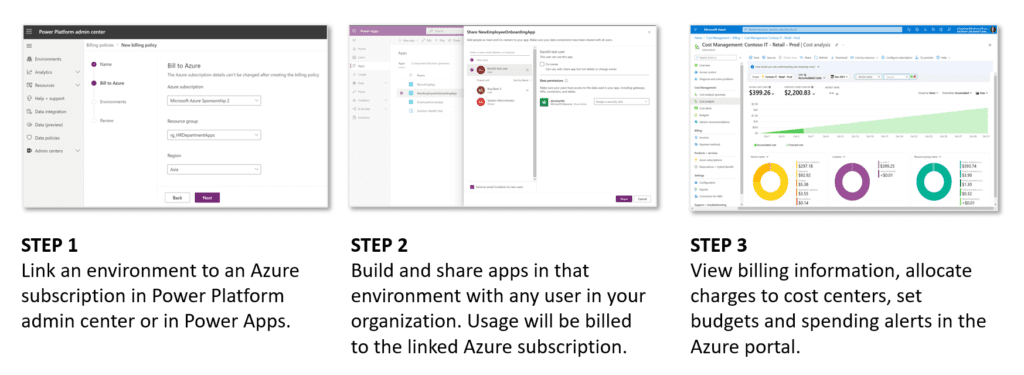
Click here for more information from Microsoft, or if you want a step-by-step walkthrough, check out my video on the Power Apps pay-as-you-go licensing model.
What is GPT-3?
Okay, by now we’ve had a chance to see the Power Apps Ideas in action in the “Ideas” pane of our apps. Microsoft has lifted the hood on what makes Generative Pre-trained Transformer 3 (GPT-3) run in this article.
This is the AI that turns your natural language into PowerFx. In this article, we’re introduced to 10 steps from user input to AI output. Interesting!
Offline capability for Model-driven apps
What?!? Previously only available in Canvas apps, Microsoft has added this capability to model-driven apps in preview (meaning it’s coming) mode. Now when makers create a solution, we can enable offline use for all of our mobile users.
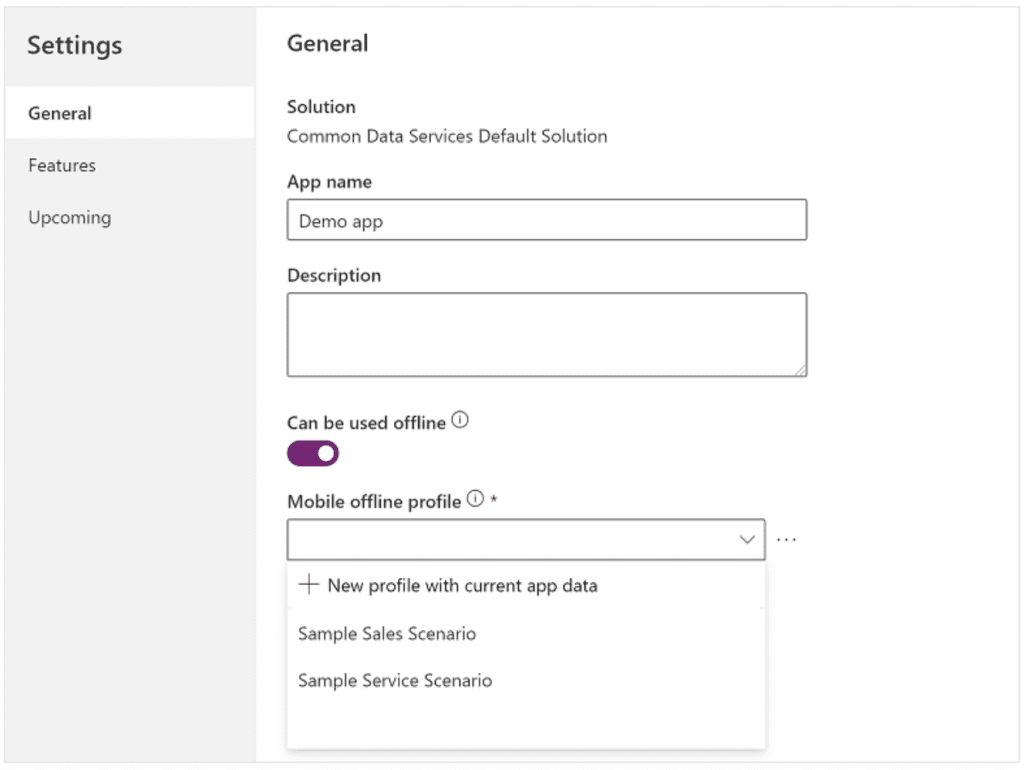
When selected, it becomes the primary mode (“offline-first”) for mobile devices, meaning they won’t have a delay waiting on connectivity. Once the app has connectivity, it will automatically sync changes back to the server. Cool!
Power Automate in Teams
If you haven’t checked lately, Power Automate is now available within Teams. There are lots of workflow templates available in the Teams Store to help you automate your daily routine, making it super easy to work with Power Automate in Teams. Here’s a preview.
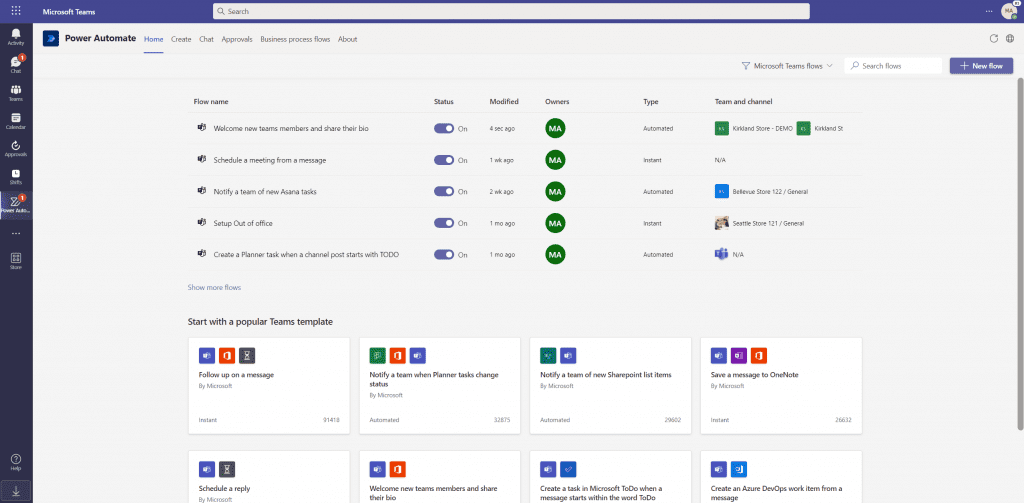
Independent Publisher connectors
With more than 500 already, Microsoft has added 23 Independent Publisher connectors that are validated and checked by the Microsoft Certification team. You can use these connectors in Power Automate, Power Apps, and Azure Logic Apps.
Paul Culmsee has done some interesting ones, including one that enables you to connect to the NASA image and video library, and…Star Wars! (We’ll have to check that one out!) Check out the 23 new ones here.
Power Automate for desktop Update
In case you missed it, in late February, the version 2.17 of Power Automate for desktop is now out. Here are some of the new features for it:
- You can have desktop notifications with your attended desktop flow runs.
- The notifications will allow you to pause/stop a flow, display the status/duration of the flow, and will show you what the current running action of your flow is.
- There’s now an action to convert a file to Base64 and back
- There’s also an action to identify and extract tables from PDF documents
- It’s now possible to copy a subflow and paste it into other flows.
You can learn more about the other new features in this release in the blog post.
New PowerBI Features
There are some upcoming features that have started previewing in March 2022, including the New Format Pane (now the default mode, even though it has been available since November 2021). Microsoft tells us that by May you’ll not be able to switch back to the old format pane.
Another new item is that Error bars can be added to your visualizations to display where there’s uncertainty in your data. These Error bars will help users visualize upper/lower ends of data to better understand the accuracy of data points in a graph… that’s very important for scientific data.
Azure Maps updates have transformed geo-coding to allow you to select a variety of means to plot to your map visuals now. Instead of requiring Lat/Long, you can now use addresses, cities, states, postal codes, and other means to plot your locations. You can even drag and drop location data into a location field for your visualization. Very cool.
That’s it for the March 2022 updates for Microsoft’s Power Platform. Make sure to check all of our latest Power Platform stories on this page



