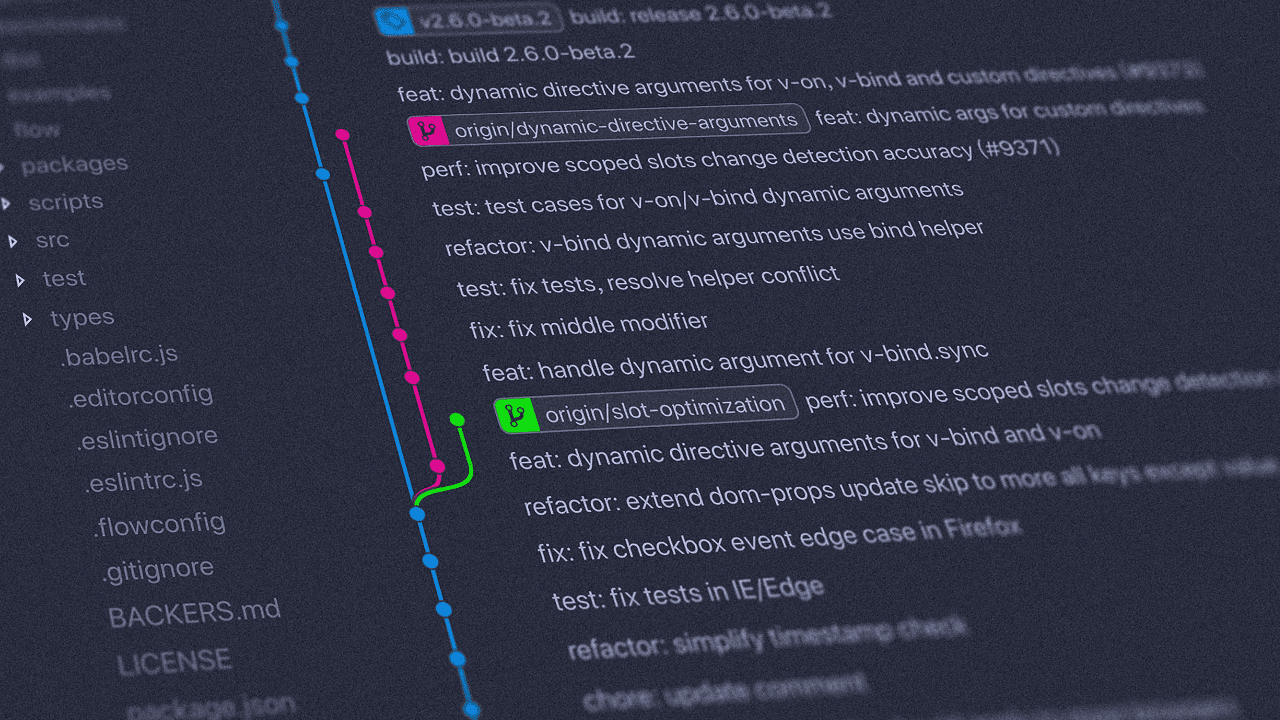
Key takeaways:
- Windows Terminal 1.19 Preview introduces several new features for developers, including “Broadcast Input” for real-time content sharing and a “Web Search” feature for quick internet searches.
- The new “Suggestions UI” offers intuitive auto-complete suggestions, which can be further enhanced with command history and sendInput actions.
- The latest update also brings significant performance and usability improvements for Windows Terminal users.
Microsoft’s latest release, Windows Terminal 1.19 Preview, is making waves in the developer community with its array of new features, including Suggestions UI, Broadcast Input, and Web Search. Windows Terminal 1.18 is also available as a stable release with all the capabilities that were previously available in preview.
Windows Terminal Preview 1.19 brings a new feature that allows developers to broadcast the contents of one Terminal pane to another pane in real time. Broadcast Input was a top-requested feature from the developer community, which can be enabled by clicking the “Toggle broadcast input to all panes” option available in the Command Palette.
Microsoft has also introduced a new Web Search feature that allows developers to perform a search on the Internet based on selected text in the terminal window. The search results will open in a web browser with more details about the highlighted text. However, developers will need to configure the settings.json file in order to enable the Web Search capability.
The latest Windows Terminal update brings a new Suggestions UI that offers auto-complete suggestions as the user types. However, it requires users to configure Shell Integration to enable the Suggestions UI in the terminal. It’s also possible to enhance the Suggestions UI with features like command history and sendInput actions.
“The Suggestions UI can also surface suggestions from Predictors in PowerShell 7. This will require an additional bit of work for setup. You will need to first modify your PowerShell profile with a shell completion protocol and add a few things to your settings.json file,” the Windows Terminal team explained.
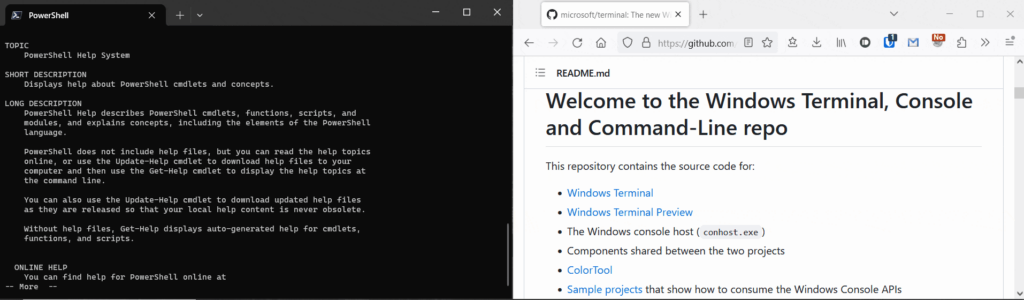
Windows Terminal Preview 1.19 adds performance and usability improvements
Microsoft has released several usability, performance, and accessibility improvements for Windows Terminal. The company added a new Erase Color mode, reduced GdiEngine input latency, as well as removed VT sequences telemetry. Other minor changes include support for unfocused acrylic and emojis in the command prompt.
Last but not least, Microsoft has announced the release of Windows Terminal 1.18. This release brings a top-requested feature that allows developers to tear out the tabs in Windows Terminal. Microsoft has also added a new feature that automatically reloads the environment variables when a new pane or tab is opened.
If you want to try out new features in Windows Terminal 1.19 Preview, you can download it from the GitHub release page or the Microsoft Store. Meanwhile, Windows 11 users can update the stable release through the Microsoft Store.


