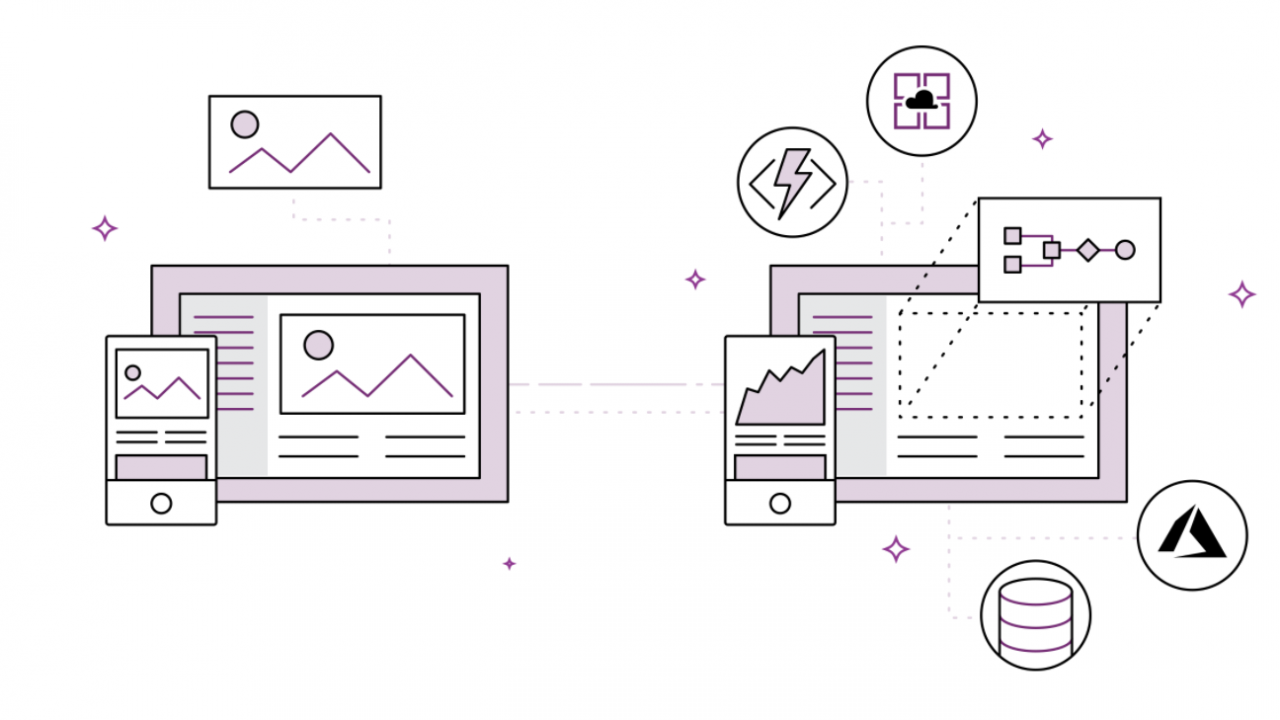What’s New with Power Platform – October 2021 Edition
Lots to cover this month! So, let’s get started with what’s new with Power Platform in October 2021.
Release wave 2 has been rolling out, but Microsoft has released some updates above and beyond the release wave. Performance improvements, quality of life improvements, and as always, new Power Automate connectors have been introduced this month. Hope you all enjoy all the new changes!
App.StartScreen Power Apps property
A new App property was introduced this month, called StartScreen. This property allows you to define which screen you want your user to start on. This property can obviously employ logic, so you can use it to deep link. The most important implication of this new property is that navigation can no longer happen within the OnStart property of an app. The Power Apps team has ensured that any existing apps that utilize navigation OnStart will retain that capability, but moving forward, if you want to navigate to a different starting screen, you will have to put logic in the StartScreen property. The purpose of this change was to improve load times by requiring startup navigation to be declarative rather than imperative. To learn more about this you can watch my new video on the topic.
Tab navigation in Power Apps
A new experimental feature has been released, titled “improved canvas keyboard navigation”. According to the release notes, this is expected to “[improve] the behavior of tab stops in nested controls such as components and [enable] new properties to customize tab stop behavior.” Tabbing is a feature that has caused Power Apps users plenty of grief, so this change will hopefully provide a cleaner interface and flow to your apps.
Collaborate even further with Flows
If you read my update last month, you learned that collaboration on Flows is now a feature, and you can see who is editing a Flow at any given time. The Power Automate team has pushed out an additional step to improve collaboration, comments on actions. This will function similarly to adding a comment to a specific line of text in Word. This will improve collaboration and allow for more precise commenting.
Copy and paste in Power Automate
If you utilize the “Copy to my clipboard” functionality in Power Automate, this change will excite you. The “Copy to my clipboard” will now carry across flows. This is an interesting capability, but it is new and currently has some funky behavior. Generally, if you stick within the Flow creating side of Power Automate (the “My Flows”, ”Create”, and “Templates” tabs on the left hand side, to be specific), they will remain in your clipboard. If you navigate to the home screen of Power Automate, the Action Items, or any other tabs, you risk losing the copied action/trigger, so be careful.
New Connectors – Power Automate
21 new connectors were added to Power Automate in August and September. This includes 8 different connectors for IA-Connect, a Robotic Process Automation (RPA) platform which will allow for connection to on-premises virtual machines or remote desktop connections. This will simplify many of your RPA solutions. There is also a new connector to provide ID analyzing!
Bigger and better Dataverse files
Large files (up to 128MB) and images (up to 30MB) can now be supported in Power Apps for Dataverse. Any existing images stored in Dataverse will need to be reuploaded to have a full-sized image stored. Currently, only a thumbnail of the image is stored, but going forward the full image will be saved and a thumbnail will be generated.
LATAM Summit
Power Platformers come from all over the globe, and the Power Platform is rapidly growing internationally. Microsoft has been very intentional about encouraging the expansion of the Power Platform in this way. To contribute to this, a LATAM (Latin America) Business Applications Summit is happening next month. November 17th– November 19th is when the event is happening, and there will be speakers presenting topics in Spanish, Portuguese and English.