
DevOps Pipelines help you to deliver new features in your apps fast! In this article, I will explain what DevOps pipelines are, phases in a pipeline, and the different components. I’ll also cover what you need to understand before building a DevOps pipeline of your own, along with the build process.
DevOps has revolutionized the contemporary IT world, and it refers to a set of practices that combines software development with operations and maintenance. In the last few years, companies all across the globe have started to realize the true potential of this modern-day hybrid approach for faster innovation, efficiency, improved communication and collaboration, along with reduced costs. This is what a DevOps pipeline is about.
With DevOps bringing the development and operations teams together by providing a consistent set of practices, processes, and tools, companies of all sizes are leveraging the benefits of faster development and deployment. To take advantage of the benefits of DevOps and to keep up with ever-evolving customer needs and requirements, you will need to create a robust DevOps pipeline.
What is a DevOps pipeline?
A DevOps pipeline consists of a set of practices, processes, and tools that allow you to build collaboration between the development and operations teams in your organization. A DevOps pipeline is often considered the powerhouse of your IT lifecycles that allows you to build, test, and deploy software in a much more streamlined, faster, and efficient way.
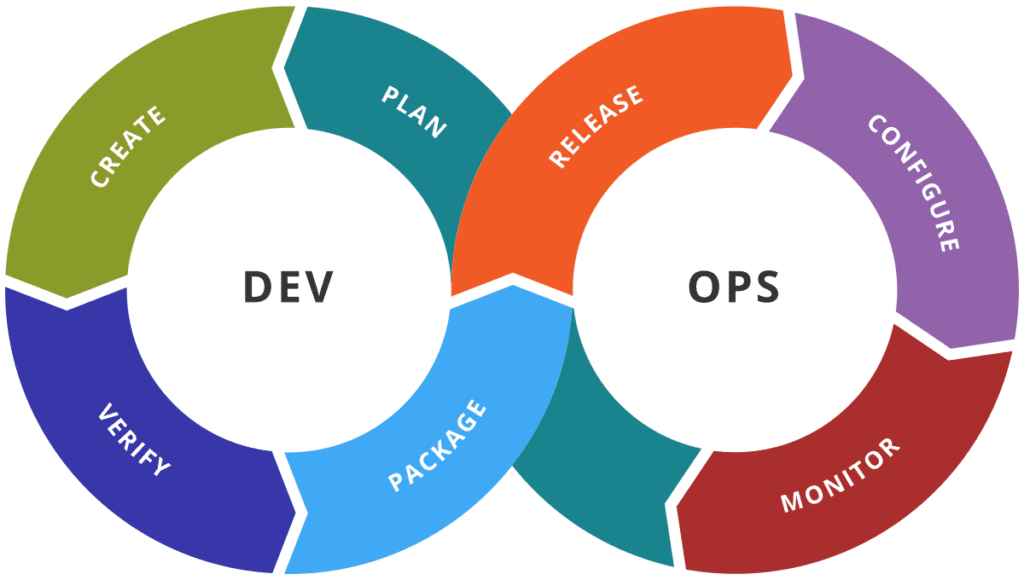
Although DevOps pipelines can differ in terms of their implementation, they typically include steps to automate the process of building, testing, validating, and deploying software. One of the major differentiating aspects of the DevOps process is its continuous nature, which allows for sturdy and uninterrupted feedback, deployment, integration, monitoring, and operations.
Phases in a DevOps pipeline
There are various stages in a DevOps pipeline that you need to understand before building one yourself. A DevOps pipeline can be broadly classified into development and operations phases, and each of them consists of various stages that make a DevOps pipeline.
Since there’s no standard DevOps pipeline to meet different organizational requirements, you can configure your pipeline by choosing and pairing the necessary phases in the development and operational cycles. You can also build your DevOps pipeline based on your system and infrastructure requirements, tech stack, codebase, and deployment options such as release frequency and configurations.
Development pipeline stages
There are four different stages in the development phase of a DevOps pipeline, including planning, coding, building, and testing.
Plan
This is the initial stage wherein you plan the project, release, architecture, or the underlying technologies to lay out a roadmap to reach your project goals. It is usually at the planning stage where you also decide on what software, tools, or environment you will be using for your project.
Code
This is the core development stage where you write the code for your project. It’s during this phase that you start working on building a testable minimum viable product.
Build
Once you complete the coding phase for your project or have reached a certain point in development that is deemed ready for release, you need to move on to the build phase. This is the moment when you associate your coded project with all the necessary libraries and dependencies for it to be ready for testing. Building the code also lets you find errors and perform bug fixes.
Test
In this phase, you test your built project against the necessary functional and non-functional requirements. Depending on your organization and team’s mindset and requirements, you can choose different testing types such as UI/UX testing, load testing, unit or international testing, functional testing, and more.
Operational pipeline stages
Now that you’ve gone through the development phase of your DevOps pipeline, the operational phase will also be a multi-step process.
Release
In this stage, the tested and ready-to-be-deployed code is handed over to the operation team for the release process. It is a crucial step in the deployment phase as it acts as the final stop for checking for bugs and vulnerabilities.
Deploy
In the deploy stage, a release version of your code is usually picked from the backlog and is made ready to be deployed in a certain production environment. The developed code is also made available to the end-user in this stage.
Operate and Monitor
Once the product is made available to the end-users following the deployment, the operations team monitors and performs the necessary checks to ensure the deployed project is working as expected.
DevOps pipeline components
Now that you understand the different phases of a DevOps pipeline, let’s take a closer look at the various components involved in it. While it is not mandatory to set up or adopt each of the components mentioned below in your development environment, you should start seeing the true impact and benefits of a DevOps pipeline by setting them all up.
CI/CD
Continuous integration and continuous deployment (CI/CD) comprises a set of practices that drives the development and operations team to deliver code changes in a more reliable and frequent manner. While continuous integration helps you automate a way to test, build, and package your applications, continuous deployment automates the process of application delivery.

In certain organizations, the term CD is also used to refer to continuous delivery, which ensures that the source code associated with the project iteration is always in a releasable state.
Continuous feedback
A DevOps pipeline is meant to address a major drawback of the long-running and traditional waterfall model in software development – the lack of feedback and the inability to accommodate changes in the project requirements.
The continuous feedback aspect of a DevOps pipeline ensures that you get continuous timely feedback to better manage the iterations of software development and deployment. With continuous feedback, DevOps teams can not only accommodate changes to the project based on the stakeholders’ requirements, but they can also address the concerns based on feedback from the application testing and monitoring.
As part of your DevOps pipeline, you can set up a continuous testing environment for automation to ensure that the product released is bug-free. You can also build a workflow enabling continuous monitoring that auto-triggers or generates events to monitor both your pre and post-deployment application statuses.
Continuous operations and continuous alerting
A relatively new and the latest addition to DevOps pipelines is continuous operations. It is meant to either reduce or completely eliminate the need for having business or operational downtime. Downtime is usually caused by service disruptions due to bugs or scheduled maintenances.
Continuous alerting is yet another modern component of DevOps pipelines that is meant to minimize downtime by analyzing system performance anomalies and alerting teams or individuals.

How to build a DevOps pipeline
Building your own DevOps pipeline is now made easy thanks to a plethora of tools, frameworks, and readily available services from multiple providers that allow you to get the most out of DevOps. Here is a step-by-step process for building your own DevOps pipeline.
Step 1: Choosing a CI/CD framework
For individuals and businesses starting to build their first-ever DevOps pipeline, the first step in the process choosing the right CI/CD tool or framework. This task is exacerbated due to the availability of hundreds of options available in the market that are meant to meet different business requirements.
Jenkins is an industry-leading Java-based automation server that enables development teams to reliably build, test, develop, and deploy software. Due to its open-source nature, Jenkins offers hundreds of community-contributed plugins that allow you to customize the tool according to your business requirements regarding your DevOps pipeline.
Step 2: Source control management
Setting up a source control or version management system allows you to track changes made to the code. It lets you build continuous integration, delivery, and deployment within your organization. Source control management systems like Git enable you to track the changes made in your software and promote collaboration among the DevOps teams.
Without a source control management system in place, managing source code that is developed and collaborated among different team members could lead to conflicts and merge issues, making code sharing almost impossible in large teams. GitHub, Bitbucket, Gitlab, and Apache Subversion are some of the other open-source tools that allow you to manage your source code and versioning, and they can be a key component of your DevOps pipeline.
Step 3: Build automation
Now that you have set up a source control management system to allow your team of developers to contribute and collaborate, the next step in setting up your DevOps pipeline is to enable application building. For your source code to be deployed as an application for end-users, it needs to be compiled in a deployable format consisting of all the necessary libraries, packages, and dependencies needed by the application.
To make this seemingly complex task easy, you can deploy a build automation tool that allows you to package your source code into an executable format. These tools can also help in resolving and automating dependency conflicts, source code repository cleaning, compilation, testing, and environment selection.

As part of your DevOps pipeline, you can choose the build server based on the underlying technology stack. For instance, Maven, Ant, or Gradle are some of the most commonly used build tools for Java-based applications, while SCons or BitBake are designed to assist in the build process of Python-based applications.
Step 4: Set up code testing frameworks
Now that you have developed and built your application, the final step before deploying it to end-users is to start testing it. Implementing the right testing practices for your application can be a time and resource-consuming process, but this is another key part of your DevOps pipeline.
Choosing and setting up the right testing framework can not only allow you to ship a bug-free product, but it can also help you automate the process and generate insights such as code coverage and test coverage. Testing tools and frameworks are also programming language-dependent, but some of the most commonly employed testing frameworks include JUnit and Mockito for Java and Pytest for Python-based applications.
Step 5: Code delivery or deployment
Your tested application is now ready to be delivered or deployed to end-users. In this stage, you have a deliverable artifact in the form of a packaged application. To achieve the continuous phase of a DevOps pipeline, you need to streamline and automate the process of choosing the deployment environment, configuring the deployment variables, and drafting the deployment scripts.
Containerization platforms such as Docker are one of the most commonly used techniques for continuous deployment. You can decide to completely or partially automate continuous deployment, as it often needs a high level of confidence and backups to revert deployments in case of an error.
Summary
In this article, we discussed the DevOps process and its various phases, definition, components, and steps to build your own DevOps pipeline meeting your organizational requirements. In addition to the aforementioned tools, you can also choose to leverage cloud-based DevOps services such as DevOps by AWS or Azure DevOps, which can help you build a stable yet efficient DevOps pipeline.
Having a strong DevOps pipeline can not only help you leverage the power of continuous delivery, integration, and deployment, but it can also help you meet ever-changing user requirements with a faster, more efficient, and more frequent delivery. A carefully organized DevOps pipeline lets you streamline and automate the software development, testing, building, and deployment processes to minimize system downtime while keeping your time and resource consumption in check.



