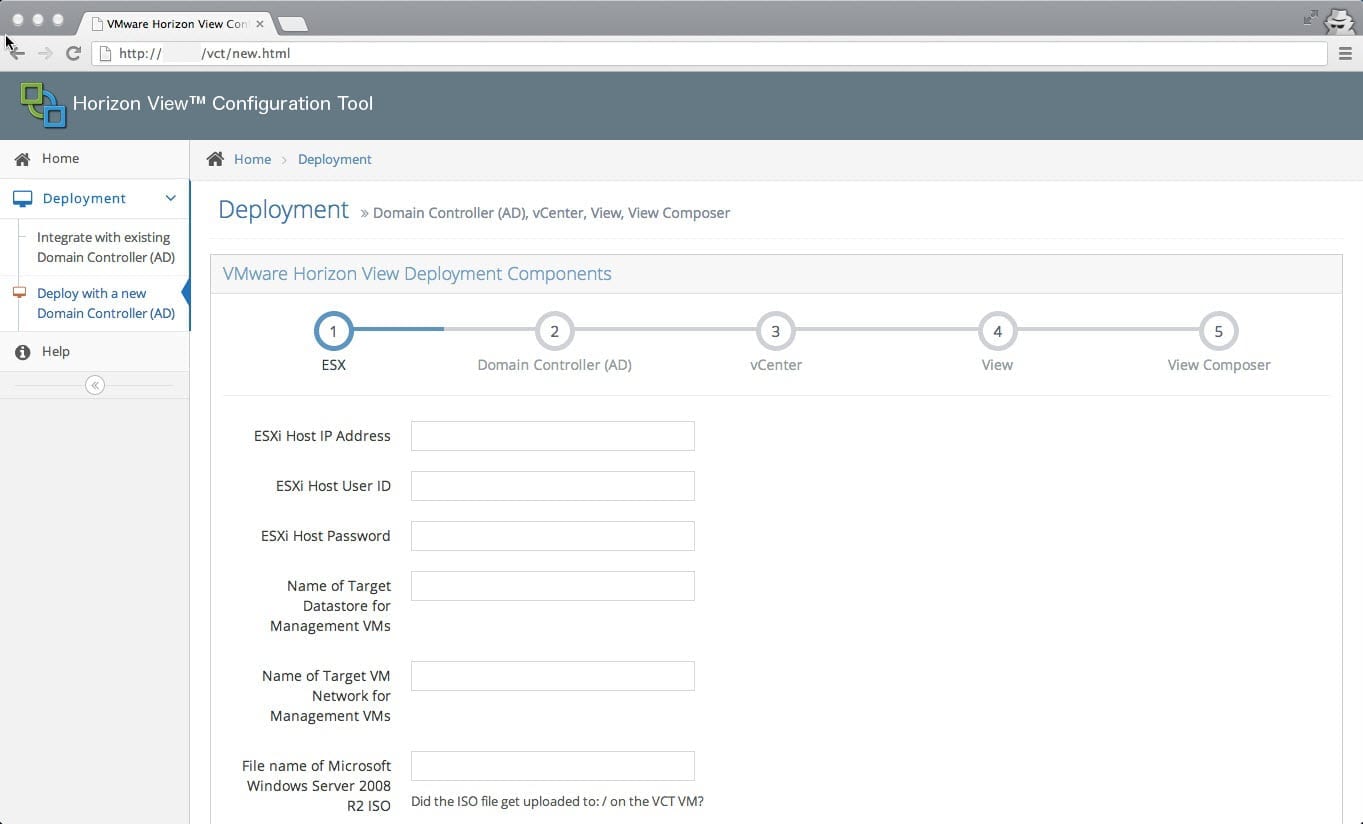Not that VMware Horizon View was an incredibly hard product to use anyway, but the advent of VMware Horizon View Configuration Tool (vCT) was announced at VMworld 2013 anyway. The vCT is designed to deploy a Horizon View environment rapidly. I will cover what the vCT can do and where you should (or should not) use it.
Why Use the Horizon View Configuration Tool?
As of this writing, the vCT is designed to help with deploying Proof of Concept (POC) or test environments in an automated fashion. The tool will handle the base configuration and building of the major parts. The vCT is available as a virtual appliance from VMware that you can deploy in your datacenter. A vCT appliance includes all the pieces to set up Horizon View, all that you need to provide is the following.
- Windows Server 2008R2 ISO
- At least one ESXi host
- Licences
- A few values that you will provide to questions asked
The appliance will then automatically deploy a Horizon View environment for you. There is a vCT web GUI that will step you through required questions to answer so it can customize your install.
vCT and Deploying Components
The vCT deploys the following components:
- Virtual machine with Active Directory Domain Controller configured (or you may integrate with the existing DC in your environment)
- Virtual machine with Horizon View installed
- Virtual machine with Horizon View Composer installed
- vCenter Server Appliance virtual machine deployed and configured
For Windows-based VMs, vCT will deploy a VM and install Server 2008R2. It then installs and configures the View components. While I don’t think that I would recommend anyone deploy Horizon View in a production manner, it would make life a whole lot easier for non-production environments.