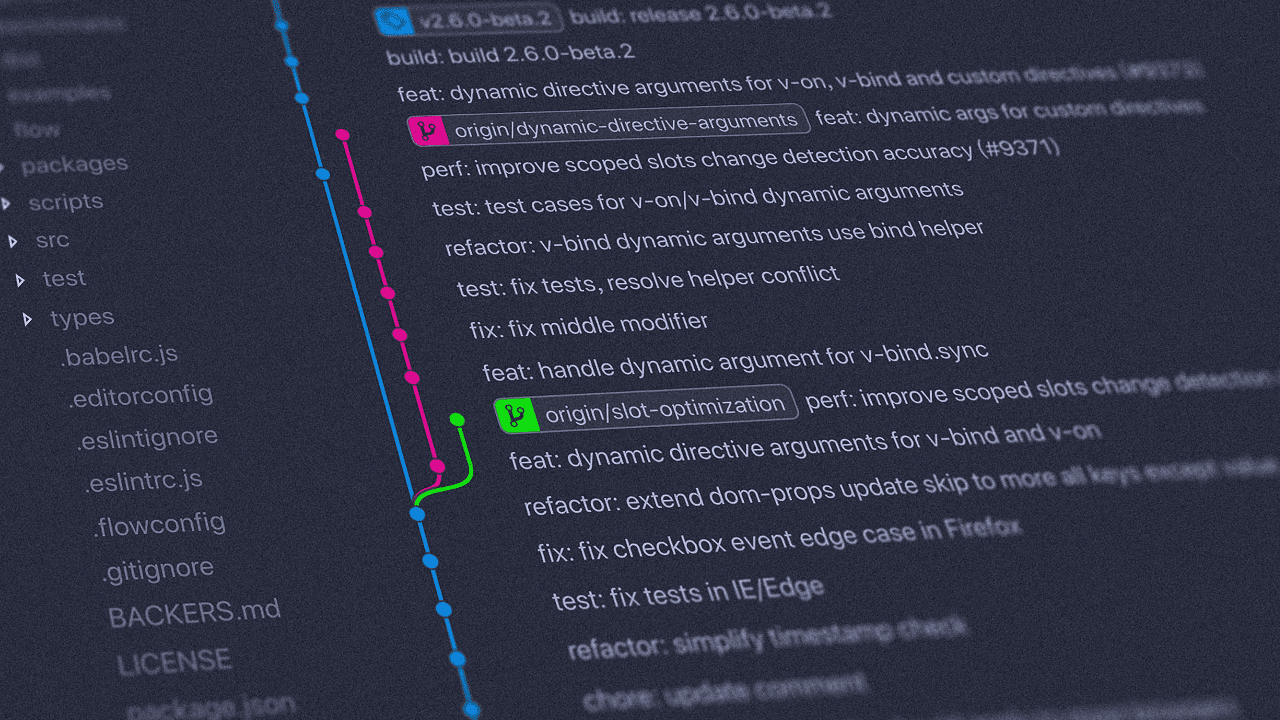
Microsoft has announced the release of the latest version of Visual Studio Code. The July 2023 Update (version 1.80) comes with a few enhancements, such as terminal image support, accessibility improvements, and more.
Last month, Microsoft added terminal image support in public preview in Visual Studio Code. Now, the feature is enabled by default that lets users view images directly in the integrated terminal. It converts the image pixel data into text and then sends it to the terminal through a special escape sequence.
Currently, the terminal only supports the sixel and iTerm inline image protocols. However, developers will need to use the imgcat python package or imgcat script with PNG, GIF, or JPEG files.
Another new feature in this release is support for preview-only slash commands in the chat view. This capability enables users to create projects and notebooks as well as search for text in their workspace. Developers can use the /createWorkspace command to create workspaces for popular project types with Copilot.
Accessibility improvements in Visual Studio Code 1.80
Microsoft has also introduced support for a new Open Accessible View (Alt+F2) command. The feature lets users inspect content by character and line by line. The latest release also improves the GitHub Copilot chat experience with audio cues. Other features in the new release include:
- Better editor group and tab resizing: Set min tab size, avoid unnecessary editor group resizing.
- Skip subwords when expanding selection: Control whether to use camel case for selection.
- Python extensions for mypy and debugpy: For Python type checking and debugging in VS Code.
- Remote connections to WSL: Connect to WSL instances on remote machines using Tunnels.
- New C# in VS Code documentation: Learn about C# development with the C# Dev Kit extension.
To try out the new features, you download the latest version of Visual Studio Code from Microsoft’s official website. You can also check out the official changelog to learn more about Visual Studio Code version 1.80.


