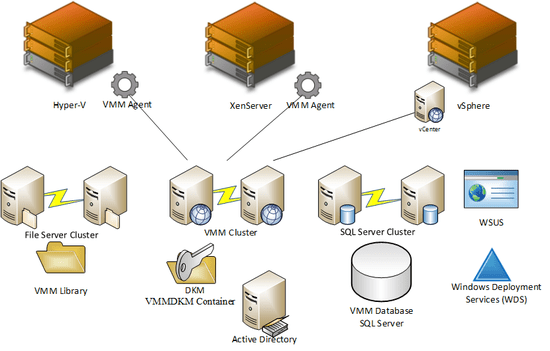System Center Virtual Machine Manager 2012 SP1: Software Requirements
What are the software requirements for System Center Virtual Machine Manager 2012 SP1?
System Center Virtual Machine Manager (VMM) 2012 SP1 supports a wide variety of configurations. Therefore, the full list of supported software is quite long. This article will describe the software requirements for System Center 2012 Service Pack 1 – Virtual Machine Manager for a modern configuration with the latest version of the supported components. Please consult TechNet to see the list of supported legacy software requirements.
Editor’s note: For more information, check out these other articles in the series:
- System Center Virtual Machine Manager 2012 SP1: Components
- System Center Virtual Machine Manager 2012 SP1: System Requirements
- System Center Virtual Machine Manager 2012 SP1: Prepare Installation
- System Center Virtual Machine Manager 2012 SP1: Installation
Virtual Machine Manager Server
The requirements for the VMM server are as follows:
- Windows Server 2012 Std/DC: No support for previous versions, Full or Core install, Domain member
- WinRM enabled & running (it is by default)
- .NET Framework 4 (via Sever Manager) or 4.5 (via download)
- Windows Assessment and Deployment Kit (ADK) for Windows 8
- A supported version of SQL Server either on the VMM server or on another server/cluster
You should be aware that the computer name must be shorter than 16 characters and cannot contain the string -SCVMM-. For example, naming the VMM server as SanFran-SCVMM-1 is unsupported. Note the hyphen placement of these supported examples: SanFranSCVMM-1, SanFranSCVMM-1, or SanFranSCVMM1 are all okay.
VMM Database
The following versions of SQL Server are supported:
- SQL Server 2008 R2 (64-bit) SP1 or SP2 Std/Ent/DC
- SQL Server 2012 SP1 (64-bit) SP1 Std/Ent
The configuration should include:
- Install: Case-insensitive
- Features: Database Engine Services and Management Tools – Complete
VMM can be installed on the VMM server but this limits scalability of supported managed hosts. You can install the SQL Server on another server or cluster. The server or cluster must be in the same domain or another domain with a 2-way trust with the VMM server’s domain. SQL AlwaysOn is supported by VMM 2012 (it’s not supported by all of System Center 2012 SP1).
You can reuse an existing SQL Server cluster or server. However, you should use a dedicated SQL instance.
VMM Library
The following operating systems is supported for deploying one or more libraries:
- Windows Server 2012 Std/DC (Full or Core), including clusters
- Windows Server 2008 R2 SP1 Std/Ent/DC (Full or Core), not including clusters
You can replicate the contents of the VMM library using external file-based replication, such as DFS-R, but the metadata in the SQL Server will not be replicated.
Hosts
The following versions of Hyper-V are supported:
- Windows Server 2012 Std/DC (Full or Core)
- Hyper-V Server 2012
- Windows Server 2008 R2 SP1 Std/Ent/DC (Full or Core)
- Hyper-V Server 2008 R2
VMware vSphere is also supported. Note that VMM can only manage VMware hosts that are already managed by vCenter. This is because VMware only makes certain features (such as vMotion) possible with this console.
- VMware vCenter 5.1
- VMware vCenter 5.0
- VMware vCenter 4.1
The supported hosts include:
- ESXi 5.1
- ESXi 5.0
- ESXi 4.1
- ESX 4.1
Citrix XenServer 6.0 can be managed directly by VMM using the Citrix XenServer – Microsoft System Center Integration Pack.
Bare-Metal Host Deployment
VMM 2012 SP1 can deploy Hyper-V hosts to bare-metal hosts that are configured with a baseboard management controller (BMC – admin credentials and IP address). To do this you will need the following.
- Deployment server: WS2012 or W2008 R2 configured with the Windows Deployment Services (WDS) role. VMM uses the BMC to boot the bare-metal host to boot from a WinPE image via a PXE boot up that is made possible by WDS.
- Virtual hard disk: Create a virtual hard disk with a generalized and patched installation of Windows Server 2012 or Windows Server 2008 R2 SP1. VMM will deploy the VHD to new hosts and configure them to boot from this VHD.
Patch Deployment/Compliance
An optional feature of VMM is baseline patch management. This process is more manual than using WSUS with Windows Server Cluster Aware Updating, but it can be used as a separate patch compliance solution by fabric administrators. A 64-bit edition of WSUS is required.
- WSUS 3.0 SP2 (requires KB2734608 for WS2012 hosts)
- WSUS 4.0
The WSUS server can be a downstream one and it does not have to be dedicated to VMM.
VMM Console
Windows 7 SP1 and later are supported. PowerShell V3.0 is required. Microsoft .NET Framework 4.5 is required for computers running Windows Server 2008 R2 and Windows 7.
Self-Service Portal
There is no Self-Service console in VMM 2012 SP1. As a licensed System Center customer you are entitled to use any and/or all of the rest of the System Center product, including self-service solutions such as:
- System Center 2012 SP1 – App Controller: a replacement for the VMM Self-Service Portal with possible public cloud integration
- Windows Azure Services for Windows Server (aka “Katal”): a customizable public cloud console
- System Center 2012 SP1 – Use Orchestrator and Service Manager to provide a self-service console for all IT services